
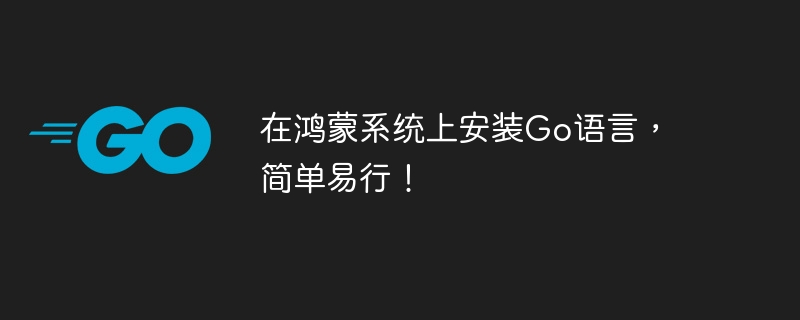
Installing Go language on Hongmeng system is simple and easy!
With the continuous development of HarmonyOS (Hongmeng System), more and more developers hope to use the Go language for development on it. Although Hongmeng system currently mainly supports languages such as C, C and Java for development, through simple steps, we can also install and use Go language on Hongmeng system. Let’s share the specific installation steps and sample code below:
Installing Go language environment
First, we need to download the Go language installation package suitable for Hongmeng system. You can download it by entering the following command in the terminal:
git clone https://github.com/golang/go.git
Set environment variables
After the download is completed, we need to set the environment variables of the Go language. Environment variables can be set by editing the .bashrc file and adding the following:
export GOROOT=path/to/your/go export GOPATH=/path/to/your/workspace export PATH=$PATH:$GOROOT/bin
Compiling and installing the Go language
Next, we need to compile and install the Go language. Enter the source code directory of the Go language and execute the following command:
./all.bash
Write sample code
After the installation is completed, we can write a simple sample code to test the operation of the Go language. Create a file named hello.go with the following content:
package main
import "fmt"
func main() {
fmt.Println("Hello, HarmonyOS!")
}Compile and run the sample code
In the terminal, enter the directory where the hello.go file is stored and execute the following command To compile and run the sample code:
go run hello.go
If everything goes well, you will see the output in the terminal: "Hello, HarmonyOS!", which means that we have successfully installed it on the Hongmeng system. And used Go language.
Through the above simple steps, we can easily install and use Go language for development on Hongmeng system. I hope this article will be helpful to developers who are interested in developing on Hongmeng system.
The above is the detailed content of Installing Go language on Hongmeng system is simple and easy!. For more information, please follow other related articles on the PHP Chinese website!
 Hongmeng system
Hongmeng system
 Which mobile phone models does Hongmeng OS 3.0 support?
Which mobile phone models does Hongmeng OS 3.0 support?
 Usage of Type keyword in Go
Usage of Type keyword in Go
 How to implement linked list in go
How to implement linked list in go
 What are the Go language programming software?
What are the Go language programming software?
 How to learn go language from 0 basics
How to learn go language from 0 basics
 What are the methods to implement operator overloading in Go language?
What are the methods to implement operator overloading in Go language?
 What are the operators in Go language?
What are the operators in Go language?




