Introduction to how to open Honor 9x smart voice
1. First click to enter [Settings].

2. Find and click to open [Intelligent Assistance].
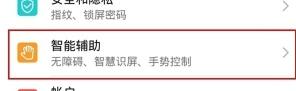
3. Click to enter [Gesture Control].
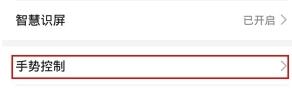
4. Then click [Voice Assistant].
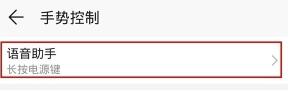
5. Turn on the switch on the right side of [Power Button to Wake], and press and hold the power button for 1 second to wake up the voice assistant.
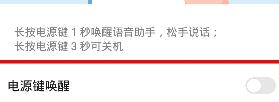
The above is the detailed content of Introduction to how to open Honor 9x smart voice. For more information, please follow other related articles on the PHP Chinese website!

Hot AI Tools

Undresser.AI Undress
AI-powered app for creating realistic nude photos

AI Clothes Remover
Online AI tool for removing clothes from photos.

Undress AI Tool
Undress images for free

Clothoff.io
AI clothes remover

Video Face Swap
Swap faces in any video effortlessly with our completely free AI face swap tool!

Hot Article

Hot Tools

Notepad++7.3.1
Easy-to-use and free code editor

SublimeText3 Chinese version
Chinese version, very easy to use

Zend Studio 13.0.1
Powerful PHP integrated development environment

Dreamweaver CS6
Visual web development tools

SublimeText3 Mac version
God-level code editing software (SublimeText3)

Hot Topics
 1387
1387
 52
52
 How to insert dual SIM cards into Honor 9x
Mar 22, 2024 pm 10:50 PM
How to insert dual SIM cards into Honor 9x
Mar 22, 2024 pm 10:50 PM
1. The card slot is on the top of the phone. Use the card removal pin to insert it vertically into the small hole and press slightly to pop out the card tray. 2. Insert two Nanosim cards or one SIM card and one MicroSD card at the same time.
 The road to practical implementation of Soul intelligent voice technology
Apr 09, 2023 am 09:21 AM
The road to practical implementation of Soul intelligent voice technology
Apr 09, 2023 am 09:21 AM
Author | Compiled by Liu Zhongliang | Reviewed by Lu Xinwang | Yun Zhao In recent years, intelligent voice language technology has developed vigorously, gradually changing the way people work and live, and has put forward higher requirements for intelligent voice technology in the social field. Recently, at the AISummit Global Artificial Intelligence Technology Conference hosted by 51CTO, Liu Zhongliang, the head of Soul's speech algorithm, gave a keynote speech "The Practical Path of Soul Intelligent Speech Technology". Based on some of Soul's business scenarios, he shared Soul's application in intelligent speech. Some practical experience with technology. The content of the speech is now organized as follows, hoping to inspire everyone. Soul's voice application scenario Soul is an immersive social scenario recommended based on interest graphs. In this scenario
 Introduction to how to open Honor 9x smart voice
Mar 23, 2024 am 11:50 AM
Introduction to how to open Honor 9x smart voice
Mar 23, 2024 am 11:50 AM
1. First click to enter [Settings]. 2. Find and click to open [Intelligent Assistance]. 3. Click to enter [Gesture Control]. 4. Then click [Voice Assistant]. 5. Turn on the switch on the right side of [Power button to wake up], and press and hold the power button for 1 second to wake up the voice assistant.
 Sharing of practical experience and skills in connecting Python and Baidu intelligent voice interface
Aug 13, 2023 pm 12:24 PM
Sharing of practical experience and skills in connecting Python and Baidu intelligent voice interface
Aug 13, 2023 pm 12:24 PM
Practical experience and skills sharing between Python and Baidu Intelligent Speech Interface 1. Introduction Baidu Intelligent Speech Interface is a powerful speech recognition technology that can convert speech into corresponding text and supports voice input in a variety of scenarios, such as microphones Input, file input, etc. In actual development, docking with Baidu's intelligent voice interface can help us realize functions such as speech recognition and speech transcription. This article will share some practical experience and skills in connecting Python with Baidu intelligent voice interface, and provide code examples for reference. two
 How to operate split screen in Honor 9x
Mar 23, 2024 am 10:01 AM
How to operate split screen in Honor 9x
Mar 23, 2024 am 10:01 AM
1. Click to enter an application that requires split screen, and slide up to enter the background program interface. 2. Click the split-screen button on the upper right side of the application to enter split-screen mode. 3. Select another application that requires split screen in the box below. 4. Drag the slider in the middle to control the size of the two split-screen areas, and drag it to the top or bottom of the screen to exit split-screen.
 How to enable one-handed mode on Honor 9x
Mar 23, 2024 pm 02:50 PM
How to enable one-handed mode on Honor 9x
Mar 23, 2024 pm 02:50 PM
1. Find and click to open [Settings] on the mobile phone desktop. 2. After entering the settings page, click to open [Accessibility]. 3. Click to enter [One-handed Mode] and turn on the switch on the right.
 Practical experience of connecting Python and Baidu intelligent voice interface
Aug 12, 2023 am 10:51 AM
Practical experience of connecting Python and Baidu intelligent voice interface
Aug 12, 2023 am 10:51 AM
Practical experience of docking Python with Baidu intelligent voice interface Introduction: With the continuous development of artificial intelligence technology, speech recognition, as an important part of it, has been widely used in various fields, such as voice assistants, voice translation, voice interaction, etc. As an efficient and accurate speech recognition service, Baidu Intelligent Voice Interface is very convenient and easy to use for developers. This article will introduce how to use Python to connect with Baidu Intelligent Voice Interface and provide relevant code examples. 1. Apply for Baidu Intelligent Voice Interface First, I
 Siri is becoming more and more 'popular'. What breakthroughs will there be in smart voice in the future?
May 06, 2023 pm 01:07 PM
Siri is becoming more and more 'popular'. What breakthroughs will there be in smart voice in the future?
May 06, 2023 pm 01:07 PM
For human-computer interaction, how to make machines have good hearing has been a goal pursued relentlessly in the AI field in recent years. Around 2009, deep learning model applications began to leave the academic world, and intelligent speech technology represented by speech awakening, recognition, enhancement, and synthesis also gradually matured. A typical early example is the birth of Siri in 2011. Intelligent voice has become a new leap in the way of communication and interaction between humans and machines. After more than ten years of development, "Hey, Siri"-style human-machine question and answer is no longer limited to mobile terminal devices, has entered thousands of households, and is widely used in various scenarios: smart speakers for home companions, and Tmall Genie for convenient online shopping. , simultaneous translation at meetings, in-car audio guidance when traveling




