 Computer Tutorials
Computer Tutorials
 System Installation
System Installation
 Illustrated tutorial: Installing computer system using USB flash drive, easy to learn and zero mistakes
Illustrated tutorial: Installing computer system using USB flash drive, easy to learn and zero mistakes
Illustrated tutorial: Installing computer system using USB flash drive, easy to learn and zero mistakes
php editor Zimo brings you an illustrated tutorial: Installing a computer system using a USB flash drive is easy to learn and makes no mistakes. Through this tutorial, you will learn how to use a USB flash drive to easily install the computer system. No professional knowledge is required, and the operation will be error-free, allowing you to easily complete the system installation! Follow the step-by-step tutorial, allowing you to easily master the skills of installing the system via USB flash drive, quickly complete the system installation, and make your computer look brand new!

Tool materials:
System version: Windows 11 21H2
Brand model: Lenovo Xiaoxin Pro 16 2022
Software version: Micro PE toolbox v2.1
1. Make a U disk boot disk
1. Prepare a U disk with a capacity of no less than 8GB, download the micro PE toolbox, and open the software , insert the USB flash drive.
2. In the micro PE toolbox interface, select "Installed version", click "One-click creation of U disk boot disk", and wait for the creation to be completed.
2. Set BIOS startup items
1. Restart the computer and continuously press the F2 key when booting (the shortcut keys may be different for different brands of computers) to enter the BIOS setting interface.
2. Find the "Boot" tab in the BIOS, set the USB disk as the first boot item, save the settings and exit.
3. U disk installation system
1. Restart the computer, boot from the U disk into the PE system, open the "DiskGenius" partition tool, delete the original partition and create a new partition.
2. Open the "OneKey Ghost" tool, select the previously prepared system image file, select the target partition to be installed, and start one-click installation.
3. After the installation is completed, restart the computer, enter the new Windows 11 system, follow the prompts to complete the initialization settings and start using it.
Content extension:
1. Before installing the system, it is recommended to back up important data to avoid data loss caused by installation failure or misoperation.
2. The U disk installation system is suitable for newly installed computers or when the system crashes and requires reinstallation. If the computer is running normally, it is not recommended to reinstall the system frequently.
3. When selecting a system image file, you need to select the appropriate version according to the computer configuration, such as 64-bit or 32-bit, home version or professional version, etc.
4. After installing the system, it is recommended to install anti-virus software in time and update system patches and drivers to ensure the safe and stable operation of the computer.
Summary:
The U disk installation system is a simple and efficient way to install computer systems, suitable for most computer users. Mastering the basic steps and precautions for installing the system via USB flash drive allows us to solve system problems in time and maintain the best performance of the computer. This article introduces the complete process of installing the system via USB flash drive in detail, and provides easy-to-understand graphic tutorials. I believe that through learning and practice, everyone can become a computer master with strong hands-on skills.
The above is the detailed content of Illustrated tutorial: Installing computer system using USB flash drive, easy to learn and zero mistakes. For more information, please follow other related articles on the PHP Chinese website!

Hot AI Tools

Undresser.AI Undress
AI-powered app for creating realistic nude photos

AI Clothes Remover
Online AI tool for removing clothes from photos.

Undress AI Tool
Undress images for free

Clothoff.io
AI clothes remover

AI Hentai Generator
Generate AI Hentai for free.

Hot Article

Hot Tools

Notepad++7.3.1
Easy-to-use and free code editor

SublimeText3 Chinese version
Chinese version, very easy to use

Zend Studio 13.0.1
Powerful PHP integrated development environment

Dreamweaver CS6
Visual web development tools

SublimeText3 Mac version
God-level code editing software (SublimeText3)

Hot Topics
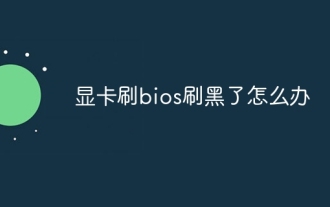 What should I do if my graphics card is blackened by flashing the BIOS?
May 10, 2024 am 12:09 AM
What should I do if my graphics card is blackened by flashing the BIOS?
May 10, 2024 am 12:09 AM
Flashing the BIOS of the graphics card refers to the situation where an error occurs when modifying the BIOS and the graphics card cannot start. Solutions include: 1. Power-off method: release the residual power and then restart; 2. Short-circuit method: short-circuit the short-circuit point on the PCB; 3. Restore the BIOS to default values; 4. Use third-party tools to refresh the BIOS; 5. Contact technology Support seeking help. Be careful to back up the original BIOS, use a compatible version, and proceed with caution to avoid damage.
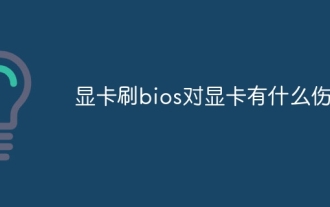 What harm does flashing the graphics card's bios do to the graphics card?
May 10, 2024 am 12:18 AM
What harm does flashing the graphics card's bios do to the graphics card?
May 10, 2024 am 12:18 AM
Flashing the graphics card BIOS may cause potential harm to the graphics card, including: 1. Damage to the graphics card chip; 2. Loss of warranty; 3. Reduced performance; 4. Stability issues; 5. Compatibility issues.
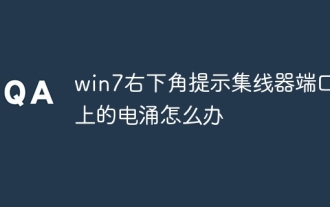 What should I do if there is a power surge on the hub port in the lower right corner of win7?
May 10, 2024 am 12:51 AM
What should I do if there is a power surge on the hub port in the lower right corner of win7?
May 10, 2024 am 12:51 AM
Power surge error solution on hub ports: Remove excessive or power-hungry devices. Check if the USB port is damaged, replace the port/cable. Make sure the power supply is stable and replace the socket. Update drivers and run SFC scan. Reset BIOS, update BIOS, contact manufacturer if necessary.
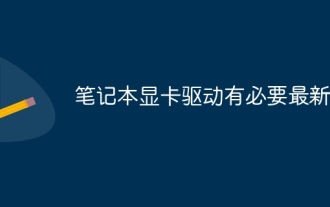 Do laptop graphics card drivers need to be up to date?
May 10, 2024 am 12:54 AM
Do laptop graphics card drivers need to be up to date?
May 10, 2024 am 12:54 AM
Yes, laptop graphics card driver updates are necessary because it improves performance, resolves glitches, and supports new technologies. Update methods include: 1. Manually visit the official website of the graphics card to download and install the driver; 2. Use driver update software to automatically scan and install the latest driver. When updating, pay attention to driver compatibility and create system restore points. You need to restart the computer after updating.
 What systems does oracle database support?
May 10, 2024 am 02:06 AM
What systems does oracle database support?
May 10, 2024 am 02:06 AM
Operating systems supported by Oracle Database include Unix systems (such as Linux, Solaris), Windows systems (such as Windows Server, Windows 11), z/OS, and macOS, with specific requirements varying by database version and operating system. Supported platforms include x86, x86-64, ARM, SPARC, and POWER, depending on database version and compatibility. Factors such as hardware compatibility, performance, security, usability, and budget constraints should be considered when selecting an operating system.
 oracle database cpu requirements
May 10, 2024 am 02:12 AM
oracle database cpu requirements
May 10, 2024 am 02:12 AM
Oracle Database CPU requirements include: support for x86 and SPARC processor types; CPU with 8 or more physical cores recommended; CPU with clock speed of 2.5 GHz or higher recommended; CPU with 32 MB or more recommended L3 cache CPU; need to support the following instruction sets: x86: SSE4.2, AVX, AVX2; SPARC: UltraSPARC III, UltraSPARC T5. In addition, factors such as hyper-threading (not supported), virtualization (caution required), operating system requirements, etc. should also be considered.
 How to safely import SEI tokens into a wallet?
Sep 26, 2024 pm 10:27 PM
How to safely import SEI tokens into a wallet?
Sep 26, 2024 pm 10:27 PM
To safely import SEI tokens into your wallet: select a secure wallet (e.g. Ledger, MetaMask); create or restore wallet and enable security measures; add SEI tokens (contract address: 0x0e1eDEF440220B274c54e376882245A75597063D); send SEI tokens to wallet address; confirm Transaction successful and check balance.
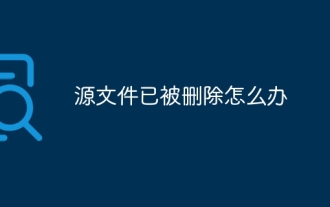 What to do if the source file has been deleted
May 09, 2024 pm 11:00 PM
What to do if the source file has been deleted
May 09, 2024 pm 11:00 PM
Remedy after source file deletion: Check the Recycle Bin. Use data recovery software. Contact the file owner. Restore from backup. Ask technical support.





