
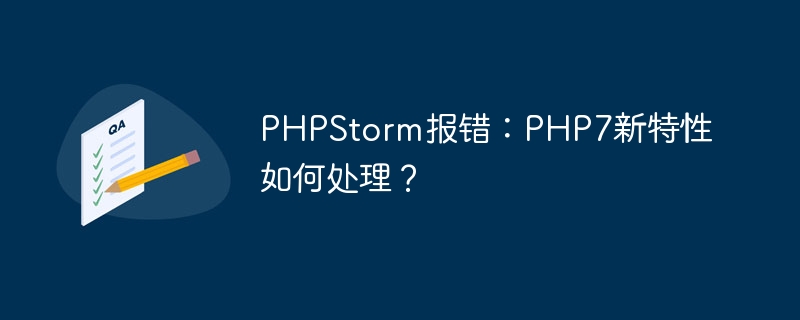
PHP 7 brings many new features and improvements, making PHP more powerful and efficient. However, developers who use PHPStorm, a popular PHP development tool, may encounter some error issues related to the new features of PHP 7. This article will introduce some common PHPStorm errors and how to deal with them, while providing specific code examples.
PHP 7 introduced scalar type declarations, such as int, float, string and bool. If the variable type is not specified in the function declaration, PHPStorm may report an error. The solution is to add a variable type declaration.
Sample code:
function add(int $a, int $b): int {
return $a + $b;
}PHP 7 also introduces a return type declaration, which can specify the type of function return value. If the function does not specify a return type, PHPStorm may report an error. The solution is to add a return type declaration.
Sample code:
function divide(int $a, int $b): float {
return $a / $b;
}PHP 7 introduced the null coalescing operator??, used for Simplify checking whether a variable is empty. When using the null coalescing operator, PHPStorm may report an error indicating a syntax error. The solution is to make sure PHPStorm supports PHP 7 syntax.
Sample code:
$data = $value ?? 'default';
PHP 7 introduced anonymous classes, allowing objects to be created without defining a class name. When using anonymous classes, PHPStorm may prompt an error that the class name is not defined. The solution is to define the anonymous class as a variable and then instantiate it.
Sample code:
$object = new class {
public function hello() {
return 'Hello, PHP 7!';
}
};
echo $object->hello();PHP 7 allows functions to be declared without returning anything. In this case, use voidKeywords. If the function does not return a value, PHPStorm may report an error. The solution is to add a void return type declaration.
Sample code:
function greet(): void {
echo 'Hello, PHP 7!';
}Through the above sample code and how to deal with common PHPStorm errors, we can better deal with the challenges brought by the new features of PHP 7 and ensure that the code is using PHPStorm It can run correctly in the development environment. I hope this article can help you better understand how to use the new features of PHP 7.
The above is the detailed content of PHPStorm error: How to deal with the new features of PHP7?. For more information, please follow other related articles on the PHP Chinese website!




