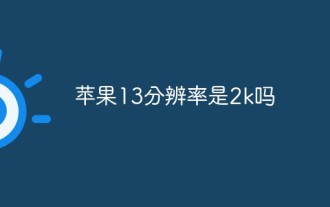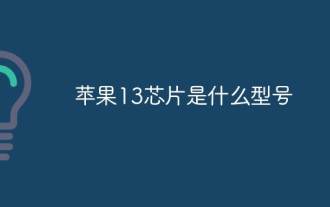Mobile Tutorial
Mobile Tutorial
 iPhone
iPhone
 How to set up battery charging protection on iPhone 13_A list of steps to enable optimized battery charging on iPhone 13
How to set up battery charging protection on iPhone 13_A list of steps to enable optimized battery charging on iPhone 13
How to set up battery charging protection on iPhone 13_A list of steps to enable optimized battery charging on iPhone 13
Mar 23, 2024 pm 12:16 PMphp editor Xinyi introduces to you the battery charging protection settings and optimization steps of the Apple 13 mobile phone. In daily use, correct charging method is crucial to extend battery life. Through simple settings and operations, you can effectively protect your phone's battery and improve battery life. Next, let’s learn how to correctly set up and turn on the battery charging protection function of the iPhone 13 to make the phone’s battery healthier and more durable.
1. Click [Battery] in the phone settings menu.

2. Click [Battery Health].

3. Turn on the switch on the right side of [Optimize Battery Charging].

The above is the detailed content of How to set up battery charging protection on iPhone 13_A list of steps to enable optimized battery charging on iPhone 13. For more information, please follow other related articles on the PHP Chinese website!

Hot Article

Hot tools Tags

Hot Article

Hot Article Tags

Notepad++7.3.1
Easy-to-use and free code editor

SublimeText3 Chinese version
Chinese version, very easy to use

Zend Studio 13.0.1
Powerful PHP integrated development environment

Dreamweaver CS6
Visual web development tools

SublimeText3 Mac version
God-level code editing software (SublimeText3)

Hot Topics
 How to set up the wide-angle lens on iPhone 13_How to turn on the wide-angle lens on iPhone 13
Mar 22, 2024 pm 07:41 PM
How to set up the wide-angle lens on iPhone 13_How to turn on the wide-angle lens on iPhone 13
Mar 22, 2024 pm 07:41 PM
How to set up the wide-angle lens on iPhone 13_How to turn on the wide-angle lens on iPhone 13
![Why is the iPhone 13's photos unclear? [Solution to the latest iPhone blurry photos]](https://img.php.cn/upload/article/000/000/164/170723079771931.jpg?x-oss-process=image/resize,m_fill,h_207,w_330) Why is the iPhone 13's photos unclear? [Solution to the latest iPhone blurry photos]
Feb 06, 2024 pm 10:46 PM
Why is the iPhone 13's photos unclear? [Solution to the latest iPhone blurry photos]
Feb 06, 2024 pm 10:46 PM
Why is the iPhone 13's photos unclear? [Solution to the latest iPhone blurry photos]
 How to enable APP trust authorization on iPhone 13_Tutorial on setting up trusted devices on iPhone 13
Mar 22, 2024 pm 08:10 PM
How to enable APP trust authorization on iPhone 13_Tutorial on setting up trusted devices on iPhone 13
Mar 22, 2024 pm 08:10 PM
How to enable APP trust authorization on iPhone 13_Tutorial on setting up trusted devices on iPhone 13
 How to set up battery charging protection on iPhone 13_A list of steps to enable optimized battery charging on iPhone 13
Mar 23, 2024 pm 12:16 PM
How to set up battery charging protection on iPhone 13_A list of steps to enable optimized battery charging on iPhone 13
Mar 23, 2024 pm 12:16 PM
How to set up battery charging protection on iPhone 13_A list of steps to enable optimized battery charging on iPhone 13
 How to activate VoLTE function on iPhone 13_A list of steps to set up HD calling on iPhone 13
Mar 23, 2024 am 10:46 AM
How to activate VoLTE function on iPhone 13_A list of steps to set up HD calling on iPhone 13
Mar 23, 2024 am 10:46 AM
How to activate VoLTE function on iPhone 13_A list of steps to set up HD calling on iPhone 13
 The difference between Apple 12 and 13
Jan 15, 2024 pm 05:25 PM
The difference between Apple 12 and 13
Jan 15, 2024 pm 05:25 PM
The difference between Apple 12 and 13