 Software Tutorial
Software Tutorial
 Mobile Application
Mobile Application
 How to publish works on Kuaishou News? Why does its dynamic only show the previous one?
How to publish works on Kuaishou News? Why does its dynamic only show the previous one?
How to publish works on Kuaishou News? Why does its dynamic only show the previous one?
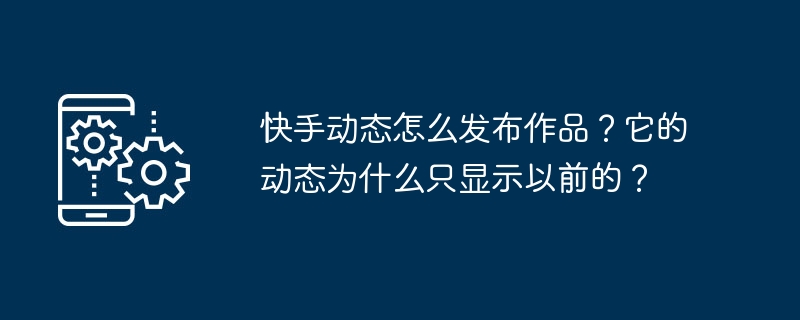
php Editor Banana will answer your questions about Kuaishou dynamic publishing. When publishing a work on Kuaishou, first ensure that the network is open, select the "Publish Update" button, fill in the text or add pictures, videos and other content and click publish. If only the previous updates are displayed, it may be that the network is unstable and information synchronization is delayed. You can try logging out of the account and logging in again or updating the software version to solve the problem. Hope the above information is helpful to you!
1. How to publish works on Kuaishou Dynamics?
1. Open Kuaishou APP and enter your personal homepage.
2. Click the " " button in the lower right corner to enter the shooting interface.
3. In the shooting interface, you can choose to shoot videos or pictures.
4. After the shooting is completed, click "Next" to enter the editing interface.
5. In the editing interface, you can edit the work, add filters, text, stickers, etc.
6. After editing is completed, click "Next" to enter the publishing interface.
7. In the publishing interface, you can enter the title, description, tags and other information of the work.
8. After confirming that it is correct, click "Publish" to successfully publish the dynamic work.
2. Why do Kuaishou updates only show the previous ones?
1. Platform rules: The Kuaishou platform may have rule restrictions and only display the user’s previous dynamic works. This is to ensure the richness and diversity of platform content so that users can continue to pay attention and interact.
2. User settings: Users may have set up privacy protection to only allow specific groups of people to view their dynamic works. In this case, only friends designated by the user can see their dynamic works.
3. Type of work: Kuaishou platform may display different types of works differently. For example, some content that does not comply with platform regulations may be restricted from display.
4. Technical reasons: Due to technical failures or other reasons, some dynamic works may not be displayed temporarily.
Publishing dynamic works on the Kuaishou platform allows you to interact with fans and share your life. If you encounter problems with works not being displayed, you can check factors such as platform rules, user settings, work type, etc. I hope this article can help you better understand the issues related to the release of dynamic works on Kuaishou. I wish you a happy time on the Kuaishou platform! In the future, Kuaishou will continue to optimize platform functions and provide users with better services.
The above is the detailed content of How to publish works on Kuaishou News? Why does its dynamic only show the previous one?. For more information, please follow other related articles on the PHP Chinese website!

Hot AI Tools

Undresser.AI Undress
AI-powered app for creating realistic nude photos

AI Clothes Remover
Online AI tool for removing clothes from photos.

Undress AI Tool
Undress images for free

Clothoff.io
AI clothes remover

AI Hentai Generator
Generate AI Hentai for free.

Hot Article

Hot Tools

Notepad++7.3.1
Easy-to-use and free code editor

SublimeText3 Chinese version
Chinese version, very easy to use

Zend Studio 13.0.1
Powerful PHP integrated development environment

Dreamweaver CS6
Visual web development tools

SublimeText3 Mac version
God-level code editing software (SublimeText3)

Hot Topics
 How to publish works on Xiaohongshu How to publish articles and pictures on Xiaohongshu
Mar 22, 2024 pm 09:21 PM
How to publish works on Xiaohongshu How to publish articles and pictures on Xiaohongshu
Mar 22, 2024 pm 09:21 PM
You can view various contents on Xiaohongshu, which can provide you with various help and help you discover a better life. If you have anything you want to share, you can post it here so that everyone can take a look. , and at the same time, it can bring you profits. It is very cost-effective. If you don’t know how to publish your works here, you can check out the tutorial. You can use this software every day and publish various contents to help everyone use it better. Don’t miss it if you need it! 1. Open Xiaohongshu and click the plus icon below. 2. There are [Video] [Picture] [Live Picture] options here; select the content you want to publish and click to check. 3. Select [Next] on the content editing page. 4. Enter the text content you want to publish and click [Publish Pen]
 Convert VirtualBox fixed disk to dynamic disk and vice versa
Mar 25, 2024 am 09:36 AM
Convert VirtualBox fixed disk to dynamic disk and vice versa
Mar 25, 2024 am 09:36 AM
When creating a virtual machine, you will be asked to select a disk type, you can select fixed disk or dynamic disk. What if you choose fixed disks and later realize you need dynamic disks, or vice versa? Good! You can convert one to the other. In this post, we will see how to convert VirtualBox fixed disk to dynamic disk and vice versa. A dynamic disk is a virtual hard disk that initially has a small size and grows in size as you store data in the virtual machine. Dynamic disks are very efficient at saving storage space because they only take up as much host storage space as needed. However, as disk capacity expands, your computer's performance may be slightly affected. Fixed disks and dynamic disks are commonly used in virtual machines
 How to publish Xiaohongshu video works? What should I pay attention to when posting videos?
Mar 23, 2024 pm 08:50 PM
How to publish Xiaohongshu video works? What should I pay attention to when posting videos?
Mar 23, 2024 pm 08:50 PM
With the rise of short video platforms, Xiaohongshu has become a platform for many people to share their lives, express themselves, and gain traffic. On this platform, publishing video works is a very popular way of interaction. So, how to publish Xiaohongshu video works? 1. How to publish Xiaohongshu video works? First, make sure you have a video content ready to share. You can use your mobile phone or other camera equipment to shoot, but you need to pay attention to the image quality and sound clarity. 2. Edit the video: In order to make the work more attractive, you can edit the video. You can use professional video editing software, such as Douyin, Kuaishou, etc., to add filters, music, subtitles and other elements. 3. Choose a cover: The cover is the key to attracting users to click. Choose a clear and interesting picture as the cover to attract users to click on it.
 How to use a small yellow cart to sell things in Kuaishou - How to sell things in a small yellow cart in Kuaishou
Apr 02, 2024 am 09:34 AM
How to use a small yellow cart to sell things in Kuaishou - How to sell things in a small yellow cart in Kuaishou
Apr 02, 2024 am 09:34 AM
Many users have the idea of hanging a small yellow cart to sell things to make money, but they don’t know how to operate it. Below, the editor will introduce in detail the requirements and specific procedures for hanging a small yellow cart. If you are interested, let’s take a look! To sell things on a Kuaishou cart, you first need to open a Kuaishou store. 1. Download and open Kuaishou login. 2. Click the "three stripes" icon in the upper left corner, and click "More" in the left navigation bar that pops up. 3. Select "Store Order" in more functions and enter the Kuaishou Store page. 4. Check "I want to open a store" and follow the guidelines for real-name authentication and face recognition authentication. After completion, you can successfully open a Kuaishou store. 5. After opening a Kuaishou store, you need to bind a payment account. Enter the "Account Association and Settings" page and bind the collection account and Alipay/WeChat account. Hang Xiao Huang
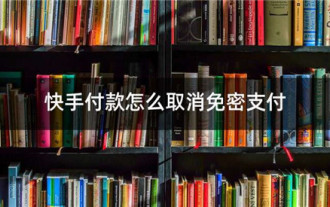 How to close password-free payment in Kuaishou Kuaishou tutorial on how to close password-free payment
Mar 23, 2024 pm 09:21 PM
How to close password-free payment in Kuaishou Kuaishou tutorial on how to close password-free payment
Mar 23, 2024 pm 09:21 PM
Kuaishou is an excellent video player. The password-free payment function in Kuaishou is very familiar to everyone. It can be of great help to us in daily life, especially when purchasing the goods we need on the platform. Okay, let’s go and pay. Now we have to cancel it. How can we cancel it? How can we effectively cancel the password-free payment function? The method of canceling password-free payment is very simple. The specific operation methods have been sorted out. Let’s go through it together. Let’s take a look at the entire guide on this site, I hope it can help everyone. Tutorial on how to close password-free payment in Kuaishou 1. Open the Kuaishou app and click on the three horizontal lines in the upper left corner. 2. Click Kuaishou Store. 3. In the options bar above, find password-free payment and click on it. 4. Click to support
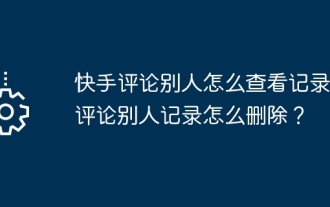 How can others view the records of Kuaishou comments? How to delete other people's comments?
Mar 22, 2024 am 09:40 AM
How can others view the records of Kuaishou comments? How to delete other people's comments?
Mar 22, 2024 am 09:40 AM
On the Kuaishou platform, interaction between users is one of the main ways to enhance friendship and share happiness. After commenting on other people's works, some users may want to check their own comment records in order to review previous interaction content and understand the interaction with others. 1. How can others view the records of Kuaishou comments? 1. Open Kuaishou App and log in to your account. 2. Click the "Discover" button at the bottom of the homepage to enter the discovery page. 3. In the search box on the discovery page, enter the username or keywords of the author of the work you want to view comments, and then click the search button. 4. On the search results page, find the target user's work and click to enter the work details page. 5. On the work details page, find the comment area and click your comment nickname. 6. Enter personal review
 What should I do if the number of Kuaishou comments reaches the upper limit? What is the maximum number of comments it can have?
Mar 23, 2024 pm 02:20 PM
What should I do if the number of Kuaishou comments reaches the upper limit? What is the maximum number of comments it can have?
Mar 23, 2024 pm 02:20 PM
On Kuaishou, users can comment on posted short videos, which is a way of interactive communication. Occasionally we may encounter an issue where the number of comments has reached the limit, preventing us from continuing to comment. So, what should you do when the number of Kuaishou comments reaches the upper limit? This article will introduce in detail the methods to deal with the upper limit of the number of Kuaishou comments, as well as the relevant regulations on the upper limit of the number of Kuaishou comments. 1. What should I do if the number of Kuaishou comments reaches the upper limit? When the number of Kuaishou comments reaches the upper limit, in order to maintain the order and healthy development of the platform, Kuaishou will restrict users' comment behavior. Users need to wait patiently for a period of time before continuing to comment. This is to ensure that the communication environment on the platform can continue to be good. This restrictive measure helps reduce malicious comments and spamming behavior and improves user experience.
 Where can Kuaishou publish works regularly? How to publish tutorials on a regular basis?
Mar 22, 2024 am 09:11 AM
Where can Kuaishou publish works regularly? How to publish tutorials on a regular basis?
Mar 22, 2024 am 09:11 AM
When publishing works on the Kuaishou platform, in addition to interacting with fans in real time, you can also use the precise timing publishing function to present the works at the best time, thereby attracting more attention. However, many users may not know how to set up the scheduled publishing function on Kuaishou. This article will give you a detailed explanation on how to set up scheduled release of works on Kuaishou, and provide corresponding tutorial guidance. 1. Where can Kuaishou publish works regularly? As the leading short video platform in China, Kuaishou provides users with a convenient scheduled release function. Users can easily set the release time of their works in the Kuaishou App, thereby realizing the convenience of automatically releasing content at a specific time. 1. Open Kuaishou App and enter the "Creation Center" or "Publish Works" page. 2. Click "Publish Work" or "Publish





