
php editor Zimo brings you a detailed guide on how to modify the Chinese language in "Call of Duty Warzone Mobile". As the popularity of the game continues to rise, many players also hope to switch to Chinese language in the game to improve the gaming experience. This article will introduce you in detail how to set the Chinese language in "Call of Duty Warzone Mobile" so that you can easily enjoy the game.

1. Enter the game and click Settings in the upper right corner.
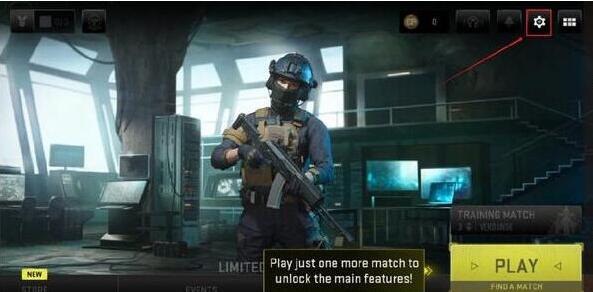
2. Select Download in the pop-up menu bar.
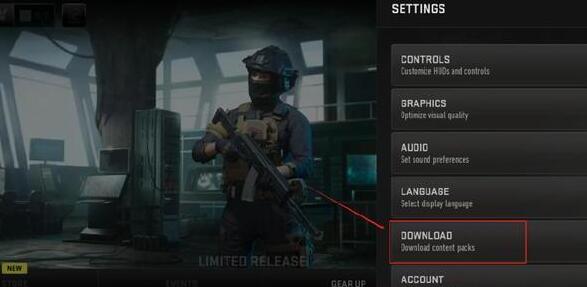
3. Then select SIMPLIFIED CHINESE to download the Simplified Chinese installation package.

4. Return to settings, click LANGUAGE to enter, select SIMPLIFIED CHINESE, and select yes on the page that pops up.

5. Re-enter the game and you will see that it has changed to Chinese.

The above content is the guide for setting up the Chinese version of the mobile game Call of Duty Warzone brought to you by the editor to help you set up Chinese. If you want to know more about the mobile game Call of Duty Warzone, please visit this website.
The above is the detailed content of How to change the Chinese language in Call of Duty: Warzone mobile game. For more information, please follow other related articles on the PHP Chinese website!
 Introduction to java core technology content
Introduction to java core technology content
 What is the difference between 4g and 5g mobile phones?
What is the difference between 4g and 5g mobile phones?
 Problems with your wireless adapter or access point
Problems with your wireless adapter or access point
 What are the commonly used functions of informix?
What are the commonly used functions of informix?
 How to generate random numbers in js
How to generate random numbers in js
 navigator.appname
navigator.appname
 The running environment of java program
The running environment of java program
 ^quxjg$c
^quxjg$c
 Computer application areas
Computer application areas




