
php Xiaobian Yuzai introduces how to add trust software in Rising anti-virus software. When using Rising anti-virus software, false positives sometimes occur, and certain software needs to be added to the trust list to avoid accidental deletion. Adding trusted software is very simple. Just open the Rising Antivirus software interface, find the trust area, click the Add Trusted Software button, select the directory where the software that needs to be trusted is located, and confirm to complete the addition. This ensures that trusted software will not be intercepted by Rising anti-virus software and ensures the normal operation of the software.
1. Click the three horizontal lines icon in the upper right corner of the software and select "System Settings" in the option list below.

2. In the window interface that opens, click the "Whitelist" option in the left column.

3. Then click the "Add" button at the top of the right interface.
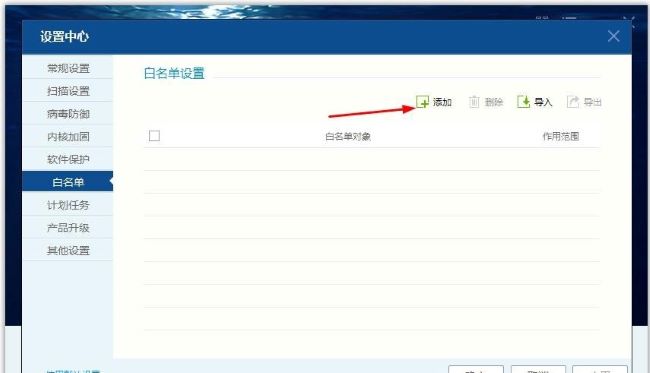
4. Finally, select the software you want to add to the whitelist in the pop-up window list and click "OK".
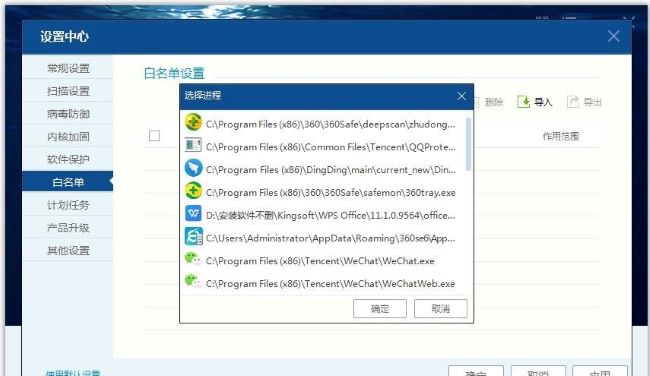
The above is the detailed content of How to add trusted software to Rising antivirus software. For more information, please follow other related articles on the PHP Chinese website!




