Black Shark phone automatically shuts down due to charging
Automatic shutdown phenomenon caused by charging of Black Shark mobile phones
With the continuous advancement of smartphone technology, mobile phones have become an indispensable and important tool in our daily lives. And the problems that followed began to appear, such as the automatic shutdown caused by charging the mobile phone. Among them, the Black Shark mobile phone, as a well-received gaming phone, is not completely immune to this problem.
First of all, let us understand the features behind the Black Shark phone. As a mobile phone designed specifically for gaming, the Black Shark mobile phone is equipped with powerful hardware and an excellent cooling system to ensure that users can obtain excellent performance during gaming. However, it is precisely because of these powerful hardware configurations that Black Shark mobile phones have some potential problems during the charging process.
In daily use, many people choose to charge their mobile phones when their power is low to ensure that their mobile phones can be used at any time when needed. However, heat and current fluctuations during charging may have a certain impact on the phone. Especially when using a charger with a large output power, such as when using a fast charge charger, the mobile phone may be affected even more.
So, how does the automatic shutdown phenomenon caused by charging the Black Shark mobile phone happen? One possible situation is that when the phone is charging, due to large current fluctuations or excessive power of the charger, the internal temperature of the phone rises suddenly, causing hardware overload, causing the phone to automatically shut down to protect itself. Another situation is that problems such as battery failure or poor contact at the charging port may occur during the charging process of the mobile phone, which may also cause automatic shutdown.
So, how should we deal with the automatic shutdown caused by charging the Black Shark phone? First, we can try to reduce the output power of the charger. We can choose to use a charger with normal power for charging to reduce the excessive impact on the mobile phone. Secondly, ensure that the charging port is clean and properly connected to avoid problems with the phone due to poor contact. In addition, avoid performing high-power-consuming operations such as large-scale games while using the phone to reduce the burden on the phone.
Of course, if the automatic shutdown problem caused by charging the Black Shark mobile phone still exists, it is recommended to contact the official after-sales service or the nearest professional repair point for inspection and maintenance in time. After all, mobile phones play such an important role in our daily lives, and we should also try our best to protect it and keep it in good condition.
In general, although the automatic shutdown phenomenon caused by charging the Black Shark mobile phone may cause some trouble, as long as we take it seriously and adopt the correct handling method, I believe that this problem can be solved, let us Mobile phones continue to provide us with convenient and happy services.
The above is the detailed content of Black Shark phone automatically shuts down due to charging. For more information, please follow other related articles on the PHP Chinese website!

Hot AI Tools

Undresser.AI Undress
AI-powered app for creating realistic nude photos

AI Clothes Remover
Online AI tool for removing clothes from photos.

Undress AI Tool
Undress images for free

Clothoff.io
AI clothes remover

AI Hentai Generator
Generate AI Hentai for free.

Hot Article

Hot Tools

Notepad++7.3.1
Easy-to-use and free code editor

SublimeText3 Chinese version
Chinese version, very easy to use

Zend Studio 13.0.1
Powerful PHP integrated development environment

Dreamweaver CS6
Visual web development tools

SublimeText3 Mac version
God-level code editing software (SublimeText3)

Hot Topics
 1385
1385
 52
52
 Five tips to teach you how to solve the problem of Black Shark phone not turning on!
Mar 24, 2024 pm 12:27 PM
Five tips to teach you how to solve the problem of Black Shark phone not turning on!
Mar 24, 2024 pm 12:27 PM
As smartphone technology continues to develop, mobile phones play an increasingly important role in our daily lives. As a flagship phone focusing on gaming performance, the Black Shark phone is highly favored by players. However, sometimes we also face the situation that the Black Shark phone cannot be turned on. At this time, we need to take some measures to solve this problem. Next, let us share five tips to teach you how to solve the problem of Black Shark phone not turning on: Step 1: Check the battery power. First, make sure your Black Shark phone has enough power. It may be because the phone battery is exhausted
 Solution to Win11 automatic shutdown problem
Jan 29, 2024 pm 02:27 PM
Solution to Win11 automatic shutdown problem
Jan 29, 2024 pm 02:27 PM
What should I do if Win11 automatically shuts down after a period of time? Recently, many Win11 users have found that their computers automatically shut down after sleeping for a period of time when using their computers to hibernate. So what is going on? Users can go to the power options under the control panel and then make settings. Let this site carefully introduce to users the analysis of the problem of automatic shutdown after win11 sleeps. Analysis of the automatic shutdown problem of win11 after hibernation 1. It is understood that this is caused by the conflict between the VM virtual machine and the system hibernation. 2. If we hibernate when we open the VM virtual machine, it will automatically shut down. 3. Therefore, you can disable hibernation directly. First open the control panel. 5. Then find and open the power option. 7. Finally put it
 What should I do if my Black Shark phone continues to cycle on and off? The solution is revealed!
Mar 25, 2024 am 09:36 AM
What should I do if my Black Shark phone continues to cycle on and off? The solution is revealed!
Mar 25, 2024 am 09:36 AM
What should I do if my Black Shark phone continues to cycle on and off? The solution is revealed! With the popularity of smartphones, mobile phones have become an indispensable part of our lives. Among many mobile phone brands, Black Shark mobile phones are highly sought after by young people because of their powerful performance and cool appearance. However, even high-performance Black Shark phones are bound to have some glitches, one of which is the problem of continuous power on and off cycles. This kind of problem not only affects the normal use of mobile phones, but also troubles users. So, when the Black Shark phone continues to cycle on and off
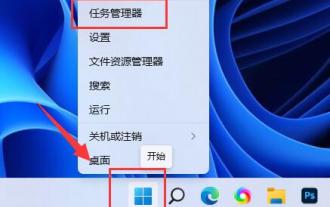 Why does win11 shut down automatically?
Jan 01, 2024 pm 11:39 PM
Why does win11 shut down automatically?
Jan 01, 2024 pm 11:39 PM
Recently, a friend encountered the problem of Win11 automatically shutting down after updating the system. In many cases, it happens when playing games. I don’t know what caused it. In fact, this may be caused by insufficient computer configuration or system failure. Let’s take a look at the causes and solutions. Why does win11 automatically shut down? 1. Insufficient configuration 1. Windows 11 system has higher CPU and memory requirements than Windows 10. 2. Especially when running large-scale games and other tasks, it is very easy to automatically shut down. 3. Users can try to restore the usage status before automatic shutdown by right-clicking the start menu icon and opening the "Task Manager" page. 4. Let’s check the CPU, memory, and disk on this page.
 3 Ways to Set Up Automatic Shutdown in Windows 10/11
May 01, 2023 pm 10:40 PM
3 Ways to Set Up Automatic Shutdown in Windows 10/11
May 01, 2023 pm 10:40 PM
In a busy world, we want to automate things that you want to trigger on a regular basis or in a timely manner. Automation helps control tasks and reduces your effort in performing them. One of these tasks may be to shut down your computer. You may want your computer to shut down regularly, or you may want it to shut down at a specific time of day, or on specific days of the week, or you may want it to shut down all at once. Let's see how to set a timer so that the system shuts down automatically. Method 1: Use the Run dialog box Step 1: Press Win+R, type shutdown-s-t600 and click OK. Note: In the above command, 600 represents the time in seconds. You can change it as needed. It should always be in seconds, not minutes or hours
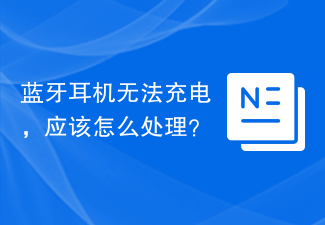 My Bluetooth headset cannot be charged, what should I do?
Feb 19, 2024 pm 08:47 PM
My Bluetooth headset cannot be charged, what should I do?
Feb 19, 2024 pm 08:47 PM
Bluetooth headsets are common portable audio devices in modern life, providing us with convenient and comfortable music enjoyment. However, sometimes we may encounter the problem that the Bluetooth headset cannot be charged. So, what should we do when our Bluetooth headsets encounter this situation? First, we need to determine the cause of the problem. Bluetooth headphones that won't charge can have several causes. First, check the charging cable for damage. Sometimes, the charging cable gets pulled or bent and gets damaged, preventing it from charging properly. In this case, we can replace it with a brand new
 Methods to solve the problem of automatic shutdown of mobile phones (coping with common automatic shutdown situations of mobile phones)
Apr 24, 2024 pm 04:11 PM
Methods to solve the problem of automatic shutdown of mobile phones (coping with common automatic shutdown situations of mobile phones)
Apr 24, 2024 pm 04:11 PM
It may also cause damage to the mobile phone itself. If the mobile phone frequently shuts down automatically, it will not only bring inconvenience to us when we use the mobile phone. How to solve the problem of mobile phone automatically shutting down? To help you keep your phone running stably, this article will introduce you to some common reasons why your phone automatically shuts down and the corresponding solutions. Battery problem 1. Battery aging leads to unstable power 2. Check whether the battery connection is firm 3. Clean the battery contacts overheating problem 4. Check whether the phone is overheated due to excessive use 5. Avoid using large games or high-performance applications for a long time 6. Give Methods to cool down mobile phone software problems 7. Close applications that abnormally occupy mobile phone resources 8. Clean junk files and cache on the phone 9. Update or reinstall problematic applications
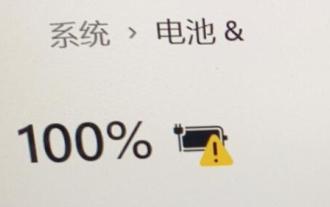 How to solve the problem of exclamation mark when charging in win11
Dec 22, 2023 pm 05:45 PM
How to solve the problem of exclamation mark when charging in win11
Dec 22, 2023 pm 05:45 PM
After updating to win11, some notebook batteries encountered the problem of exclamation marks when charging. This may be due to damage to our battery, or it may just be that the power management driver is out of date. Updating the driver can solve the problem. Solution to the exclamation mark when charging in win11: Method 1: 1. First try to pull out the laptop battery and connect it to the power supply for charging. 2. If the problem is solved, it means the battery is broken, just replace the battery. 3. If there is still an exclamation mark, it should be a driver problem. Try method two to solve it. Method two: 1. For driver problems, you need to first enter our notebook official website. (Take Lenovo as an example) 2. Then enter the "Service" option and enter "Driver Download" 3. After entering, select "Find Driver on this Site" and then search for our notebook model. 4. Enter




