 Mobile Tutorial
Mobile Tutorial
 Android Phone
Android Phone
 Tutorial on cropping long pictures on Huawei mobile phones revealed!
Tutorial on cropping long pictures on Huawei mobile phones revealed!
Tutorial on cropping long pictures on Huawei mobile phones revealed!
Huawei mobile phone screenshot tutorial revealed!
In daily life, we often encounter situations where we need to intercept long images. Whether it is to save the entire picture of a web page, intercept the entire chat history, or capture the entire picture of a long article, we need to use the interception function. Figure function. For users who own Huawei mobile phones, Huawei mobile phones provide a convenient function of cropping long pictures. Today, let us reveal the detailed tutorial on cropping long pictures on Huawei mobile phones.
1. Sliding screenshot function
If you have a Huawei mobile phone, taking a long picture will become extremely simple. In the EMUI system of Huawei mobile phones, there is a built-in sliding screenshot function, which can easily capture long pictures without downloading third-party software.
First, open the long image content such as the page or chat history you need to intercept. Then, press and hold the volume down button and power button of the phone at the same time. After the screen flashes, quickly release it. At this time, the option of sliding to take a screenshot will appear on the screen. Then, you can choose to slide your finger down gently until you capture a satisfactory length, and click Save to complete the operation of cropping the long picture.
2. Manual screenshot and stitching
In addition to the sliding screenshot function, Huawei mobile phones also provide a manual screenshot function. When we need to capture a long picture that exceeds the screen display range, we can use manual screenshot and stitching. The way of splicing.
First, open the content you need to capture and take the first screenshot, then continue to slide down the page and take screenshots again until all parts of the entire long image are captured. Next, open the gallery app that comes with your Huawei phone, find the multiple screenshots you just took, select the pictures that need to be spliced, click Edit, select the "Splicing" function, and the system will automatically help you splice long images. Finally, click Save to save the entire long picture to the mobile phone album.
3. Use third-party applications
In addition to the sliding screenshot and splicing functions that come with Huawei mobile phones, you can also download third-party applications to achieve more rich screenshot effects. Search for keywords such as "long screenshot" and "scrolling screenshot" in the app store, and you can find various applications specifically used to capture long pictures, such as "Scrolling Screenshot Master", "Long Screenshot Assistant", etc.
These third-party applications usually have more flexible and diverse screenshot functions, which can help users capture long images more conveniently and quickly, and some applications also provide editing, annotation and other functions, which can make long image capture more personalized. .
To sum up, the function of taking long pictures on Huawei mobile phones is very practical and convenient. In daily use, it can help us better capture long content and save important information. Through the several methods of cropping long pictures introduced in this article, I believe you have mastered the skills of cropping long pictures using Huawei mobile phones. I hope it will be helpful to you!
The above is the detailed content of Tutorial on cropping long pictures on Huawei mobile phones revealed!. For more information, please follow other related articles on the PHP Chinese website!

Hot AI Tools

Undresser.AI Undress
AI-powered app for creating realistic nude photos

AI Clothes Remover
Online AI tool for removing clothes from photos.

Undress AI Tool
Undress images for free

Clothoff.io
AI clothes remover

AI Hentai Generator
Generate AI Hentai for free.

Hot Article

Hot Tools

Notepad++7.3.1
Easy-to-use and free code editor

SublimeText3 Chinese version
Chinese version, very easy to use

Zend Studio 13.0.1
Powerful PHP integrated development environment

Dreamweaver CS6
Visual web development tools

SublimeText3 Mac version
God-level code editing software (SublimeText3)

Hot Topics
 Tutorial on how to use Dewu
Mar 21, 2024 pm 01:40 PM
Tutorial on how to use Dewu
Mar 21, 2024 pm 01:40 PM
Dewu APP is currently a very popular brand shopping software, but most users do not know how to use the functions in Dewu APP. The most detailed usage tutorial guide is compiled below. Next is the Dewuduo that the editor brings to users. A summary of function usage tutorials. Interested users can come and take a look! Tutorial on how to use Dewu [2024-03-20] How to use Dewu installment purchase [2024-03-20] How to obtain Dewu coupons [2024-03-20] How to find Dewu manual customer service [2024-03-20] How to check the pickup code of Dewu [2024-03-20] Where to find Dewu purchase [2024-03-20] How to open Dewu VIP [2024-03-20] How to apply for return or exchange of Dewu
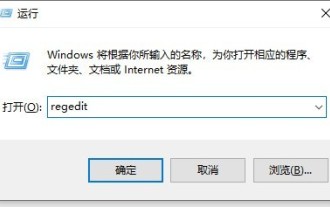 What to do if a black screen appears when taking a screenshot on a win10 computer_How to deal with a black screen when taking a screenshot on a win10 computer
Mar 27, 2024 pm 01:01 PM
What to do if a black screen appears when taking a screenshot on a win10 computer_How to deal with a black screen when taking a screenshot on a win10 computer
Mar 27, 2024 pm 01:01 PM
1. Press the win key + r key, enter regedit, and click OK. 2. In the opened registry editor window, expand: HKEY_LOCAL_MACHINESYSTEMCurrentControlSetControlGraphicsDriversDCI, select Timeout on the right and double-click. 3. Then change 7 in [Numeric Data] to 0, and confirm to exit.
 iPhone screenshots not working: How to fix it
May 03, 2024 pm 09:16 PM
iPhone screenshots not working: How to fix it
May 03, 2024 pm 09:16 PM
Screenshot feature not working on your iPhone? Taking a screenshot is very easy as you just need to hold down the Volume Up button and the Power button at the same time to grab your phone screen. However, there are other ways to capture frames on the device. Fix 1 – Using Assistive Touch Take a screenshot using the Assistive Touch feature. Step 1 – Go to your phone settings. Step 2 – Next, tap to open Accessibility settings. Step 3 – Open Touch settings. Step 4 – Next, open the Assistive Touch settings. Step 5 – Turn on Assistive Touch on your phone. Step 6 – Open “Customize Top Menu” to access it. Step 7 – Now you just need to link any of these functions to your screen capture. So click on the first
 How to use shortcut keys to take screenshots in Win8?
Mar 28, 2024 am 08:33 AM
How to use shortcut keys to take screenshots in Win8?
Mar 28, 2024 am 08:33 AM
How to use shortcut keys to take screenshots in Win8? In our daily use of computers, we often need to take screenshots of the content on the screen. For users of Windows 8 system, taking screenshots through shortcut keys is a convenient and efficient operation method. In this article, we will introduce several commonly used shortcut keys to take screenshots in Windows 8 system to help you take screenshots more quickly. The first method is to use the "Win key + PrintScreen key" key combination to perform full
 Done in one minute! How to cast screen from Huawei mobile phone to TV revealed
Mar 22, 2024 pm 06:09 PM
Done in one minute! How to cast screen from Huawei mobile phone to TV revealed
Mar 22, 2024 pm 06:09 PM
In this digital era, mobile phones have become one of the indispensable tools in people's lives, and smartphones have made our lives more convenient and diverse. As one of the world's leading communication technology solution providers, Huawei's mobile phones have been highly praised. In addition to powerful performance and photography functions, Huawei mobile phones also have practical screen projection functions, allowing users to project content on their mobile phones to TVs for viewing, achieving a larger-screen audio-visual entertainment experience. In daily life, we often have such a situation: we want to be with our family
 Tutorial on how to turn off the payment sound on WeChat
Mar 26, 2024 am 08:30 AM
Tutorial on how to turn off the payment sound on WeChat
Mar 26, 2024 am 08:30 AM
1. First open WeChat. 2. Click [+] in the upper right corner. 3. Click the QR code to collect payment. 4. Click the three small dots in the upper right corner. 5. Click to close the voice reminder for payment arrival.
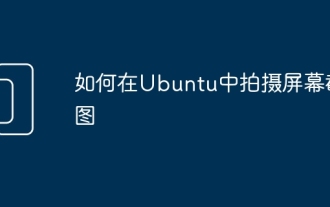 How to take screenshots in Ubuntu
Mar 21, 2024 am 11:30 AM
How to take screenshots in Ubuntu
Mar 21, 2024 am 11:30 AM
Screenshot is a tool used to capture important data or information on your phone or computer screen. Capable of recording exactly what you see in an instant, it's a convenient way to record, share or save visual information. The Ubuntu operating system provides a variety of screenshot methods. Users can choose to capture the entire desktop, a specific window, or a customized area. These features allow Ubuntu users to easily capture key information on the screen, improving work efficiency and the convenience of sharing information. In this article, we'll look at how to take screenshots using the desktop app and keyboard shortcuts. Method 1: Use Shortcut Keys to Take Screenshots Manual snapshots are usually the default and commonly used method because they are relatively easy to get started. For the average user, no complex photos or videos are required
 What software is photoshopcs5? -photoshopcs5 usage tutorial
Mar 19, 2024 am 09:04 AM
What software is photoshopcs5? -photoshopcs5 usage tutorial
Mar 19, 2024 am 09:04 AM
PhotoshopCS is the abbreviation of Photoshop Creative Suite. It is a software produced by Adobe and is widely used in graphic design and image processing. As a novice learning PS, let me explain to you today what software photoshopcs5 is and how to use photoshopcs5. 1. What software is photoshop cs5? Adobe Photoshop CS5 Extended is ideal for professionals in film, video and multimedia fields, graphic and web designers who use 3D and animation, and professionals in engineering and scientific fields. Render a 3D image and merge it into a 2D composite image. Edit videos easily





