Application and common problems of UTF-8 encoding in PHP
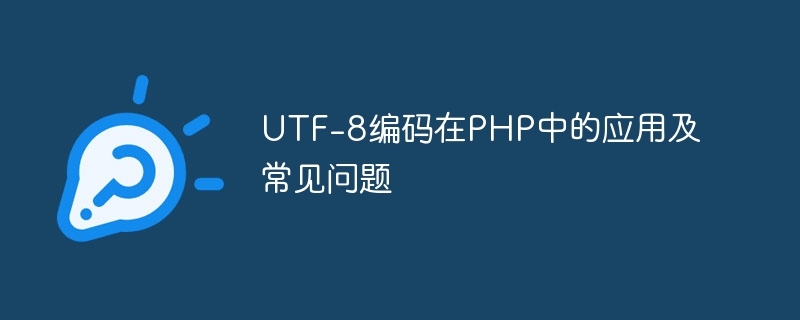
Application of UTF-8 encoding in PHP and common problems
In the Internet age, we often encounter data interaction in various languages and character sets. UTF-8 encoding is a universal character encoding method that can well solve the display and transmission problems of multi-language characters. In PHP, UTF-8 encoding is also widely used. This article will discuss the characteristics of UTF-8 encoding, its application in PHP, and common problems, and provide specific code examples.
1. Characteristics of UTF-8 encoding
UTF-8 is a Unicode character encoding method that can represent almost all texts and symbols in the world. The characteristics of UTF-8 encoding are as follows:
- Variable length encoding: UTF-8 uses variable length encoding. The number of bytes of a single character can be 1 to 4 bytes, which can effectively save storage space and improve transmission efficiency.
- Good compatibility: UTF-8 encoding is backward compatible with ASCII encoding, which means that ASCII-encoded text can be read as part of UTF-8 encoding, which can be used for system upgrades or compatibility processing Very convenient.
- Supports multiple languages: UTF-8 encoding can represent characters in almost all languages, including Chinese, Japanese, Korean and other characters from around the world.
2. Application of UTF-8 encoding in PHP
In PHP development, it is often necessary to process text data with various character encodings, and UTF-8 encoding is a Universal coding methods have also been widely used. The following are some main application scenarios of UTF-8 encoding in PHP:
- String processing: The string functions in PHP all support UTF-8 encoded string operations, such as strlen(), Functions such as substr() can correctly handle UTF-8 encoded strings.
- Data storage: When using a MySQL database, you can set the character set of the database to UTF-8 to ensure that the data stored in the database is UTF-8 encoded.
- Form submission processing: For data submitted by web forms, you need to ensure that the PHP code can correctly handle UTF-8 encoded data. You can specify the encoding type by setting the Content-Type of the HTTP header.
- File reading and writing: When reading and writing files, you can specify the file encoding format as UTF-8 to ensure that the text data read and written is encoded in UTF-8.
3. Common problems with UTF-8 encoding in PHP
Although UTF-8 encoding has many advantages, there are still some common problems encountered in practical applications, as follows: Lists some common problems and solutions:
- Garbled code problem: When the PHP file encoding and the output character encoding are inconsistent, garbled characters may be displayed on the page. The solution is to use the header() function in the PHP file to set the output character encoding to UTF-8, such as: header('Content-Type: text/html; charset=UTF-8');
- Database Storage issues: When using a MySQL database, you need to ensure that the database character set is set to UTF-8 in order to correctly store and read UTF-8 encoded data. This can be solved by modifying the character set of the database table.
- String truncation problem: Since UTF-8 encoding is a variable-length encoding, truncation problems may occur when using the substr() function to intercept a string. You can use the mb_substr() function to ensure that UTF-8 encoded strings are intercepted correctly.
- Form data processing issues: When the data submitted by the form contains special characters such as Chinese, the data needs to be transcoded to ensure the correct processing of the data. You can use the mb_convert_encoding() function for transcoding.
- File reading and writing issues: When reading and writing files, you need to ensure that the encoding format of the file is UTF-8 to avoid garbled characters when reading or writing. You can use the fopen() function to specify the file reading and writing mode to process files in UTF-8.
Through the above introduction, we have learned about the application of UTF-8 encoding in PHP and common problems, and provided some solutions. In actual development, it is very important to correctly handle UTF-8 encoded data, which allows us to better handle data with various character encodings and avoid problems such as garbled characters.
I hope that through the introduction of this article, readers can better understand and apply the importance of UTF-8 encoding in PHP development, and improve development efficiency and quality.
The above is the detailed content of Application and common problems of UTF-8 encoding in PHP. For more information, please follow other related articles on the PHP Chinese website!

Hot AI Tools

Undresser.AI Undress
AI-powered app for creating realistic nude photos

AI Clothes Remover
Online AI tool for removing clothes from photos.

Undress AI Tool
Undress images for free

Clothoff.io
AI clothes remover

AI Hentai Generator
Generate AI Hentai for free.

Hot Article

Hot Tools

Notepad++7.3.1
Easy-to-use and free code editor

SublimeText3 Chinese version
Chinese version, very easy to use

Zend Studio 13.0.1
Powerful PHP integrated development environment

Dreamweaver CS6
Visual web development tools

SublimeText3 Mac version
God-level code editing software (SublimeText3)

Hot Topics
 1378
1378
 52
52
 Detailed method to update system version in vivo mobile phone
Apr 19, 2024 pm 02:49 PM
Detailed method to update system version in vivo mobile phone
Apr 19, 2024 pm 02:49 PM
1. Open the desktop of your vivo phone, find [Settings], and click to open it. 2. Click to enter [System Upgrade]. 3. After the phone checks for updates, click [Install Now] to install and upgrade the new system.
 What to do if your Huawei phone has insufficient memory (Practical methods to solve the problem of insufficient memory)
Apr 29, 2024 pm 06:34 PM
What to do if your Huawei phone has insufficient memory (Practical methods to solve the problem of insufficient memory)
Apr 29, 2024 pm 06:34 PM
Insufficient memory on Huawei mobile phones has become a common problem faced by many users, with the increase in mobile applications and media files. To help users make full use of the storage space of their mobile phones, this article will introduce some practical methods to solve the problem of insufficient memory on Huawei mobile phones. 1. Clean cache: history records and invalid data to free up memory space and clear temporary files generated by applications. Find "Storage" in the settings of your Huawei phone, click "Clear Cache" and select the "Clear Cache" button to delete the application's cache files. 2. Uninstall infrequently used applications: To free up memory space, delete some infrequently used applications. Drag it to the top of the phone screen, long press the "Uninstall" icon of the application you want to delete, and then click the confirmation button to complete the uninstallation. 3.Mobile application to
 What should I do if League of Legends does not support DX9? How to upgrade to DX11 when playing League of Legends on PC
May 06, 2024 pm 12:07 PM
What should I do if League of Legends does not support DX9? How to upgrade to DX11 when playing League of Legends on PC
May 06, 2024 pm 12:07 PM
Recently, "League of Legends" ushered in the 14.9 version update. After the update, "League of Legends" no longer supports DirectX9 in all regions around the world. In other words, if the user's computer graphics card can only support DirectX9, then the graphics card or device must be replaced. If there is no problem with the graphics card, you can update the driver. You can also update and upgrade the system, and the DirectX version will also be updated accordingly. It is understood that DirectX is a series of application development interfaces (APIs for short) developed by Microsoft. This API allows various applications to interact with your computer's hardware (including but not limited to mouse, keyboard, graphics card, etc.). Many applications use DirectX, but Direct
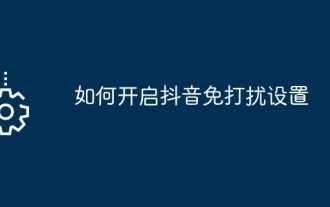 How to enable Douyin Do Not Disturb setting
May 04, 2024 pm 04:18 PM
How to enable Douyin Do Not Disturb setting
May 04, 2024 pm 04:18 PM
Steps to enable Douyin Do Not Disturb settings: Enter the settings page; find notification settings; turn off non-important notifications; turn off system notifications; save settings. After turning it on, notifications such as likes, comments, and system upgrade reminders will be muted or turned off, except for group chat messages.
 Wenjie M9 pushes 6.65GB system upgrade, multiple functions optimized
Apr 21, 2024 pm 06:40 PM
Wenjie M9 pushes 6.65GB system upgrade, multiple functions optimized
Apr 21, 2024 pm 06:40 PM
According to news on April 21, 2021, recently, the Q&A community M9 model pushed the V4.2.1.4 version update to users. The size of the updated software package reaches 6.65GB. It not only adds new functions, but also optimizes some existing functions. It is reported that this update brings a number of eye-catching new features to Q&A M9. This includes the intelligent interactive matrix headlight scene light language function, which provides drivers with a richer interactive experience. At the same time, the newly added ADS dual 3D view function allows the driver to view the ADS 3D view on the instrument and central control screen at the same time, improving the convenience and safety of driving. In addition, it also adds a rearview camera cleaning function, as well as intelligent driving assistance such as active avoidance of obstacles encroaching on the lane and incorrect accelerator reminder.
 What is the role of Serverlet in Java
Apr 12, 2024 pm 02:39 PM
What is the role of Serverlet in Java
Apr 12, 2024 pm 02:39 PM
Servlet serves as a bridge for client-server communication in Java Web applications and is responsible for: processing client requests; generating HTTP responses; dynamically generating Web content; responding to customer interactions; managing HTTP session state; and providing security protection.
 Can the Honor 10 Youth Edition be upgraded to the Hongmeng system (Honor 10 Youth Edition system update)
Apr 16, 2024 pm 03:04 PM
Can the Honor 10 Youth Edition be upgraded to the Hongmeng system (Honor 10 Youth Edition system update)
Apr 16, 2024 pm 03:04 PM
The first batch of users to upgrade the Honor 10 Youth Edition has been available until December 23. On December 25, 18: Honor has brought consumers a guide on the system upgrade of the Honor 10 Youth Edition for your reference. This article will provide details. Let me introduce to you the relevant content of the Honor 10 Youth Edition system upgrade. Before the launch conference, 08 is officially launched! Preparation for Honor 10 Youth Edition system upgrade guide: On this day, obtain the latest system version upgrade guide. The first batch of upgrade users of Honor 10 Youth Edition will be available until December 31. Users can go to the Pollen Club forum in the Honor official forum. Notes: Note 1: Users need to ensure that the phone has sufficient power before upgrading the system to avoid unexpected situations during the upgrade process. Note 2: Users can
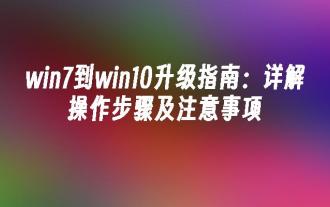 Win7 to win10 upgrade guide: detailed steps and precautions
May 06, 2024 am 11:40 AM
Win7 to win10 upgrade guide: detailed steps and precautions
May 06, 2024 am 11:40 AM
With the continuous development of technology, Microsoft is also continuing to update and optimize the Windows operating system to provide users with a better experience. By upgrading from Windows 7 to Windows 10, you can not only enjoy more new features and performance improvements, but also get longer-term technical support. This article will introduce in detail the steps to upgrade from Windows 7 to Windows 10, as well as the things you need to pay attention to during the upgrade process, to help you successfully complete the system upgrade. Tool raw materials: System version: Windows7 (any version), Windows10 (latest version) Brand model: Any brand and model of personal computer, such as Lenovo, Dell, HP, etc. Software version: Windows10 officially provided by Microsoft




