
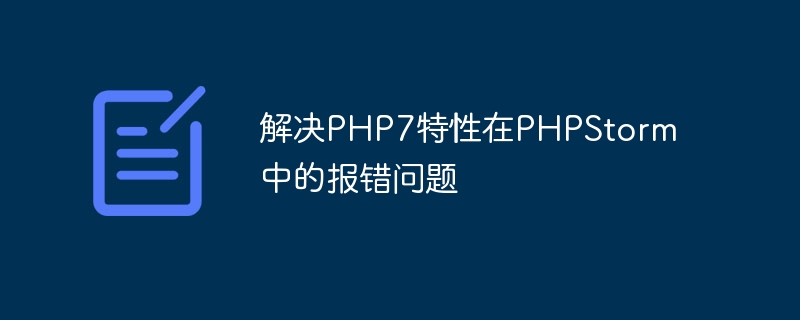
Solve the problem of error reporting of PHP7 features in PHPStorm
PHPStorm is a powerful PHP integrated development environment, but during use, sometimes there will be problems with PHP7 features Report error. This article will help readers solve the PHP7 feature error problems encountered in PHPStorm through specific code examples and solutions.
1. Error report analysis
When we use the new features of PHP7 in PHPStorm, sometimes error prompts will appear, such as for the empty merge operator (??) or strong type declaration (declare(strict_types=1);), etc. These error messages may be because the new features of PHP7 are not recognized in the default configuration of PHPStorm, resulting in misjudgments.
2. Solution
Modify language level
In PHPStorm, we can modify the language level of the project to support PHP7 features. You can set it up according to the following steps:
Check the syntax check settings
Sometimes, PHPStorm's syntax check settings may cause error messages for PHP7 features. You can try turning off or adjusting syntax checking to solve this problem:
3. Specific code examples
Let’s take PHP7’s null merge operator (??) as an example. The demonstration is in Specific code examples to solve error reporting problems in PHPStorm.
1 2 3 4 5 6 7 8 9 10 11 12 13 14 15 16 17 18 |
|
Through the above operations, we can solve the error reporting problem that occurs when using PHP7 features in PHPStorm, making development smoother and more efficient.
Conclusion:
Through the introduction of this article, readers can master the method of solving errors reported by PHP7 features in PHPStorm, and deepen their understanding through specific code examples. In actual development, when similar problems are encountered, they can be quickly located and solved to improve development efficiency and quality. Hope this article is helpful to readers.
The above is the detailed content of Solve the error reporting problem of PHP7 features in PHPStorm. For more information, please follow other related articles on the PHP Chinese website!