
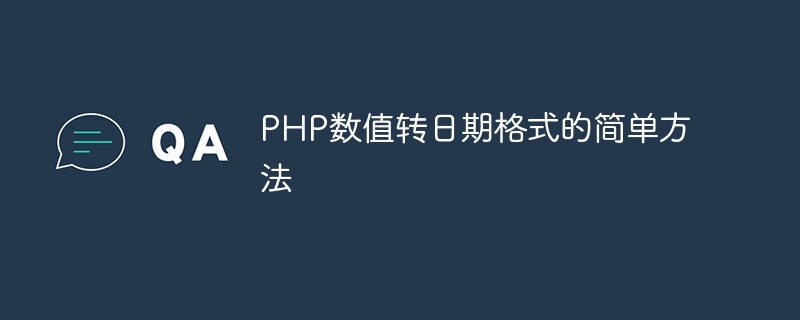
Title: A simple method to convert PHP numerical values to date format
In PHP development, we often encounter the need to convert numerical values to date format, which takes a long time to process This is especially common in situations such as poking. This article will introduce a simple method to help you quickly convert numerical values to date format. Next we will demonstrate this process through specific code examples.
First, let's assume that we have a numerical value representing a date, such as 1631426400, and we need to convert it to the date format of Y-m-d H:i:s. The following is the corresponding PHP code example:
<?php
$num = 1631426400; // 待转换的数值
$date = date('Y-m-d H:i:s', $num);
echo "将数值 {$num} 转换为日期格式:{$date}";
?>Run the above code, the output will be:
Convert the value 1631426400 to date format: 2022-09-13 08:40:00
The above is a simple method to use PHP to convert numerical values into date format. By using the date() function, we can easily convert the numeric value into our desired date format. This method is very practical for dealing with timestamps and other situations. I hope this article can be helpful to you.
I hope the above content can help you learn how to convert numerical values to date format in PHP. If you have any questions or doubts, please leave a message for discussion.
The above is the detailed content of Simple method to convert numerical value to date format in PHP. For more information, please follow other related articles on the PHP Chinese website!