 Mobile Tutorial
Mobile Tutorial
 Android Phone
Android Phone
 How to use the positioning function to retrieve a Huawei phone after it is lost?
How to use the positioning function to retrieve a Huawei phone after it is lost?
How to use the positioning function to retrieve a Huawei phone after it is lost?
How to use the positioning function to retrieve a Huawei phone after it is lost?
In today’s society, mobile phones have become an indispensable part of people’s lives. However, as the frequency of mobile phone use increases, it is not uncommon for mobile phones to be lost. In this case, how to quickly recover the lost mobile phone has become the focus of many people's attention. For users of Huawei mobile phones, the positioning function that comes with Huawei mobile phones is undoubtedly a great tool. Next, we will discuss the steps and methods on how to use the positioning function to retrieve your Huawei phone after it is lost.
First of all, when you find that your Huawei phone is lost, the first step is to open another phone or computer as soon as possible and log in to Huawei's official website or Huawei cloud service. After logging in, select the "Device Management" or "Find Phone" option. On this page, you can see a list of all your bound Huawei phones. After selecting the lost phone, click the "Locate Phone" button.
The second step is to activate the mobile phone positioning function. After you press the "Locate Phone" button, your phone will receive an instruction to activate the positioning function and you will be asked to authorize the operation. After authorization, your phone will automatically start sending signals and positioning in real time. In Huawei mobile phones, the positioning function mainly determines the location of the mobile phone through GPS, WLAN and base station signals.
The third step is to retrieve the phone through the positioning results. After waiting for a moment, you can see a map of your phone's location on the web page, and the approximate location information will be displayed. If you are able to reach the phone's location, it is recommended that you go there and search for it as soon as possible. In addition, you can also choose to "ring", "lock" or "erase" the phone's data.
In addition to using the official positioning function, there are also some third-party applications that can help you find your lost phone. For example, you can download and install "Find My Device" or other mobile phone positioning software to assist in positioning. These apps often provide more precise location results and help you find your phone faster.
In general, when your Huawei phone is accidentally lost, using the phone's built-in positioning function is a quick and effective way to retrieve it. However, when using the positioning function, you also need to pay attention to protecting personal privacy and security to avoid secondary losses. I hope the above methods can help you and enable you to find your phone as soon as possible in the worst case of losing your phone.
The above is the detailed content of How to use the positioning function to retrieve a Huawei phone after it is lost?. For more information, please follow other related articles on the PHP Chinese website!

Hot AI Tools

Undresser.AI Undress
AI-powered app for creating realistic nude photos

AI Clothes Remover
Online AI tool for removing clothes from photos.

Undress AI Tool
Undress images for free

Clothoff.io
AI clothes remover

AI Hentai Generator
Generate AI Hentai for free.

Hot Article

Hot Tools

Notepad++7.3.1
Easy-to-use and free code editor

SublimeText3 Chinese version
Chinese version, very easy to use

Zend Studio 13.0.1
Powerful PHP integrated development environment

Dreamweaver CS6
Visual web development tools

SublimeText3 Mac version
God-level code editing software (SublimeText3)

Hot Topics
 Apple and Huawei both wanted to make a buttonless phone, but Xiaomi made it first?
Aug 29, 2024 pm 03:33 PM
Apple and Huawei both wanted to make a buttonless phone, but Xiaomi made it first?
Aug 29, 2024 pm 03:33 PM
According to a report from Smartprix, Xiaomi is developing a buttonless mobile phone codenamed "Suzaku". According to this news, this mobile phone codenamed Zhuque will be designed with an integrated concept, use an under-screen camera, and be equipped with Qualcomm Snapdragon 8gen4 processor. If the plan does not change, we are likely to see its arrival in 2025. When I saw this news, I thought I was back in 2019 - at that time, Xiaomi released the Mi MIX Alpha concept phone, and the surround-screen button-less design was quite amazing. This is the first time I have seen the charm of a buttonless mobile phone. If you want a piece of "magic glass", you must first kill the buttons. In "The Biography of Steve Jobs", Jobs once expressed that he hoped that the mobile phone could be like a piece of "magic glass".
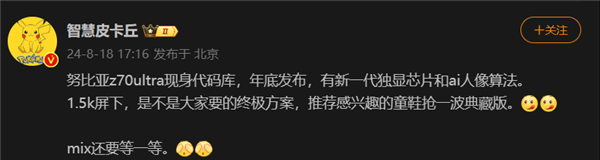 The first 1.5K under-screen camera! Nubia Z70 Ultra is here: the world's first Snapdragon 8 Gen4 true full-screen phone
Aug 19, 2024 pm 03:47 PM
The first 1.5K under-screen camera! Nubia Z70 Ultra is here: the world's first Snapdragon 8 Gen4 true full-screen phone
Aug 19, 2024 pm 03:47 PM
According to news on August 19, Nubia has been adhering to the true full-screen design since the release of Z50 Ultra, and has been continuously exploring the field of proactive photography under high-pixel screens. Today, digital blogger Wisdom Pikachu broke the news that the Nubia Z70 Ultra, which will be released in the second half of this year, will debut with 1.5K under-screen camera technology, which is the highest-resolution UDC solution in the industry so far. It is reported that ZTE’s under-screen proactive solution has advanced to the sixth generation. The latest under-screen proactive solution is available in the Nubia Z60 Ultra and Red Magic 9S Pro series. The screen resolution is 2480x1116, which is between 1080P and 1.5K resolution. This time Nubia will break through the limitations of existing resolutions and set a new benchmark in the industry.
 Yu Chengdong revealed that Huawei's tri-fold screen mobile phone will be unveiled in September: the price is not expected to be cheap
Aug 20, 2024 am 06:36 AM
Yu Chengdong revealed that Huawei's tri-fold screen mobile phone will be unveiled in September: the price is not expected to be cheap
Aug 20, 2024 am 06:36 AM
On August 19, Hongmeng held a delivery ceremony for the first batch of Xiangjie S9 owners in Shanghai. Huawei executive Yu Chengdong personally attended and delivered the vehicles to the owners. At the scene, a car owner who already owned Wenjie M5, M7, and M9 asked Yu Chengdong when he could buy Huawei's three-fold screen mobile phone. Yu Chengdong responded that it would be available next month. Fenyefenye Previously, real shots of what appeared to be Huawei's three-fold screen phone had leaked on the Internet, causing widespread concern. In the picture, the new phone held by Yu Chengdong shows extraordinary visual impact. Its screen size is far larger than that of conventional folding screen mobile phones. It has a unique design and is not a tablet but is better than a tablet. There is a central hole-punch camera inlaid on the top of the left side, as well as a vaguely visible double-fold design. The side of the phone is suspected to be equipped with a stylus. These clues all point to this
 The best time to buy Huawei Mate 60 series, new AI elimination + image upgrade, and enjoy autumn promotions
Aug 29, 2024 pm 03:33 PM
The best time to buy Huawei Mate 60 series, new AI elimination + image upgrade, and enjoy autumn promotions
Aug 29, 2024 pm 03:33 PM
Since the Huawei Mate60 series went on sale last year, I personally have been using the Mate60Pro as my main phone. In nearly a year, Huawei Mate60Pro has undergone multiple OTA upgrades, and the overall experience has been significantly improved, giving people a feeling of being constantly new. For example, recently, the Huawei Mate60 series has once again received a major upgrade in imaging capabilities. The first is the new AI elimination function, which can intelligently eliminate passers-by and debris and automatically fill in the blank areas; secondly, the color accuracy and telephoto clarity of the main camera have been significantly upgraded. Considering that it is the back-to-school season, Huawei Mate60 series has also launched an autumn promotion: you can enjoy a discount of up to 800 yuan when purchasing the phone, and the starting price is as low as 4,999 yuan. Commonly used and often new products with great value
 Huawei will launch the Xuanji sensing system in the field of smart wearables, which can assess the user's emotional state based on heart rate
Aug 29, 2024 pm 03:30 PM
Huawei will launch the Xuanji sensing system in the field of smart wearables, which can assess the user's emotional state based on heart rate
Aug 29, 2024 pm 03:30 PM
Recently, Huawei announced that it will launch a new smart wearable product equipped with Xuanji sensing system in September, which is expected to be Huawei's latest smart watch. This new product will integrate advanced emotional health monitoring functions. The Xuanji Perception System provides users with a comprehensive health assessment with its six characteristics - accuracy, comprehensiveness, speed, flexibility, openness and scalability. The system uses a super-sensing module and optimizes the multi-channel optical path architecture technology, which greatly improves the monitoring accuracy of basic indicators such as heart rate, blood oxygen and respiration rate. In addition, the Xuanji Sensing System has also expanded the research on emotional states based on heart rate data. It is not limited to physiological indicators, but can also evaluate the user's emotional state and stress level. It supports the monitoring of more than 60 sports health indicators, covering cardiovascular, respiratory, neurological, endocrine,
 Use your mobile phone to type 'Black Myth: Wukong '? I can play it in actual testing, but I don't recommend it.
Aug 23, 2024 pm 09:44 PM
Use your mobile phone to type 'Black Myth: Wukong '? I can play it in actual testing, but I don't recommend it.
Aug 23, 2024 pm 09:44 PM
Since the launch of "Black Myth: Wukong", its popularity has not dropped, and there are many hot searches every day on all major platforms. Unfortunately, for mobile players, the excitement only belongs to PC players, console players and handheld players. How can that work? We who make mobile phones cannot lose. First of all, we rule out the idea of running Black Monkey on mobile phones. As a large-scale 3A game with a volume of more than 100 GB, the performance requirements are very high, and a large number of rendering technologies are developed for PC hardware. If it is translated and run on mobile phone hardware , let alone how good the frame rate and picture are, you may not be able to enter the game. In this case, we can only look at the popular cloud games. The two giants Tencent and NetEase have launched corresponding activities for "Black Myth". Relying on the advantage that its WeGame platform is also a sales platform, Tencent
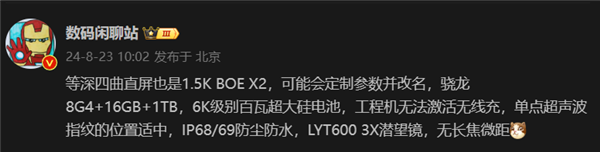 Realme GT7 Pro is full of products: ultrasonic fingerprint, super large battery, and 100W fast charging are all listed
Aug 23, 2024 pm 03:31 PM
Realme GT7 Pro is full of products: ultrasonic fingerprint, super large battery, and 100W fast charging are all listed
Aug 23, 2024 pm 03:31 PM
According to news on August 23, according to digital bloggers Digital Chat Station, the product capabilities of the Realme GT7 Pro will be comprehensively strengthened, and its configuration will cover ultrasonic fingerprints, periscope telephoto, ultra-large batteries, and 100-watt fast charging. 1. Realme GT7Pro has a built-in large 6000mAh battery and supports 100W fast charging. The engineering machine does not support wireless charging, and the mass production model is unknown. Equipped with single-point ultrasonic fingerprint recognition and supports IP68/69 dustproof and waterproof. Equipped with LYT6003X periscope, it does not support telephoto macro. Equipped with a 1.5K resolution equal depth four-curved screen, using BOE X2 substrate. It uses the Snapdragon 8Gen4 processor and supports up to 16GB of memory and 1TB of storage. The Realme GT7Pro is expected to be launched as soon as Q4 this year.
 Xiaomi Redmi 14C mobile phone revealed to be released on August 31: 6.88-inch 90Hz screen, 5160mAh battery, 50MP main camera
Aug 24, 2024 am 11:07 AM
Xiaomi Redmi 14C mobile phone revealed to be released on August 31: 6.88-inch 90Hz screen, 5160mAh battery, 50MP main camera
Aug 24, 2024 am 11:07 AM
According to news on August 24, technology media 91Mobile published a blog post yesterday (August 23), breaking the news that Xiaomi will release the Redmi14C smartphone on August 31, which will be available in three colors: green (should be plain leather), black and blue. Xiaomi Redmi14C is equipped with an Oreo circular camera module on the back, equipped with 2 camera sensors and 1 LED flash, 50-megapixel main camera, and the volume and power buttons are on the right side. Attached is the promotional picture of Xiaomi Redmi14C as follows. You can see that the front is equipped with a water drop-shaped groove. Since the product is positioned at the mid-to-low end, the frame on the chin part is wider. In terms of specifications, Xiaomi Redmi14C mobile phone is equipped with a 6.88-inch FullHD+ resolution screen with a refresh rate of 90H





