
"Call of Duty Warzone Mobile Game" is a highly anticipated shooting game that has attracted the attention of many players. After the game is launched, many players want to experience the exciting battles as soon as possible. PHP editor Baicao has compiled the game login method for everyone, so that you can easily get started and enjoy the game! In this article, we will introduce you to the login steps of "Call of Duty Warzone Mobile" in detail, allowing you to quickly master the gameplay and start fierce battles!
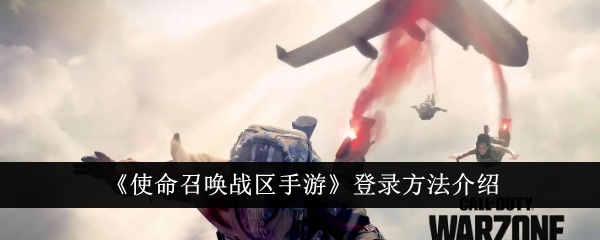
Login Steps
The first step: First download the Call of Duty Warzone mobile game Game, click to open the game;

Step 2: After opening the game, we can see three options, click the first option which is [Guest Login];

Step 3: Then click the second option to start registering an account. Use the registered account to enter the game and start the challenge;

Step 4: Click the button below to create a new account, enter your email, password and region as instructed, then check the two checkboxes and click to register;

Step 5: After registration is completed, enter relevant information and click Login to challenge using the account you just registered.
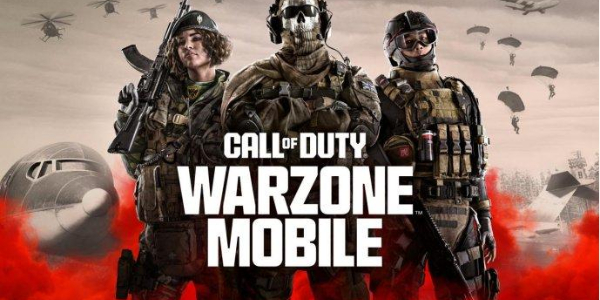
The above is the detailed content of Introduction to the login method of "Call of Duty Warzone Mobile Game". For more information, please follow other related articles on the PHP Chinese website!
 Introduction to Java special effects implementation methods
Introduction to Java special effects implementation methods
 How to solve the 504 error in cdn
How to solve the 504 error in cdn
 What are the common secondary developments in PHP?
What are the common secondary developments in PHP?
 How to obtain the serial number of a physical hard disk under Windows
How to obtain the serial number of a physical hard disk under Windows
 C language data structure
C language data structure
 Introduction to the meaning of invalid password
Introduction to the meaning of invalid password
 Is Bitcoin trading allowed in China?
Is Bitcoin trading allowed in China?
 What are the network security technologies?
What are the network security technologies?
 How to import data in access
How to import data in access




