How does JavaScript achieve dynamic effects on web pages?
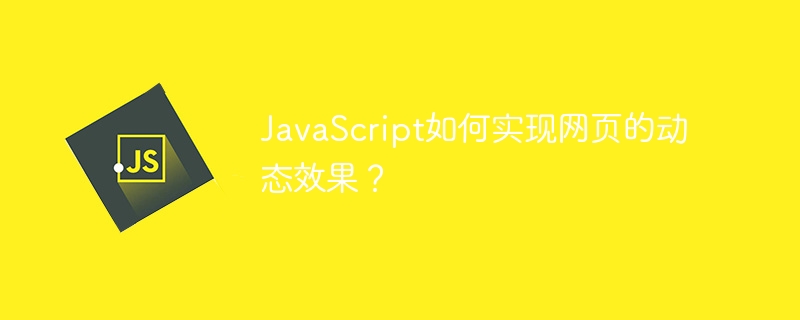
How does JavaScript achieve dynamic effects on web pages?
JavaScript is a front-end development language that can make web pages more vivid and interactive. Through JavaScript, developers can implement dynamic effects on web pages, such as animation, event response, etc. The following will introduce some common JavaScript techniques to help you achieve dynamic effects on web pages.
-
Change element style
You can change the style of web page elements through JavaScript, such as changing color, size, position, etc. The following is an example, when the mouse is hovering over a button, the button color will change to red:document.getElementById('btn').onmouseover = function() { this.style.color = 'red'; };Copy after login Animation Effect
Various animation effects can be created using JavaScript, such as Fade, slide, rotate and more. The following is an example of a simple fade-in and fade-out effect:function fadeIn(element) { let opacity = 0; const interval = setInterval(function() { if (opacity < 1) { opacity += 0.1; element.style.opacity = opacity; } else { clearInterval(interval); } }, 100); } fadeIn(document.getElementById('element'));Copy after loginResponse to user events
JavaScript can respond to user interaction events, such as mouse clicks, keyboard input, etc. The following is a simple event response example. When the user clicks the button, information is output on the console:document.getElementById('btn').onclick = function() { console.log('按钮被点击了!') };Copy after loginDynamic loading of content
Sometimes it is necessary to dynamically load web page content, such as asynchronously Load data or part of a page. The following is an example of using JavaScript to dynamically load content. When the button is clicked, a new paragraph is loaded onto the page:document.getElementById('btn').onclick = function() { const newParagraph = document.createElement('p'); newParagraph.innerHTML = '这是一个新的段落'; document.getElementById('content').appendChild(newParagraph); };Copy after login
The above are some examples of using JavaScript to achieve dynamic effects on web pages , hope it can bring you some inspiration. JavaScript is a powerful tool that can help developers create richer and more vivid web experiences.
The above is the detailed content of How does JavaScript achieve dynamic effects on web pages?. For more information, please follow other related articles on the PHP Chinese website!

Hot AI Tools

Undresser.AI Undress
AI-powered app for creating realistic nude photos

AI Clothes Remover
Online AI tool for removing clothes from photos.

Undress AI Tool
Undress images for free

Clothoff.io
AI clothes remover

Video Face Swap
Swap faces in any video effortlessly with our completely free AI face swap tool!

Hot Article

Hot Tools

Notepad++7.3.1
Easy-to-use and free code editor

SublimeText3 Chinese version
Chinese version, very easy to use

Zend Studio 13.0.1
Powerful PHP integrated development environment

Dreamweaver CS6
Visual web development tools

SublimeText3 Mac version
God-level code editing software (SublimeText3)

Hot Topics
 1386
1386
 52
52
 How to send web pages to desktop as shortcut in Edge browser?
Mar 14, 2024 pm 05:22 PM
How to send web pages to desktop as shortcut in Edge browser?
Mar 14, 2024 pm 05:22 PM
How to send web pages to the desktop as a shortcut in Edge browser? Many of our users want to display frequently used web pages on the desktop as shortcuts for the convenience of directly opening access pages, but they don’t know how to do it. In response to this problem, the editor of this issue will share the solution with the majority of users. , let’s take a look at the content shared in today’s software tutorial. The shortcut method of sending web pages to the desktop in Edge browser: 1. Open the software and click the "..." button on the page. 2. Select "Install this site as an application" in "Application" from the drop-down menu option. 3. Finally, click it in the pop-up window
 What should I do if the images on the webpage cannot be loaded? 6 solutions
Mar 15, 2024 am 10:30 AM
What should I do if the images on the webpage cannot be loaded? 6 solutions
Mar 15, 2024 am 10:30 AM
Some netizens found that when they opened the browser web page, the pictures on the web page could not be loaded for a long time. What happened? I checked that the network is normal, so where is the problem? The editor below will introduce to you six solutions to the problem that web page images cannot be loaded. Web page images cannot be loaded: 1. Internet speed problem The web page cannot display images. It may be because the computer's Internet speed is relatively slow and there are more softwares opened on the computer. And the images we access are relatively large, which may be due to loading timeout. As a result, the picture cannot be displayed. You can turn off the software that consumes more network speed. You can go to the task manager to check. 2. Too many visitors. If the webpage cannot display pictures, it may be because the webpages we visited were visited at the same time.
 Possible reasons why the network connection is normal but the browser cannot access the web page
Feb 19, 2024 pm 03:45 PM
Possible reasons why the network connection is normal but the browser cannot access the web page
Feb 19, 2024 pm 03:45 PM
The browser cannot open the web page but the network is normal. There are many possible reasons. When this problem occurs, we need to investigate step by step to determine the specific cause and solve the problem. First, determine whether the webpage cannot be opened is limited to a specific browser or whether all browsers cannot open the webpage. If only one browser cannot open the web page, you can try to use other browsers, such as Google Chrome, Firefox, etc., for testing. If other browsers are able to open the page correctly, the problem is most likely with that specific browser, possibly
 What to do if the webpage cannot be opened
Feb 21, 2024 am 10:24 AM
What to do if the webpage cannot be opened
Feb 21, 2024 am 10:24 AM
How to solve the problem of web pages not opening With the rapid development of the Internet, people increasingly rely on the Internet to obtain information, communicate and entertain. However, sometimes we encounter the problem that the web page cannot be opened, which brings us a lot of trouble. This article will introduce you to some common methods to help solve the problem of web pages not opening. First, we need to determine why the web page cannot be opened. Possible reasons include network problems, server problems, browser settings problems, etc. Here are some solutions: Check network connection: First, we need
 How to open php on the web page
Mar 22, 2024 pm 03:20 PM
How to open php on the web page
Mar 22, 2024 pm 03:20 PM
Executing PHP code in a web page requires ensuring that the web server supports PHP and is properly configured. PHP can be opened in three ways: * **Server environment:** Place the PHP file in the server root directory and access it through the browser. * **Integrated Development Environment: **Place PHP files in the specified web root directory and access them through the browser. * **Remote Server:** Access PHP files hosted on a remote server via the URL address provided by the server.
 Effectively deal with situations where jQuery .val() doesn't work
Feb 20, 2024 pm 09:36 PM
Effectively deal with situations where jQuery .val() doesn't work
Feb 20, 2024 pm 09:36 PM
Title: Methods and code examples to solve the problem that jQuery.val() does not work. In front-end development, jQuery is often used to operate page elements. Among them, getting or setting the value of a form element is one of the common operations. Usually, we use jQuery's .val() method to operate on form element values. However, sometimes you encounter situations where jQuery.val() does not work, which may cause some problems. This article will introduce how to effectively deal with jQuery.val(
 How to read html
Apr 05, 2024 am 08:36 AM
How to read html
Apr 05, 2024 am 08:36 AM
Although HTML itself cannot read files, file reading can be achieved through the following methods: using JavaScript (XMLHttpRequest, fetch()); using server-side languages (PHP, Node.js); using third-party libraries (jQuery.get() , axios, fs-extra).
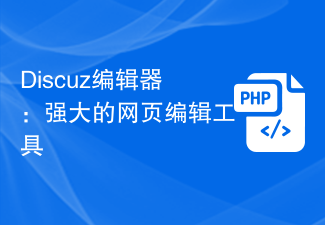 Discuz Editor: Powerful web page editing tool
Mar 09, 2024 pm 06:06 PM
Discuz Editor: Powerful web page editing tool
Mar 09, 2024 pm 06:06 PM
Discuz Editor: A powerful web page editing tool that requires specific code examples. With the development of the Internet, website construction and content editing have become more and more important. As a common web page editing tool, Discuz editor plays an important role in website construction. It not only provides a wealth of functions and tools, but also helps users edit and publish content more conveniently. In this article, we will introduce the features and usage of the Discuz editor, and provide some specific code examples to help readers better understand and use




