How to quickly import old phone data to Huawei mobile phones?
How to quickly import old phone data to Huawei mobile phones?
In today's information society, mobile phones have become an indispensable part of people's lives. With the development of technology and people's increasing demand for mobile phone functions, replacing mobile phones has become a common phenomenon. And when we upgrade to a new Huawei phone, how to quickly and effectively migrate the data from the old phone to the new phone becomes a problem that needs to be solved.
For many users who use old mobile phones, a large amount of important personal data such as contacts, text messages, photos, music, videos, etc. are stored in the mobile phone. If it is lost or cannot be migrated, it will bring problems to life. Inconvenience or even loss. Therefore, Huawei mobile phones provide a variety of methods to quickly import data from old mobile phones, allowing users to easily find data from old mobile phones on new mobile phones.
First of all, one of the most commonly used methods is to use the data migration function that comes with Huawei mobile phones. Huawei mobile phones provide a "data migration" option in the settings. Users only need to find this option in the device settings, and then select "Migrate data from other devices". Then a variety of data migration methods will be displayed, such as via Bluetooth, Wi-Fi direct connection, WeChat migration, etc. Users only need to choose a suitable method according to their needs, and then follow the prompts to easily and quickly migrate data from the old phone to the new phone.
Another commonly used method is by using the Huawei mobile phone backup and recovery function. Users can use the backup function of Huawei mobile phones on their old mobile phones to back up data to Huawei Cloud or SD card. Then use the Huawei phone's recovery function on the new phone and select the previously backed up data file to quickly import the data from the old phone to the new phone. This method is suitable for situations where users want to migrate a large amount of data as a whole, and the backup and recovery process is relatively safe and reliable.
In addition, users can also migrate old mobile phone data by using third-party software. There are many software on the market specifically for mobile phone data backup and recovery, such as 360, Kingsoft, Sogou, etc. Users only need to download and install the same software on both the old and new phones, and then follow the software's instructions to quickly transfer data from the old phone to the new phone. This method is suitable for situations where users have special needs for data migration or the data used is very complex.
Finally, for some simpler data, such as contacts and photos, users can also complete the migration by using cloud services. For example, store contacts in a Google account, then log in to the same Google account on a new phone to synchronize the contacts to the new phone; upload photos to a cloud album or cloud disk, and then download them on the new phone. migrate. This method is simple and convenient and suitable for users who only need to migrate some data.
In general, Huawei mobile phones provide a variety of methods for quickly importing old mobile phone data. Users can choose the appropriate method for migration according to their own needs and actual conditions. Whether it is through the built-in data migration function, backup and recovery function, or through third-party software or cloud services, it can help users quickly and safely migrate the data on the old mobile phone to the new mobile phone, making the switch easier. Convenience. Hope this article is helpful to you.
The above is the detailed content of How to quickly import old phone data to Huawei mobile phones?. For more information, please follow other related articles on the PHP Chinese website!

Hot AI Tools

Undresser.AI Undress
AI-powered app for creating realistic nude photos

AI Clothes Remover
Online AI tool for removing clothes from photos.

Undress AI Tool
Undress images for free

Clothoff.io
AI clothes remover

Video Face Swap
Swap faces in any video effortlessly with our completely free AI face swap tool!

Hot Article

Hot Tools

Notepad++7.3.1
Easy-to-use and free code editor

SublimeText3 Chinese version
Chinese version, very easy to use

Zend Studio 13.0.1
Powerful PHP integrated development environment

Dreamweaver CS6
Visual web development tools

SublimeText3 Mac version
God-level code editing software (SublimeText3)

Hot Topics
 1387
1387
 52
52
 Easy to do! Data migration guide for new and old Huawei mobile phones
Mar 23, 2024 pm 01:54 PM
Easy to do! Data migration guide for new and old Huawei mobile phones
Mar 23, 2024 pm 01:54 PM
In today's society, mobile phones have become an indispensable part of people's lives, and with the rapid development of technology, mobile phone updates are becoming more and more frequent. When we buy a new Huawei mobile phone, one of the most vexing issues is how to smoothly migrate important data from the old phone to the new phone. As a leading domestic communications equipment manufacturer, Huawei's own data migration tools can solve this problem. This article will introduce in detail how to use the data migration tool officially provided by Huawei mobile phones to easily migrate old and new phones.
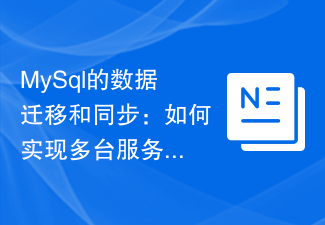 MySql data migration and synchronization: How to achieve MySQL data migration and synchronization between multiple servers
Jun 15, 2023 pm 07:48 PM
MySql data migration and synchronization: How to achieve MySQL data migration and synchronization between multiple servers
Jun 15, 2023 pm 07:48 PM
MySQL is a very popular open source relational database management system that is widely used in various web applications, enterprise systems, etc. In modern business application scenarios, most MySQL databases need to be deployed on multiple servers to provide higher availability and performance, which requires MySQL data migration and synchronization. This article will introduce how to implement MySQL data migration and synchronization between multiple servers. 1. MySQL data migration MySQL data migration refers to the data migration in the MySQL server.
 Data Migration and Population with Laravel: Flexibly Manage Database Structure
Aug 26, 2023 am 09:28 AM
Data Migration and Population with Laravel: Flexibly Manage Database Structure
Aug 26, 2023 am 09:28 AM
Using Laravel for data migration and filling: Flexible management of database structure Summary: Laravel is a very popular PHP framework that provides a convenient way to manage database structure, including data migration and data filling. In this article, we'll cover how to use Laravel's migrate and populate features to flexibly manage your database structure. 1. Data migration Data migration is a tool used to manage changes in database structure. It allows you to use PHP code to define and modify database tables, columns, indexes, constraints, etc.
 Microservice data synchronization and data migration tool written in Java
Aug 09, 2023 pm 05:15 PM
Microservice data synchronization and data migration tool written in Java
Aug 09, 2023 pm 05:15 PM
Microservice data synchronization and data migration tools written in Java In today's Internet era, microservice architecture has become a widely used design pattern. In a microservices architecture, data synchronization and migration between services has become a critical task. In order to solve this problem, we can use Java to write a simple and powerful microservice data synchronization and data migration tool. In this article, I will detail how to write this tool in Java and provide some code examples. Preparation work First, we need to prepare some
 Data migration library in PHP8.0: Phinx
May 14, 2023 am 10:40 AM
Data migration library in PHP8.0: Phinx
May 14, 2023 am 10:40 AM
With the development of Internet technology and the continuous expansion of its application scope, data migration has become more and more common and important. Data migration refers to the process of moving existing database structures and data to a different environment or new system. The process of data migration can include from one database engine to another database engine, from one database version to another database version, different database instances, or from one server to another server. In the field of PHP development, Phinx is a widely used data migration library. Phinx support number
 How to switch from PC to Mac and migrate data from Windows to macOS
May 10, 2023 pm 04:28 PM
How to switch from PC to Mac and migrate data from Windows to macOS
May 10, 2023 pm 04:28 PM
For people who are unfamiliar with Apple's operating system, macOS, moving from Windows to Mac can be a great but intimidating idea. Here's everything potential PC to Mac switchers should consider when making the platform jump. People switch platforms for many different reasons, from frustration with their existing environment to a need to move for work or simple curiosity. In some cases, the switch may be forced on unsuspecting users, such as if a family member gave them a Mac. Whatever your reasons for moving from Windows to Mac, the decision to do so is only the first step. Next, you must migrate your computing environment from Windows to a new and unfamiliar environment. it seems
 How to quickly import old phone data to Huawei mobile phones?
Mar 23, 2024 pm 10:30 PM
How to quickly import old phone data to Huawei mobile phones?
Mar 23, 2024 pm 10:30 PM
How to quickly import old phone data to Huawei mobile phones? In today's information society, mobile phones have become an indispensable part of people's lives. With the development of technology and people's increasing demand for mobile phone functions, replacing mobile phones has become a common phenomenon. And when we upgrade to a new Huawei phone, how to quickly and effectively migrate the data from the old phone to the new phone becomes a problem that needs to be solved. For many users who use old mobile phones, they store a large number of contacts, text messages, photos, music, and videos.
 How to transfer data from old computer to new computer
Dec 27, 2023 am 09:11 AM
How to transfer data from old computer to new computer
Dec 27, 2023 am 09:11 AM
Many times we need to migrate some data when changing computers. If sometimes we have too much data, we can refer to the following methods to perform some simple data migration operations. How to transfer data from old computer to new computer in Windows 10. Method 1: Directly copy data 1. It is recommended to use direct copying to transfer data. 2. Use various external storage devices such as USB flash drives, mobile hard disks, memory cards or SD cards as media. 3. These devices can become your right-hand man to quickly complete data migration work with their convenient and practical features. Method 2: Migrate data with social tools 1. For example, QQ software, WeChat applications, email services and network cloud disk tools, etc. 2. These all have minimalist operation modes and convenient




