
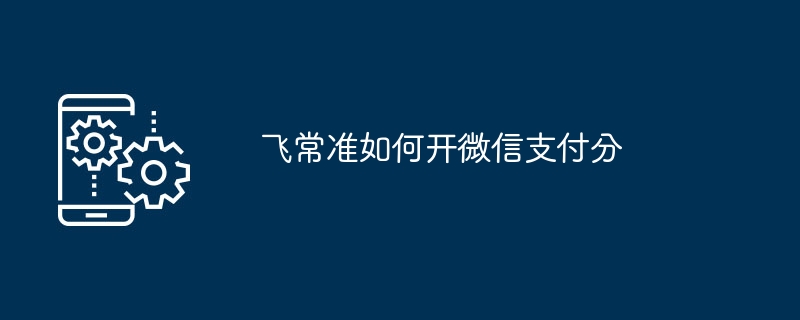
php editor Zimo brings the latest Feichang quasi-WeChat payment split strategy. With the popularity of digital payment methods, WeChat Pay has attracted much attention as an emerging payment method. This article will introduce in detail how to activate WeChat payment points, allowing you to easily master the steps and enjoy a convenient payment experience. Both individuals and businesses can benefit from this, quickly open WeChat payment points, and open up new payment methods.
1. First, click to open the Feichangzhun APP on your mobile phone to enter, then click the "My" item in the lower right corner of the page to switch to enter.
2. After coming to my page, there is a "gear-shaped" icon on the upper right, click on it to enter.
3. Next, find "WeChat Pay Points" in the lower part of the entered page. When the current status is "Unauthorized" shown behind it, click on it. Enter.
#4. Finally, you can view the deduction authorization confirmation on the entered page, click the "Confirm" button at the bottom, and the WeChat payment function will be successfully opened.
15
The above is the detailed content of How to open WeChat payment points in Feichangzhun. For more information, please follow other related articles on the PHP Chinese website!




