 Backend Development
Backend Development
 Python Tutorial
Python Tutorial
 Python Tkinter shows off its power: Create stunning GUI applications
Python Tkinter shows off its power: Create stunning GUI applications
Python Tkinter shows off its power: Create stunning GUI applications
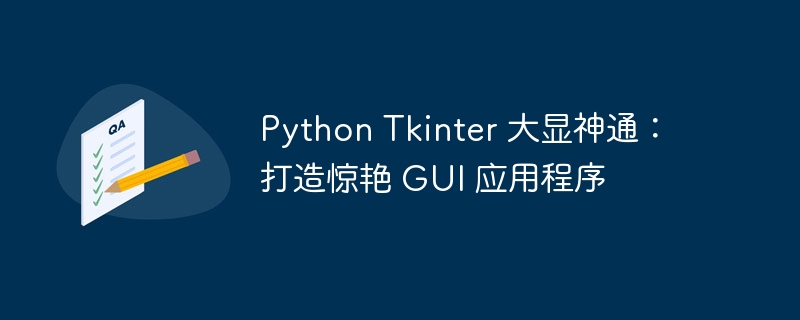
Tkinter is a powerful GUI library in python that can be used to create cross-platform desktop applications. With its ease of use and wide range of functionality, it provides a variety of tools for building user interfaces, handling events and managing layouts.
Create GUI window
To create a GUI window, you need to use the Tkinter.Tk() method. This method returns a Tk() object that represents the application's main window. A window can have a title using the title() method, and the window size and position using the geometry() method.
import tkinter as tk
root = tk.Tk()
root.title("我的第一个 Tkinter 应用程序")
root.geometry("400x300")Add widget
Widgets are objects used in GUIs to create and manage user interaction elements, such as buttons, labels, and input fields. To add widgets to a window, you can use various Tkinter methods that are specialized for specific widget types.
For example, to add a button with the text "Click Me", you would use the Button() method:
button = tk.Button(root, text="单击我") button.pack()
Event handling
Tkinter provides a powerful mechanism for handling user events. Events are fired when the user interacts with the widget, such as clicking a button or entering text. A callback function can be bound to a widget using the command() method, which will be executed when the event is triggered.
Here is an example showing how to handle a button click event:
def button_click(event):
print("按钮被单击了!")
button = tk.Button(root, text="单击我", command=button_click)Layout Management
Tkinter provides a variety of layout managers that can be used to organize and arrange widgets in a window. These managers include:
- Pack(): Automatically manages the layout of the widget based on the widget's preferred size and available space.
- Grid(): Arrange widgets in a grid of rows and columns.
- Place(): Allows precise placement of widgets at specific locations within the window.
Here is an example of using the grid() layout manager to create and arrange widgets:
button1 = tk.Button(root, text="按钮 1") button2 = tk.Button(root, text="按钮 2") button3 = tk.Button(root, text="按钮 3") button1.grid(row=0, column=0) button2.grid(row=0, column=1) button3.grid(row=1, column=0)
Other functions
- Menu: Tkinter supports creating and managing menus and menu items.
- Canvas: Allows custom graphics and images to be drawn in the window.
- Pictures: Can be used to display and manipulate images in the window.
-
Theme: The visual appearance of the window can be customized by setting the
ttk.Style()object.
When to use Tkinter
Tkinter is ideal for building the following types of applications:
- Desktop application: Cross-platform GUI application.
- Rapid Prototyping: Quickly create prototypes of user interfaces.
- Gadgets: Simple, stand-alone gadgets, such as calculators or text editors.
Advantage
- Easy to use: Tkinter provides a simple and easy-to-use api, making it easy for beginners to get started.
- Cross-platform: Tkinter applications run on linux, MacOS and windows.
- Extensive functionality: Tkinter has a wide range of functionality, including widgets, event handling, and layout management.
limit
- Performance: Complex or demanding applications may face performance issues.
- Mobile Applications: Tkinter is not suitable for creating mobile applications.
- Modern Appearance: The visual appearance of a Tkinter application may be considered outdated or lacks modernity.
The above is the detailed content of Python Tkinter shows off its power: Create stunning GUI applications. For more information, please follow other related articles on the PHP Chinese website!

Hot AI Tools

Undresser.AI Undress
AI-powered app for creating realistic nude photos

AI Clothes Remover
Online AI tool for removing clothes from photos.

Undress AI Tool
Undress images for free

Clothoff.io
AI clothes remover

AI Hentai Generator
Generate AI Hentai for free.

Hot Article

Hot Tools

Notepad++7.3.1
Easy-to-use and free code editor

SublimeText3 Chinese version
Chinese version, very easy to use

Zend Studio 13.0.1
Powerful PHP integrated development environment

Dreamweaver CS6
Visual web development tools

SublimeText3 Mac version
God-level code editing software (SublimeText3)

Hot Topics
 1378
1378
 52
52
 Do I need to use flexbox in the center of the Bootstrap picture?
Apr 07, 2025 am 09:06 AM
Do I need to use flexbox in the center of the Bootstrap picture?
Apr 07, 2025 am 09:06 AM
There are many ways to center Bootstrap pictures, and you don’t have to use Flexbox. If you only need to center horizontally, the text-center class is enough; if you need to center vertically or multiple elements, Flexbox or Grid is more suitable. Flexbox is less compatible and may increase complexity, while Grid is more powerful and has a higher learning cost. When choosing a method, you should weigh the pros and cons and choose the most suitable method according to your needs and preferences.
 How to calculate c-subscript 3 subscript 5 c-subscript 3 subscript 5 algorithm tutorial
Apr 03, 2025 pm 10:33 PM
How to calculate c-subscript 3 subscript 5 c-subscript 3 subscript 5 algorithm tutorial
Apr 03, 2025 pm 10:33 PM
The calculation of C35 is essentially combinatorial mathematics, representing the number of combinations selected from 3 of 5 elements. The calculation formula is C53 = 5! / (3! * 2!), which can be directly calculated by loops to improve efficiency and avoid overflow. In addition, understanding the nature of combinations and mastering efficient calculation methods is crucial to solving many problems in the fields of probability statistics, cryptography, algorithm design, etc.
 Coinbase Exchange Login Port 2025
Mar 21, 2025 pm 05:51 PM
Coinbase Exchange Login Port 2025
Mar 21, 2025 pm 05:51 PM
Coinbase Security Login Guide: How to Avoid Phishing Sites and Scams? Phishing and scams are becoming increasingly rampant, and it is crucial to securely access the Coinbase official login portal. This article provides practical guides to help users securely find and use the latest official login portal of Coinbase to protect the security of digital assets. We will cover how to identify phishing sites, and how to log in securely through official websites, mobile apps or trusted third-party platforms, and provide suggestions for enhancing account security, such as using a strong password and enabling two-factor verification. To avoid asset losses due to incorrect login, be sure to read this article carefully!
 distinct function usage distance function c usage tutorial
Apr 03, 2025 pm 10:27 PM
distinct function usage distance function c usage tutorial
Apr 03, 2025 pm 10:27 PM
std::unique removes adjacent duplicate elements in the container and moves them to the end, returning an iterator pointing to the first duplicate element. std::distance calculates the distance between two iterators, that is, the number of elements they point to. These two functions are useful for optimizing code and improving efficiency, but there are also some pitfalls to be paid attention to, such as: std::unique only deals with adjacent duplicate elements. std::distance is less efficient when dealing with non-random access iterators. By mastering these features and best practices, you can fully utilize the power of these two functions.
 How to implement adaptive layout of Y-axis position in web annotation?
Apr 04, 2025 pm 11:30 PM
How to implement adaptive layout of Y-axis position in web annotation?
Apr 04, 2025 pm 11:30 PM
The Y-axis position adaptive algorithm for web annotation function This article will explore how to implement annotation functions similar to Word documents, especially how to deal with the interval between annotations...
 How to download okx trading platform
Mar 26, 2025 pm 05:18 PM
How to download okx trading platform
Mar 26, 2025 pm 05:18 PM
The OKX trading platform can be downloaded through mobile devices (Android and iOS) and computers (Windows and macOS). 1. Android users can download it from the official website or Google Play, and they need to pay attention to security settings. 2. iOS users can download it through the App Store or follow the official announcement to obtain other methods. 3. Computer users can download the client of the corresponding system from the official website. Always make sure to use official channels when downloading, and register, log in and security settings after installation.
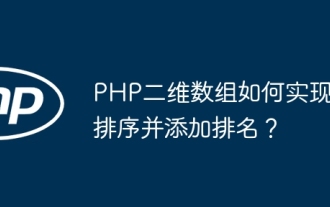 How to implement sorting and add rankings in PHP two-dimensional arrays?
Apr 01, 2025 am 07:00 AM
How to implement sorting and add rankings in PHP two-dimensional arrays?
Apr 01, 2025 am 07:00 AM
Detailed explanation of PHP two-dimensional array sorting and ranking implementation This article will explain in detail how to sort a PHP two-dimensional array and use each sub-array according to the sorting results...
 Ouyi okx official entrance address Ouyi official link
Mar 21, 2025 pm 06:09 PM
Ouyi okx official entrance address Ouyi official link
Mar 21, 2025 pm 06:09 PM
In digital currency transactions, security is crucial. Due to the prevalence of phishing, it is crucial to find Ouyi OKX official entrance address and official links. Incorrect links can lead to account theft, asset loss and identity theft. This article will provide a comprehensive guide to secure access to the Ouyi OKX official platform, helping users identify and avoid phishing websites and protecting the security of digital assets. We will introduce how to confirm the official portal of Ouyi OKX through official websites, official applications, official social media accounts and other trusted channels, and provide important security tips, such as avoiding unknown links, using strong passwords and enabling two-factor verification, to ensure your transactions are safe and reliable.



