Explore the country of origin of the VIVO brand
VIVO, a smartphone brand that has always been loved by consumers. Its products are fashionable in design and powerful in performance, and are favored by young people. However, many people have always been confused about the country of origin of VIVO. Which country did VIVO start from? In the domestic market, VIVO's influence is increasing day by day, and its products also enjoy a good reputation. Today, let’s explore the birthplace of the VIVO brand.
VIVO brand originated in China. In 2009, VIVO was officially established with its headquarters in Guangdong Province, China. As a young domestic smartphone brand, VIVO has achieved great success in just a few years. Its continuously innovative product design and technical strength make VIVO's mobile phones stand out in the mobile phone market.
VIVO mobile phones have always been at the forefront of fashion in terms of appearance design. Its products have a simple and elegant appearance with smooth lines, giving people a simple and refined feeling. In terms of color, VIVO mobile phones are also quite distinctive, constantly launching various fashionable color schemes to meet the personalized needs of young people.
In addition to the appearance design, the performance of VIVO mobile phones is also very powerful. Equipped with the latest processors and operating systems, VIVO mobile phones have always been among the best in terms of performance. In terms of photography, VIVO has led the development of mobile phone photography technology and launched a variety of mobile phones with top-level photography functions, which have been widely praised by users.
Not only that, VIVO has also put a lot of effort into user experience. Its self-developed operating system, Funtouch OS, brings users a smooth and simple operating experience, making it more convenient for users to use their phones.
The success of the VIVO brand is inseparable from its continuously innovative product concepts and efficient marketing strategies. By investing heavily in research and development and constantly launching new products, VIVO stands out in the fierce market competition. At the same time, VIVO also enhances brand awareness and attracts more consumer attention by sponsoring sports events and signing celebrity endorsements.
In general, VIVO, as a mobile phone brand in China, not only performs well in the domestic market, but also gradually emerges in the international market. The design, performance and user experience of its products have been recognized and loved by more and more consumers.
Throughout the development history of the VIVO brand, we can see that it has always been adhering to the brand concept of "young, fashionable and innovative", constantly pursuing excellence, striving to create better products, and winning the trust and trust of consumers. support. I believe that in the future, the VIVO brand will continue to flourish and become the first choice brand in the minds of more consumers.
The above is the detailed content of Explore the country of origin of the VIVO brand. For more information, please follow other related articles on the PHP Chinese website!

Hot AI Tools

Undresser.AI Undress
AI-powered app for creating realistic nude photos

AI Clothes Remover
Online AI tool for removing clothes from photos.

Undress AI Tool
Undress images for free

Clothoff.io
AI clothes remover

Video Face Swap
Swap faces in any video effortlessly with our completely free AI face swap tool!

Hot Article

Hot Tools

Notepad++7.3.1
Easy-to-use and free code editor

SublimeText3 Chinese version
Chinese version, very easy to use

Zend Studio 13.0.1
Powerful PHP integrated development environment

Dreamweaver CS6
Visual web development tools

SublimeText3 Mac version
God-level code editing software (SublimeText3)

Hot Topics
 1387
1387
 52
52
 Vivo mobile phone input method settings
Apr 20, 2024 pm 05:40 PM
Vivo mobile phone input method settings
Apr 20, 2024 pm 05:40 PM
The following methods are used to set the input method to Chinese on a vivo phone: enter the phone settings, click the "More Settings" option, and then click the "Language" option. In the language options, find the "Simplified Chinese" button and click it. Go to the phone settings, click the "More Settings" option, and then click the "Input Method" option. In the input method options, find "vivo input method" and click it. In the settings page of vivo input method, select the "Simplified Chinese" button and remove other options. Go to the phone settings, click the "More Settings" option, and then click the "Language" option. In the language options, find the "Traditional Chinese" button and click it. 4. Enter the phone settings, click the "More settings" option, and then click the "Multi-language environment" option. In multi-language options
 Simple steps to set up call forwarding on vivo phone
Mar 26, 2024 pm 01:41 PM
Simple steps to set up call forwarding on vivo phone
Mar 26, 2024 pm 01:41 PM
1. First click the dial button. 2. Enter **21* plus the phone number you want to transfer and end with #. 3. Click to call.
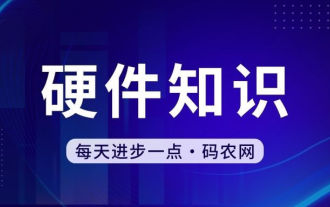 What is the password to restore the phone to factory settings?
Apr 14, 2024 pm 01:04 PM
What is the password to restore the phone to factory settings?
Apr 14, 2024 pm 01:04 PM
What is the password to restore Xiaomi phone to factory settings? Thank you 1. The password to restore Xiaomi phone to factory settings is the login password of Xiaomi account. The tutorial for restoring factory settings is as follows: First find the icon on the phone screen and open it, as shown below. After entering the settings interface, we then select, as shown below. 2. Generally speaking, the password for restoring Xiaomi mobile phone to factory settings is mostly 00000, five initial passwords. However, most Xiaomi phones do not have a password set, so verification of the phone password is not required when restoring factory settings. 3. Generally speaking, the password for restoring Xiaomi mobile phones to factory settings is 00000, five initial passwords. However, most Xiaomi phones do not have a password set, so verification of the phone password is not required when restoring factory settings. 4. Hi! if not
 Detailed method to update system version in vivo mobile phone
Apr 19, 2024 pm 02:49 PM
Detailed method to update system version in vivo mobile phone
Apr 19, 2024 pm 02:49 PM
1. Open the desktop of your vivo phone, find [Settings], and click to open it. 2. Click to enter [System Upgrade]. 3. After the phone checks for updates, click [Install Now] to install and upgrade the new system.
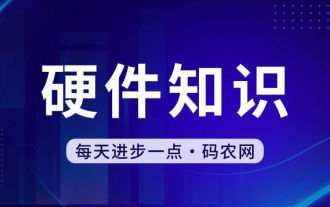 In which folder on the phone are the notes located?
May 02, 2024 am 08:07 AM
In which folder on the phone are the notes located?
May 02, 2024 am 08:07 AM
In which folder are the contents of Xiaomi Notes saved in the phone? You can export all the notes you edited previously to txt format and save them in the note folder of the USB flash drive on your phone. Question 10: In which folder are the contents of Xiaomi Notes saved in the phone? Which folder Hi! Dear, notes are saved in notes in the miui directory. If you entered the wrong password, try unlocking it with your Xiaomi account. By default, it is stored in the phone and can be exported to the memory card. The directory is MIUInotes. It should be noted that the txt text exported must be safe. It is best to automatically synchronize to Xiaomi Cloud. Hello, it is stored in the phone's memory, and the specific location cannot be viewed. If you exported it to the SD card, it is in MIUI-notes. In which file are WeChat WPS notes saved?
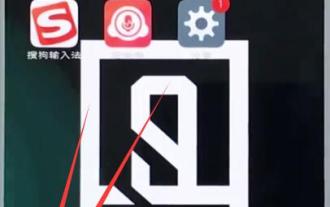 Detailed steps to delete call history on vivo phone
Mar 26, 2024 pm 06:21 PM
Detailed steps to delete call history on vivo phone
Mar 26, 2024 pm 06:21 PM
1. Click to open the dialing icon on the mobile phone desktop and find the call history that needs to be deleted. 2. Swipe left on the call history and click [Delete] to delete the call history.
 The difference between vivox100s and x100: performance comparison and function analysis
Mar 23, 2024 pm 10:27 PM
The difference between vivox100s and x100: performance comparison and function analysis
Mar 23, 2024 pm 10:27 PM
Both vivox100s and x100 mobile phones are representative models in vivo's mobile phone product line. They respectively represent vivo's high-end technology level in different time periods. Therefore, the two mobile phones have certain differences in design, performance and functions. This article will conduct a detailed comparison between these two mobile phones in terms of performance comparison and function analysis to help consumers better choose the mobile phone that suits them. First, let’s look at the performance comparison between vivox100s and x100. vivox100s is equipped with the latest
 Detailed explanation of which folder the vivo phone screen recording files are in
Apr 25, 2024 pm 01:58 PM
Detailed explanation of which folder the vivo phone screen recording files are in
Apr 25, 2024 pm 01:58 PM
The screen recording files of the vivo mobile phone are in the screenshot folder. Open the mobile phone file management and click on the screenshot folder to see the recorded video. If you want to view the video you just recorded, you can click to sort, click to sort by time in descending order, and the screenshot folder will appear. Click to enter to see the video recorded by the vivo phone.




