
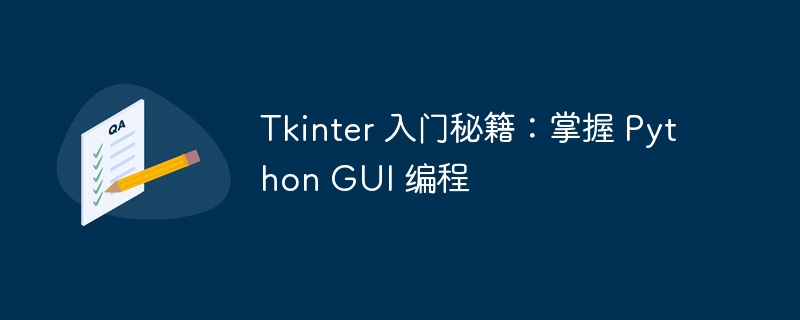
1. Tkinter settings
import tkinter as tk
root = tk.Tk()
root.title("My Tkinter Application")
2. Widgets
tk.Button You can add buttons, such as tk.Button(root, text="Click me")
tk.Label can display text, such as tk.Label(root, text="Hello, world!")
tk.Entry allows users to enter text, such as tk.Entry(root)
tk.Checkbutton You can create a check box, such as tk.Checkbutton(root, text="check me")
3. Layout widget
tk.Frame The window can be divided into different areas. tk.Grid Widgets can be arranged using a grid system. tk.Pack Widgets can be packed according to available space. 4. Event handling
tk.Button(root, text="Click me", command=lambda: print("Button was clicked"))
bind(), config() and invoke()
5. Loop the main window
tk.m<strong class="keylink">ai</strong>nloop() Enter the main event loop, handle events and keep the window running. Sample code
import tkinter as tk
# 创建 Tkinter 主窗口
root = tk.Tk()
root.title("Tkinter 示例")
# 添加按钮
button = tk.Button(root, text="点击我")
button.pack()
# 添加回调函数
def button_clicked():
print("按钮被点击")
button.config(command=button_clicked)
# 进入主事件循环
root.mainloop()Best Practices
Other resources
The key to mastering Tkinter is practice and exploration. By creating different GUI projects, you will gradually improve your skills and become a skilled python GUI programming expert.
The above is the detailed content of Tips for getting started with Tkinter: Mastering Python GUI Programming. For more information, please follow other related articles on the PHP Chinese website!
 Commonly used permutation and combination formulas
Commonly used permutation and combination formulas
 What are the css3 gradient properties?
What are the css3 gradient properties?
 File name contains illegal content
File name contains illegal content
 How to format hard drive in linux
How to format hard drive in linux
 What is the difference between eclipse and idea?
What is the difference between eclipse and idea?
 What is the difference between original screen and assembled screen?
What is the difference between original screen and assembled screen?
 How to open an account with u currency
How to open an account with u currency
 Computer application areas
Computer application areas




