
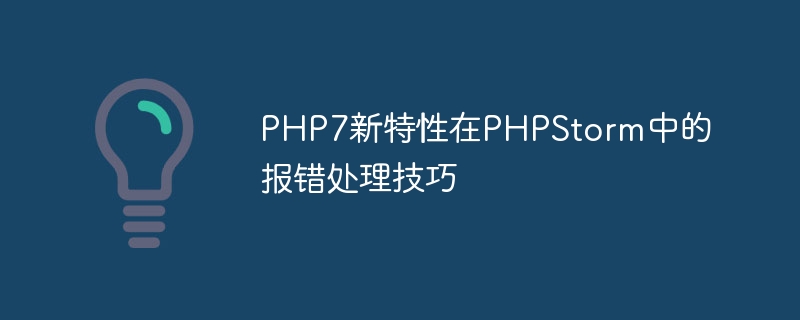
As a major upgrade of the PHP programming language, PHP7 has significantly improved performance and also brought some new features and syntax specifications. When using PHPStorm, a powerful integrated development environment, we may encounter some code errors, especially for the new syntax features of PHP7. This article will focus on the error handling techniques of PHP7's new features in PHPStorm, and demonstrate how to solve these problems through specific code examples.
PHP7 introduces scalar type declaration, including integer (int), floating point (float), string (string) and Boolean (bool). In the parameter list of a function or method, we can explicitly specify the type of the parameters to improve the readability and robustness of the code. However, in PHPStorm, sometimes errors related to these type declarations may appear.
function divide(int $numerator, int $denominator) {
return $numerator / $denominator;
}In the above example, PHPStorm may report an error if the parameter type does not match the actual value type passed in. The solution to this problem is to use PHPDoc comments to make the type of the parameter explicit.
/**
* @param int $numerator
* @param int $denominator
* @return float
*/
function divide(int $numerator, int $denominator) {
return $numerator / $denominator;
}By using PHPDoc annotations, we can explicitly specify parameter types to avoid PHPStorm errors.
PHP7 introduces the null merging operator (??) to simplify the judgment of whether a variable exists. However, in PHPStorm, errors related to the null coalescing operator may occur.
$variable = $value ?? 'default';
If $value is null, PHPStorm may prompt that the variable $value is undefined. In order to solve this problem, we can use the isset() function to judge.
$variable = isset($value) ? $value : 'default';
This can avoid PHPStorm errors while ensuring the readability and robustness of the code.
PHP7 also introduces mandatory return type declaration. We can clearly specify the type of return value in the definition of a function or method. However, in PHPStorm, sometimes errors related to return type declaration may occur.
function multiply(int $a, int $b): int {
return $a * $b;
}If the returned value type does not match the declaration, PHPStorm may report an error. To solve this problem, we can use cast to ensure that the return value is of the correct type.
function multiply(int $a, int $b): int {
return (int)($a * $b);
}You can solve the error problem of PHPStorm by performing forced type conversion on the return value.
Through the above code examples, we have learned about the error reporting problems encountered in the new features of PHP7 and the solving techniques in PHPStorm. During the development process, it is not terrible to encounter errors. The key is to find and solve problems in time. I hope this article will be helpful to everyone when using PHP7 and PHPStorm to better write high-quality PHP code.
The above is the detailed content of Error handling techniques for new features of PHP7 in PHPStorm. For more information, please follow other related articles on the PHP Chinese website!
 How to export project in phpstorm
How to export project in phpstorm
 How to use plot function in Python
How to use plot function in Python
 What to do if the remote desktop cannot connect
What to do if the remote desktop cannot connect
 STYLE.BACKGROUND
STYLE.BACKGROUND
 Windows cannot configure this wireless connection
Windows cannot configure this wireless connection
 How to solve the problem of invalid database object name
How to solve the problem of invalid database object name
 Regular expression tool
Regular expression tool
 How many types of usb interfaces are there?
How many types of usb interfaces are there?




