Learn Go language back-end development skills from scratch
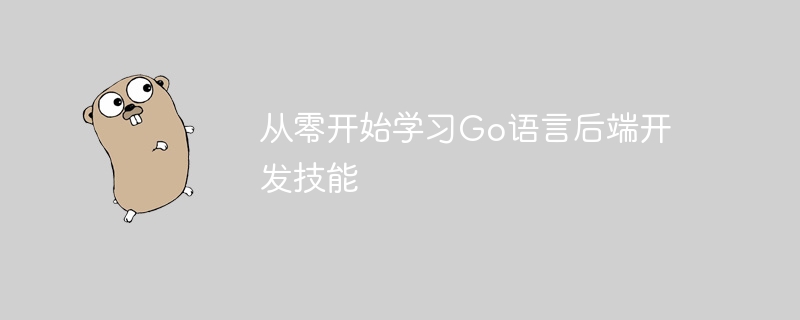
Title: Learn Go language back-end development skills from scratch
With the increasing development of Internet technology, back-end development, as an important part of Internet products, also Much attention. As a programming language with high development efficiency and superior performance, Go language is favored by software developers. This article will learn Go language back-end development skills from scratch and provide specific code examples to help readers quickly master relevant knowledge.
1. Introduction to Go language
Go language is an open source programming language developed by Google. Its design goal is to combine the safety of static languages with the ease of use of dynamic languages. Go language has fast compilation speed and execution speed, supports concurrent programming, and is suitable for building high-performance back-end services.
2. Environment setup
First of all, we need to set up a Go language development environment in the local environment. You can go to the official website (https://golang.org) to download the Go language installation package and install it according to the official documentation.
After the installation is completed, enter the following command through the command line tool to check whether the installation is successful:
go version
3. Hello World example
Next, let’s write the first Go language program, a classic Hello World example:
package main
import "fmt"
func main() {
fmt.Println("Hello, World!")
}Use the following command in the command line to run the program:
go run hello.go
4. HTTP server example
Go language Its power lies in its support for network programming. Let's write a simple HTTP server example:
package main
import (
"fmt"
"net/http"
)
func handler(w http.ResponseWriter, r *http.Request) {
fmt.Fprintf(w, "Hello, World!")
}
func main() {
http.HandleFunc("/", handler)
http.ListenAndServe(":8080", nil)
}After running the program, visit http://localhost:8080 in the browser to see the output results.
5. Database connection example
In back-end development, it is often necessary to interact with the database. The following is a sample code that connects to a MySQL database and executes a query:
package main
import (
"database/sql"
"fmt"
_ "github.com/go-sql-driver/mysql"
)
func main() {
db, err := sql.Open("mysql", "username:password@tcp(localhost:3306)/dbname")
if err != nil {
panic(err)
}
defer db.Close()
rows, err := db.Query("SELECT * FROM users")
if err != nil {
panic(err)
}
for rows.Next() {
var id int
var name string
err = rows.Scan(&id, &name)
if err != nil {
panic(err)
}
fmt.Printf("ID: %d, Name: %s
", id, name)
}
}Conclusion
Through the above sample code, readers can have a preliminary understanding of the basic knowledge of Go language back-end development, including simple program writing , HTTP server construction and database operations. I hope this article can help readers quickly get started with Go language back-end development and stimulate more interest in learning and practice. I hope readers will continue to move forward on the road of technology and improve their programming skills!
The above is the detailed content of Learn Go language back-end development skills from scratch. For more information, please follow other related articles on the PHP Chinese website!

Hot AI Tools

Undresser.AI Undress
AI-powered app for creating realistic nude photos

AI Clothes Remover
Online AI tool for removing clothes from photos.

Undress AI Tool
Undress images for free

Clothoff.io
AI clothes remover

AI Hentai Generator
Generate AI Hentai for free.

Hot Article

Hot Tools

Notepad++7.3.1
Easy-to-use and free code editor

SublimeText3 Chinese version
Chinese version, very easy to use

Zend Studio 13.0.1
Powerful PHP integrated development environment

Dreamweaver CS6
Visual web development tools

SublimeText3 Mac version
God-level code editing software (SublimeText3)

Hot Topics
 What is the problem with Queue thread in Go's crawler Colly?
Apr 02, 2025 pm 02:09 PM
What is the problem with Queue thread in Go's crawler Colly?
Apr 02, 2025 pm 02:09 PM
Queue threading problem in Go crawler Colly explores the problem of using the Colly crawler library in Go language, developers often encounter problems with threads and request queues. �...
 What libraries are used for floating point number operations in Go?
Apr 02, 2025 pm 02:06 PM
What libraries are used for floating point number operations in Go?
Apr 02, 2025 pm 02:06 PM
The library used for floating-point number operation in Go language introduces how to ensure the accuracy is...
 Which libraries in Go are developed by large companies or provided by well-known open source projects?
Apr 02, 2025 pm 04:12 PM
Which libraries in Go are developed by large companies or provided by well-known open source projects?
Apr 02, 2025 pm 04:12 PM
Which libraries in Go are developed by large companies or well-known open source projects? When programming in Go, developers often encounter some common needs, ...
 Why is it necessary to pass pointers when using Go and viper libraries?
Apr 02, 2025 pm 04:00 PM
Why is it necessary to pass pointers when using Go and viper libraries?
Apr 02, 2025 pm 04:00 PM
Go pointer syntax and addressing problems in the use of viper library When programming in Go language, it is crucial to understand the syntax and usage of pointers, especially in...
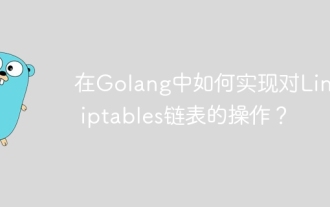 How to implement operations on Linux iptables linked lists in Golang?
Apr 02, 2025 am 10:18 AM
How to implement operations on Linux iptables linked lists in Golang?
Apr 02, 2025 am 10:18 AM
Using Golang to implement Linux...
 How to solve the problem that custom structure labels in Goland do not take effect?
Apr 02, 2025 pm 12:51 PM
How to solve the problem that custom structure labels in Goland do not take effect?
Apr 02, 2025 pm 12:51 PM
Regarding the problem of custom structure tags in Goland When using Goland for Go language development, you often encounter some configuration problems. One of them is...
 In Go, why does printing strings with Println and string() functions have different effects?
Apr 02, 2025 pm 02:03 PM
In Go, why does printing strings with Println and string() functions have different effects?
Apr 02, 2025 pm 02:03 PM
The difference between string printing in Go language: The difference in the effect of using Println and string() functions is in Go...
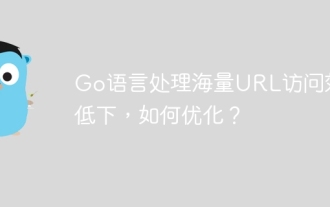 Go language is inefficient in processing massive URL access, how to optimize it?
Apr 02, 2025 am 10:15 AM
Go language is inefficient in processing massive URL access, how to optimize it?
Apr 02, 2025 am 10:15 AM
Performance optimization strategy for Go language massive URL access This article proposes a performance optimization solution for the problem of using Go language to process massive URL access. Existing programs from CSV...






