
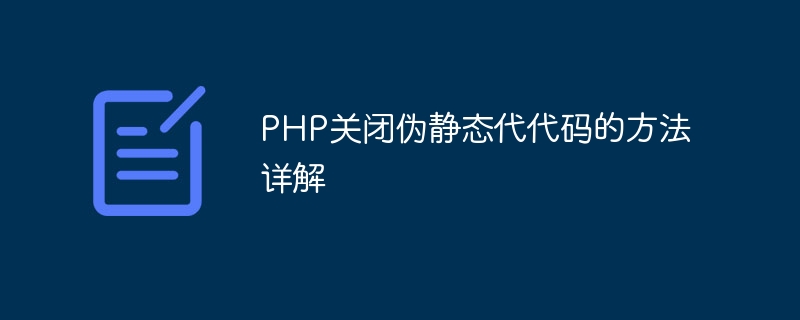
Detailed explanation of how to turn off pseudo-static code in PHP
With the continuous development of website development, pseudo-static code has become important for optimizing website links and improving user experience. One ring. Sometimes, we also need to turn off pseudo-static code, perhaps for debugging or other needs. In this article, we will discuss in step-by-step detail how to turn off pseudo-static code in PHP and provide concrete code examples.
First, let us briefly understand what pseudo-static code is. Pseudo-static code refers to converting dynamically generated URLs into static forms through URL rewriting technology, so that the website presents more friendly and understandable links to users. Doing so not only helps search engines crawl and index web content, but also improves user experience and enhances the readability of the website.
Modify the .htaccess file
Usually, pseudo-static code is passed.htaccess file to achieve. To turn off pseudo-static code, the easiest way is to directly delete or comment out the pseudo-static code rules in the .htaccess file. The following is a sample code:
# RewriteRule ^(.*)$ index.php?url= [L,QSA]
Remove the # in front of the above code, or delete this line of code directly to turn off the pseudo-static code.
Modify PHP code
If the website does not use the .htaccess file for URL rewriting, but in the PHP code To implement pseudo-static code, you need to modify the PHP code to turn off pseudo-static code. The following is a sample code:
<?php
// 关闭伪静态代代码
define('CLOSE_STATIC', true);
if (defined('CLOSE_STATIC') && CLOSE_STATIC == true) {
// 执行其他操作或跳转
} else {
// 执行伪静态代代码
}In the above code, a constant CLOSE_STATIC is defined to control whether to turn off the pseudo-static code, and based on the value of the constant, determine whether to execute the pseudo-static code. generation code.
Using configuration files
Another method is to control whether to turn off pseudo-static code through configuration files. We can set a switch in the configuration file and determine whether to enable pseudo-static code based on the value of the switch. The following is an example of a configuration file:
<?php // config.php $enable_static = false;
Introduce the configuration file into the PHP code, and determine whether to enable pseudo-static code based on the value of $enable_static.
It is not complicated to turn off the pseudo-static code in PHP. You can modify the .htaccess file, modify the PHP code or use configuration file to achieve. In actual applications, it is necessary to choose the appropriate method according to specific project requirements and turn off the pseudo-static code reasonably. I hope this article was helpful and gave you more control over your website's pseudo-static code.
The above is the detailed content of Detailed explanation of how to turn off pseudo-static code in PHP. For more information, please follow other related articles on the PHP Chinese website!