What role does JavaScript play in web development?
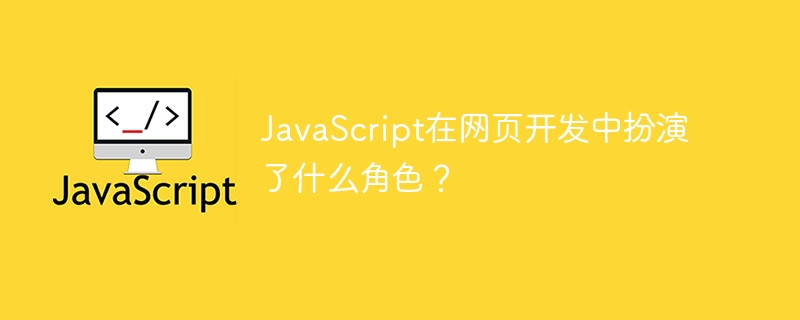
What role does JavaScript play in web development?
With the continuous development of the Internet, web development has become an extremely important job in today's society. JavaScript, as a powerful scripting language, plays a vital role in web development. This article will take an in-depth look at the role of JavaScript in web development, as well as specific code examples.
1. The role of JavaScript
JavaScript is a scripting language that enables web pages to achieve rich interactive effects under different circumstances and improve user experience. JavaScript mainly has the following functions:
- Achieve dynamic effects: JavaScript can allow web pages to achieve various dynamic effects, such as animation, pop-up windows, carousels, etc. Through JavaScript, web pages can be more vivid and interesting.
- Form verification: JavaScript can help developers verify user-entered data on the client, achieve timely verification of form data, and improve the accuracy of user-entered data.
- Interact with the server: Through AJAX technology, JavaScript can communicate asynchronously with the server, obtain server data and display it on the page, achieving dynamic updating of page data.
- Implement web page logic: JavaScript can also dynamically modify web page elements through DOM operations to achieve interactivity and dynamics of web pages.
2. Code examples
The following are several specific JavaScript code examples to show the application of JavaScript in web development:
- Dynamic effects Example:
// 实现一个简单的动画效果
function moveElement() {
var element = document.getElementById("box");
var position = 0;
var id = setInterval(frame, 5);
function frame() {
if (position == 300) {
clearInterval(id);
} else {
position++;
element.style.left = position + 'px';
}
}
}- Form validation example:
// 对表单进行简单的验证
function validateForm() {
var name = document.getElementById("name").value;
if (name === "") {
alert("请填写姓名");
return false;
}
var email = document.getElementById("email").value;
if (email === "") {
alert("请填写邮箱");
return false;
}
// 其他验证规则
}- Interaction with server example:
// 使用AJAX获取服务器数据
var xhr = new XMLHttpRequest();
xhr.open('GET', 'data.txt', true);
xhr.onreadystatechange = function() {
if (xhr.readyState === 4 && xhr.status === 200) {
var data = xhr.responseText;
document.getElementById('result').innerHTML = data;
}
}
xhr.send();- Page logical operation example:
// 实现点击按钮修改文本内容
function changeText() {
var element = document.getElementById("text");
element.innerHTML = "修改后的文本内容";
}Through the above code examples, you can see the wide application of JavaScript in web development. Through JavaScript, we can achieve rich interactive effects and dynamic functions, providing users with better web experience.
Summary:
JavaScript plays a vital role in web development. It provides rich interactive functions and dynamic effects for web pages, making web pages more vivid and interesting. Developers can control and operate web pages through JavaScript, providing users with a better user experience. Therefore, proficiency in JavaScript is an essential skill for web developers.
The above is the detailed content of What role does JavaScript play in web development?. For more information, please follow other related articles on the PHP Chinese website!

Hot AI Tools

Undresser.AI Undress
AI-powered app for creating realistic nude photos

AI Clothes Remover
Online AI tool for removing clothes from photos.

Undress AI Tool
Undress images for free

Clothoff.io
AI clothes remover

AI Hentai Generator
Generate AI Hentai for free.

Hot Article

Hot Tools

Notepad++7.3.1
Easy-to-use and free code editor

SublimeText3 Chinese version
Chinese version, very easy to use

Zend Studio 13.0.1
Powerful PHP integrated development environment

Dreamweaver CS6
Visual web development tools

SublimeText3 Mac version
God-level code editing software (SublimeText3)

Hot Topics
 1386
1386
 52
52
 Tutorial on using CSS to implement responsive image automatic carousel effect
Nov 21, 2023 am 08:37 AM
Tutorial on using CSS to implement responsive image automatic carousel effect
Nov 21, 2023 am 08:37 AM
With the popularity of mobile devices, web design needs to take into account factors such as device resolution and screen size of different terminals to achieve a good user experience. When implementing responsive design of a website, it is often necessary to use the image carousel effect to display the content of multiple images in a limited visual window, and at the same time, it can also enhance the visual effect of the website. This article will introduce how to use CSS to achieve a responsive image automatic carousel effect, and provide code examples and analysis. Implementation ideas The implementation of responsive image carousel can be implemented through CSS flex layout. exist
 How to create a responsive tag cloud using HTML, CSS and jQuery
Oct 27, 2023 am 10:46 AM
How to create a responsive tag cloud using HTML, CSS and jQuery
Oct 27, 2023 am 10:46 AM
How to use HTML, CSS and jQuery to create a responsive tag cloud. A tag cloud is a common web element used to display various keywords or tags. It usually displays the importance of keywords in different font sizes or colors. In this article, we will introduce how to use HTML, CSS and jQuery to create a responsive tag cloud, and give specific code examples. Creating the HTML Structure First, we need to create the basic structure of the tag cloud in HTML. You can use an unordered list to represent tags
 Tutorial on implementing responsive sliding menu using CSS
Nov 21, 2023 am 08:08 AM
Tutorial on implementing responsive sliding menu using CSS
Nov 21, 2023 am 08:08 AM
A tutorial on using CSS to implement a responsive sliding menu requires specific code examples. In modern web design, responsive design has become an essential skill. To accommodate different devices and screen sizes, we need to add a responsive menu to the website. Today, we will use CSS to implement a responsive sliding menu and provide you with specific code examples. First, let's take a look at the implementation. We will create a navigation bar that automatically collapses when the screen width is smaller than a certain threshold and expands by clicking the menu button.
 How to create a responsive scrolling notification bar using HTML, CSS and jQuery
Oct 26, 2023 pm 12:12 PM
How to create a responsive scrolling notification bar using HTML, CSS and jQuery
Oct 26, 2023 pm 12:12 PM
How to use HTML, CSS and jQuery to create a responsive scrolling notification bar. With the popularity of mobile devices and the increase in user requirements for website access experience, designing a responsive scrolling notification bar has become more and more important. Responsive design ensures that the website displays properly on different devices and that users can easily view notification content. This article will introduce how to use HTML, CSS and jQuery to create a responsive scrolling notification bar, and provide specific code examples. First we need to create the HTM
 How to create a responsive carousel layout using HTML and CSS
Oct 20, 2023 pm 04:24 PM
How to create a responsive carousel layout using HTML and CSS
Oct 20, 2023 pm 04:24 PM
How to create a responsive carousel layout using HTML and CSS Carousels are a common element in modern web design. It can attract the user's attention, display multiple contents or images, and switch automatically. In this article, we will introduce how to create a responsive carousel layout using HTML and CSS. First, we need to create a basic HTML structure and add the required CSS styles. The following is a simple HTML structure: <!DOCTYPEhtml&g
 How to use JavaFX to build responsive UI interfaces in Java 9
Jul 30, 2023 pm 06:36 PM
How to use JavaFX to build responsive UI interfaces in Java 9
Jul 30, 2023 pm 06:36 PM
How to use JavaFX to build a responsive UI interface in Java9 Introduction: In the development process of computer applications, the user interface (UI) is a very important part. A good UI can improve the user experience and make the application more attractive. JavaFX is a graphical user interface (GUI) framework on the Java platform. It provides a rich set of tools and APIs to quickly build interactive UI interfaces. In Java 9, JavaFX has become a JavaSE
 Tips for Responsive Website Development with Webman
Aug 14, 2023 pm 12:27 PM
Tips for Responsive Website Development with Webman
Aug 14, 2023 pm 12:27 PM
Tips for Responsive Website Development with Webman In today’s digital age, people are increasingly relying on mobile devices to access the Internet. In order to provide a better user experience and adapt to different screen sizes, responsive website development has become an important trend. As a powerful framework, Webman provides us with many tools and technologies to realize the development of responsive websites. In this article, we will share some tips for using Webman for responsive website development, including how to set up media queries,
 How to use React to develop a responsive backend management system
Sep 28, 2023 pm 04:55 PM
How to use React to develop a responsive backend management system
Sep 28, 2023 pm 04:55 PM
How to use React to develop a responsive backend management system. With the rapid development of the Internet, more and more companies and organizations need an efficient, flexible, and easy-to-manage backend management system to handle daily operations. As one of the most popular JavaScript libraries currently, React provides a concise, efficient and maintainable way to build user interfaces. This article will introduce how to use React to develop a responsive backend management system and give specific code examples. Create a React project first




