
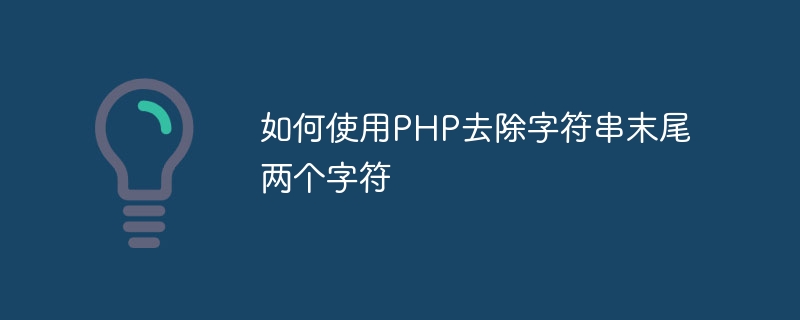
How to remove the last two characters from a string using PHP?
In PHP, you can use the built-in function substr() to remove the last two characters of a string. substr() The function is used to return a part of the string. In this case, we can use it to get the part of the original string except the last two characters. Next, I'll show you a specific code example of how to do this.
First, we need to define a variable containing the original string, and then use the substr() function to get the part except the last two characters. The following is a complete code example:
// 定义原始字符串 $string = "Hello, PHP!"; // 使用 substr() 函数去除末尾两个字符 $trimmedString = substr($string, 0, -2); // 输出去除末尾两个字符后的字符串 echo "原始字符串:$string "; echo "去除末尾两个字符后的字符串:$trimmedString";
In this code, we first define a string variable $string, whose value is "Hello, PHP!". Next, we use substr($string, 0, -2) to get all but the last two characters and save the result in the $trimmedString variable. Finally, we use the echo statement to output the original string and the string after removing the last two characters.
Through the above code example, we demonstrate how to use PHP to remove the last two characters of a string. We hope this can help you better understand and use the substr() function.
The above is the detailed content of How to remove the last two characters from a string using PHP. For more information, please follow other related articles on the PHP Chinese website!