
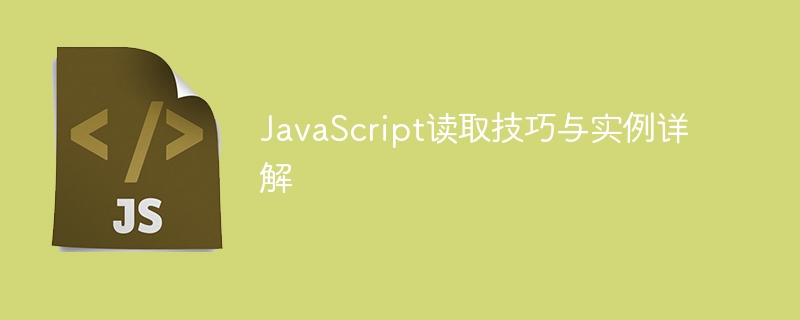
JavaScript is a programming language widely used in web development. It has many powerful functions and flexibility, allowing developers to achieve various interactive effects and dynamic functions. In the daily development process, it is often necessary to read data from the page, operate elements or perform other operations. This article will introduce some reading techniques in JavaScript in detail and give detailed example codes.
In JavaScript, you can get a specific element in the page through the id attribute of the element. This makes it easy to manipulate various parts of the page.
// 获取id为example的元素
var element = document.getElementById('example');In addition to getting elements by id, you can also get elements by class name to facilitate operations on multiple elements.
// 获取类名为list的所有元素
var elements = document.getElementsByClassName('list');Sometimes you need to operate on a certain type of element, you can get the element by tag name.
// 获取所有p标签元素
var elements = document.getElementsByTagName('p');Use querySelector and querySelectorAll methods to get elements on the page through CSS selectors.
// 获取第一个类名为item的元素
var element = document.querySelector('.item');
// 获取所有类名为item的元素
var elements = document.querySelectorAll('.item');In form operations, it is often necessary to read the data entered by the user. The input value can be obtained through the value attribute of the form element.
// 获取id为username的输入框的值
var username = document.getElementById('username').value;Sometimes you need to read the text content or HTML content in the element, you can use the innerText and innerHTML attributes.
// 获取id为text的元素的文本内容
var textContent = document.getElementById('text').innerText;
// 获取id为htmlContent的元素的HTML内容
var htmlContent = document.getElementById('htmlContent').innerHTML;You can use a loop structure to traverse the elements in the page and operate on them.
// 遍历所有类名为item的元素
var elements = document.querySelectorAll('.item');
elements.forEach(function(element) {
console.log(element.innerText);
});Through the above detailed example code, we have introduced some common reading techniques in JavaScript, including obtaining elements through id, class name, tag name, selector, reading Get form data and element content, as well as traverse elements and other operations. These techniques can help developers better operate elements on the page and achieve more flexible and dynamic interactive effects. I hope this article is helpful to you, and you are welcome to try to use these techniques to improve your JavaScript programming skills.
The above is the detailed content of Detailed explanation of JavaScript reading techniques and examples. For more information, please follow other related articles on the PHP Chinese website!




