 Backend Development
Backend Development
 Golang
Golang
 In-depth understanding of Go language GUI programming: from entry to mastery
In-depth understanding of Go language GUI programming: from entry to mastery
In-depth understanding of Go language GUI programming: from entry to mastery
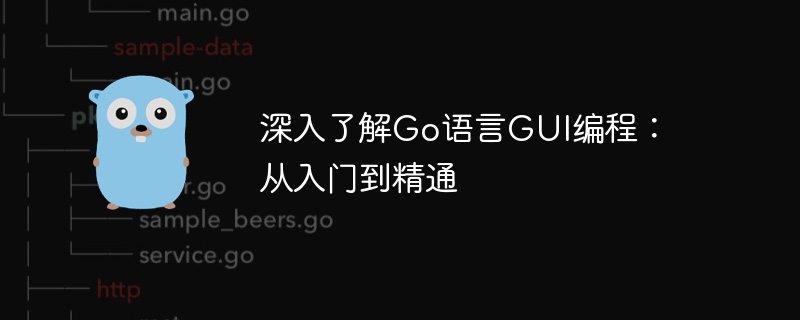
In today's software development field, GUI (Graphical User Interface, graphical user interface) programming is a crucial part. It allows users to interact with programs intuitively, improving user experience and making programs easier to use. Among many programming languages, Go language, as a language that has attracted much attention in recent years, also has the ability of GUI programming. This article will give you an in-depth understanding of Go language GUI programming from entry to proficiency, and help you better master this skill through specific code examples.
Part One: Introduction to Go Language GUI Programming
To do Go language GUI programming, you first need to make it clear: the Go language itself does not provide an official GUI library, but there are many community-developed libraries. Third-party GUI libraries are available. In this article, we will use fyne and walk as examples to introduce Go language GUI programming.
1.1 Introduction to fyne
fyne is a lightweight, modern Go language GUI toolkit that can help you quickly build cross-platform GUI applications. Using fyne, you can create beautiful interfaces, and it provides a simple and easy-to-use API interface. Next, we will use a simple example to show how to use fyne to create a basic GUI application.
package main
import (
"fyne.io/fyne/v2/app"
"fyne.io/fyne/v2/container"
"fyne.io/fyne/v2/widget"
)
func main() {
myApp := app.New()
myWindow := myApp.NewWindow("Hello")
myWindow.SetContent(container.NewVBox(
widget.NewLabel("Hello, World!"),
))
myWindow.ShowAndRun()
}The above code creates a simple GUI application with a "Hello, World!" label displayed in the window. You can see the effect by installing the fyne library and running the code.
1.2 Introduction to walk
walk is another commonly used Go language GUI library. It provides rich controls and functions and supports the Windows platform. Compared with fyne, walk is more inclined to the traditional GUI development method and requires a deeper understanding to use it. Here is a simple example of using walk to create a GUI application:
package main
import (
"github.com/lxn/walk"
)
func main() {
mw, _ := walk.NewMainWindow()
label, _ := walk.NewLabel(mw)
label.SetText("Hello, World!")
mw.SetTitle("Hello")
mw.SetLayout(walk.NewVBoxLayout())
mw.SetFixedSize(walk.Size{Width: 200, Height: 100})
mw.Run()
}In the above example, we created a window and added a label to the window that displays "Hello, World!". You can also see the effect of your GUI application by installing the walk library and running the code.
Part 2: Advanced Go Language GUI Programming
Once we have mastered the basic GUI programming knowledge, we can further learn some advanced techniques and functions. In this section, we will explore some common GUI programming concepts and demonstrate them with code examples.
2.1 Event Handling
In GUI applications, event handling is a crucial part. User interaction will trigger different events, and we need to write corresponding processing code to respond to these events. Here is a simple example that demonstrates how to handle button click events in fyne:
package main
import (
"fyne.io/fyne/v2/app"
"fyne.io/fyne/v2/container"
"fyne.io/fyne/v2/widget"
)
func main() {
myApp := app.New()
myWindow := myApp.NewWindow("Button Click Example")
button := widget.NewButton("Click Me", func() {
widget.NewLabel("Button Clicked!").Show()
})
myWindow.SetContent(container.NewVBox(
button,
))
myWindow.ShowAndRun()
}In the above example, we have created a button that will pop up a prompt when the user clicks the button. In this way, we can flexibly handle different user events and improve the interactivity of the application.
2.2 Layout Management
Good layout is the key to the success of a GUI application. In Go language GUI programming, we can use different layout managers to achieve various layout effects. For example, fyne provides a variety of layout managers, such as VBox, HBox, Grid, etc., which can help us arrange controls flexibly. The following is an example of using Grid layout:
package main
import (
"fyne.io/fyne/v2/app"
"fyne.io/fyne/v2/container"
"fyne.io/fyne/v2/widget"
)
func main() {
myApp := app.New()
entry := widget.NewEntry()
button := widget.NewButton("Submit", func() {
widget.NewLabel("Text entered: " + entry.Text).Show()
})
grid := container.New(layout.NewGridLayout(2),
widget.NewLabel("Enter Text:"),
entry,
widget.NewLabel(""),
button,
)
myWindow := myApp.NewWindow("Grid Layout Example")
myWindow.SetContent(grid)
myWindow.ShowAndRun()
}By using Grid layout, we can arrange controls in rows and columns to achieve a neater interface layout.
Conclusion
Through the introduction and examples of this article, I believe you already have a certain understanding of Go language GUI programming. Although GUI programming has a certain complexity, as long as you master the basic knowledge and skills, you can easily create beautiful and practical GUI applications. I hope this article can help you better master Go language GUI programming and enjoy the fun of programming!
The above is the detailed content of In-depth understanding of Go language GUI programming: from entry to mastery. For more information, please follow other related articles on the PHP Chinese website!

Hot AI Tools

Undresser.AI Undress
AI-powered app for creating realistic nude photos

AI Clothes Remover
Online AI tool for removing clothes from photos.

Undress AI Tool
Undress images for free

Clothoff.io
AI clothes remover

AI Hentai Generator
Generate AI Hentai for free.

Hot Article

Hot Tools

Notepad++7.3.1
Easy-to-use and free code editor

SublimeText3 Chinese version
Chinese version, very easy to use

Zend Studio 13.0.1
Powerful PHP integrated development environment

Dreamweaver CS6
Visual web development tools

SublimeText3 Mac version
God-level code editing software (SublimeText3)

Hot Topics
 1385
1385
 52
52
 Do I need to use flexbox in the center of the Bootstrap picture?
Apr 07, 2025 am 09:06 AM
Do I need to use flexbox in the center of the Bootstrap picture?
Apr 07, 2025 am 09:06 AM
There are many ways to center Bootstrap pictures, and you don’t have to use Flexbox. If you only need to center horizontally, the text-center class is enough; if you need to center vertically or multiple elements, Flexbox or Grid is more suitable. Flexbox is less compatible and may increase complexity, while Grid is more powerful and has a higher learning cost. When choosing a method, you should weigh the pros and cons and choose the most suitable method according to your needs and preferences.
 How to make h5 click icon
Apr 06, 2025 pm 12:15 PM
How to make h5 click icon
Apr 06, 2025 pm 12:15 PM
The steps to create an H5 click icon include: preparing a square source image in the image editing software. Add interactivity in the H5 editor and set the click event. Create a hotspot that covers the entire icon. Set the action of click events, such as jumping to the page or triggering animation. Export H5 documents as HTML, CSS, and JavaScript files. Deploy the exported files to a website or other platform.
 How to add functions to buttons for vue
Apr 08, 2025 am 08:51 AM
How to add functions to buttons for vue
Apr 08, 2025 am 08:51 AM
You can add a function to the Vue button by binding the button in the HTML template to a method. Define the method and write function logic in the Vue instance.
 Is H5 page production a front-end development?
Apr 05, 2025 pm 11:42 PM
Is H5 page production a front-end development?
Apr 05, 2025 pm 11:42 PM
Yes, H5 page production is an important implementation method for front-end development, involving core technologies such as HTML, CSS and JavaScript. Developers build dynamic and powerful H5 pages by cleverly combining these technologies, such as using the <canvas> tag to draw graphics or using JavaScript to control interaction behavior.
 How to use CSS3 and JavaScript to achieve the effect of scattering and enlarging the surrounding pictures after clicking?
Apr 05, 2025 am 06:15 AM
How to use CSS3 and JavaScript to achieve the effect of scattering and enlarging the surrounding pictures after clicking?
Apr 05, 2025 am 06:15 AM
To achieve the effect of scattering and enlarging the surrounding images after clicking on the image, many web designs need to achieve an interactive effect: click on a certain image to make the surrounding...
 html next page function
Apr 06, 2025 am 11:45 AM
html next page function
Apr 06, 2025 am 11:45 AM
<p>The next page function can be created through HTML. The steps include: creating container elements, splitting content, adding navigation links, hiding other pages, and adding scripts. This feature allows users to browse segmented content, displaying only one page at a time, and is suitable for displaying large amounts of data or content. </p>
 How to implement adaptive layout of Y-axis position in web annotation?
Apr 04, 2025 pm 11:30 PM
How to implement adaptive layout of Y-axis position in web annotation?
Apr 04, 2025 pm 11:30 PM
The Y-axis position adaptive algorithm for web annotation function This article will explore how to implement annotation functions similar to Word documents, especially how to deal with the interval between annotations...
 How to elegantly solve the problem of too small spacing of Span tags after a line break?
Apr 05, 2025 pm 06:00 PM
How to elegantly solve the problem of too small spacing of Span tags after a line break?
Apr 05, 2025 pm 06:00 PM
How to elegantly handle the spacing of Span tags after a new line In web page layout, you often encounter the need to arrange multiple spans horizontally...



