A Beginner's Guide to Go Language Programming
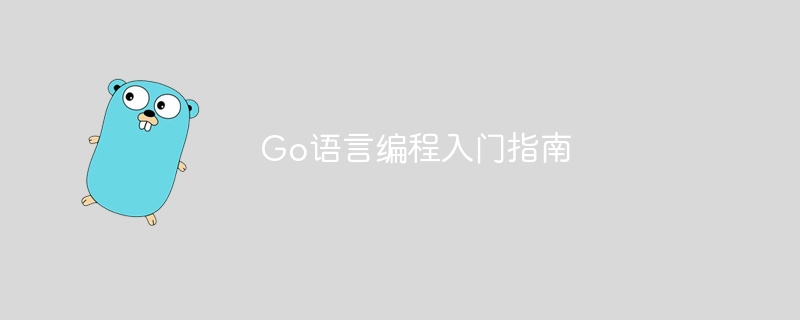
Go language (Golang) is a programming language developed by Google. Its design is simple, efficient, and has strong concurrency features, so it is favored by many developers. . This article will provide you with a simple introductory guide to Go language programming, introduce basic concepts and syntax, and attach specific code examples to help you better understand and learn Go language programming.
Environment setup and configuration
The first step is to set up a development environment for the Go language. You can download the installation package suitable for your operating system on the Go official website (https://golang.org/) and complete the installation according to the official instructions. After the installation is complete, make sure you have configured the Go language environment variables so that you can use Go commands on the command line.
Next, you can choose a text editor or integrated development environment (IDE) to write and run Go programs. For example, you can use Visual Studio Code, GoLand and other tools specially designed for Go language development.
Now, let us start learning the basics of Go language.
Hello, World!
Let's start with the classic "Hello, World!" program. Create a new file, name it hello.go, and enter the following code:
package main
import "fmt"
func main() {
fmt.Println("Hello, World!")
}After saving the file, run the following command in the command line:
go run hello.go
You You will see the output on the command line: "Hello, World!" Congratulations on successfully running your first Go program!
Variables and data types
In the Go language, you can use the var keyword to declare a variable and specify the type of the variable. For example:
package main
import "fmt"
func main() {
var name string = "Alice"
age := 30
fmt.Println("Name:", name)
fmt.Println("Age:", age)
}In the above example, we declared a string type variable name and an integer type variable age, respectively assigned the value "Alice "And 30. Note that the Go language supports type inference, so we can use := to declare and assign variables without explicitly specifying the type.
Process control
Go language provides traditional process control statements including if, for, switch, etc. . Let’s look at a simple example:
package main
import "fmt"
func main() {
x := 5
if x > 10 {
fmt.Println("x is greater than 10")
} else {
fmt.Println("x is less than or equal to 10")
}
for i := 0; i < 5; i++ {
fmt.Println("Iteration:", i)
}
}Function
Function is an important part of the Go language. You can define a function using the keyword func as follows:
package main
import "fmt"
func add(a, b int) int {
return a + b
}
func main() {
result := add(3, 5)
fmt.Println("Result:", result)
} In the above example, we have defined a function named add that receives Takes two integer arguments and returns their sum. Call the add function in the main function and print out the return result.
Conclusion
This article introduces the basic knowledge of Go language, including environment construction, Hello World program, variables and data types, process control, functions, etc. I hope this introductory guide can help you quickly get started with Go language programming. To learn the Go language in depth, it is recommended that you read the official documentation (https://golang.org/doc/), participate in community discussions, and practice writing code more.
The Go language has a rich standard library and community support, and is a very powerful and suitable language for concurrent programming. I hope you enjoy learning and using the Go language!
The above is the detailed content of A Beginner's Guide to Go Language Programming. For more information, please follow other related articles on the PHP Chinese website!

Hot AI Tools

Undresser.AI Undress
AI-powered app for creating realistic nude photos

AI Clothes Remover
Online AI tool for removing clothes from photos.

Undress AI Tool
Undress images for free

Clothoff.io
AI clothes remover

AI Hentai Generator
Generate AI Hentai for free.

Hot Article

Hot Tools

Notepad++7.3.1
Easy-to-use and free code editor

SublimeText3 Chinese version
Chinese version, very easy to use

Zend Studio 13.0.1
Powerful PHP integrated development environment

Dreamweaver CS6
Visual web development tools

SublimeText3 Mac version
God-level code editing software (SublimeText3)

Hot Topics
 1378
1378
 52
52
 What is the problem with Queue thread in Go's crawler Colly?
Apr 02, 2025 pm 02:09 PM
What is the problem with Queue thread in Go's crawler Colly?
Apr 02, 2025 pm 02:09 PM
Queue threading problem in Go crawler Colly explores the problem of using the Colly crawler library in Go language, developers often encounter problems with threads and request queues. �...
 What libraries are used for floating point number operations in Go?
Apr 02, 2025 pm 02:06 PM
What libraries are used for floating point number operations in Go?
Apr 02, 2025 pm 02:06 PM
The library used for floating-point number operation in Go language introduces how to ensure the accuracy is...
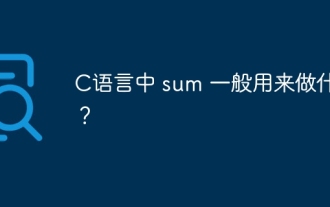 What is sum generally used for in C language?
Apr 03, 2025 pm 02:39 PM
What is sum generally used for in C language?
Apr 03, 2025 pm 02:39 PM
There is no function named "sum" in the C language standard library. "sum" is usually defined by programmers or provided in specific libraries, and its functionality depends on the specific implementation. Common scenarios are summing for arrays, and can also be used in other data structures, such as linked lists. In addition, "sum" is also used in fields such as image processing and statistical analysis. An excellent "sum" function should have good readability, robustness and efficiency.
 In Go, why does printing strings with Println and string() functions have different effects?
Apr 02, 2025 pm 02:03 PM
In Go, why does printing strings with Println and string() functions have different effects?
Apr 02, 2025 pm 02:03 PM
The difference between string printing in Go language: The difference in the effect of using Println and string() functions is in Go...
 Four ways to implement multithreading in C language
Apr 03, 2025 pm 03:00 PM
Four ways to implement multithreading in C language
Apr 03, 2025 pm 03:00 PM
Multithreading in the language can greatly improve program efficiency. There are four main ways to implement multithreading in C language: Create independent processes: Create multiple independently running processes, each process has its own memory space. Pseudo-multithreading: Create multiple execution streams in a process that share the same memory space and execute alternately. Multi-threaded library: Use multi-threaded libraries such as pthreads to create and manage threads, providing rich thread operation functions. Coroutine: A lightweight multi-threaded implementation that divides tasks into small subtasks and executes them in turn.
 Which libraries in Go are developed by large companies or provided by well-known open source projects?
Apr 02, 2025 pm 04:12 PM
Which libraries in Go are developed by large companies or provided by well-known open source projects?
Apr 02, 2025 pm 04:12 PM
Which libraries in Go are developed by large companies or well-known open source projects? When programming in Go, developers often encounter some common needs, ...
 What should I do if the custom structure labels in GoLand are not displayed?
Apr 02, 2025 pm 05:09 PM
What should I do if the custom structure labels in GoLand are not displayed?
Apr 02, 2025 pm 05:09 PM
What should I do if the custom structure labels in GoLand are not displayed? When using GoLand for Go language development, many developers will encounter custom structure tags...
 What is the difference between `var` and `type` keyword definition structure in Go language?
Apr 02, 2025 pm 12:57 PM
What is the difference between `var` and `type` keyword definition structure in Go language?
Apr 02, 2025 pm 12:57 PM
Two ways to define structures in Go language: the difference between var and type keywords. When defining structures, Go language often sees two different ways of writing: First...




