 Backend Development
Backend Development
 Golang
Golang
 Detailed explanation of Hongmeng system configuration Go language installation method
Detailed explanation of Hongmeng system configuration Go language installation method
Detailed explanation of Hongmeng system configuration Go language installation method
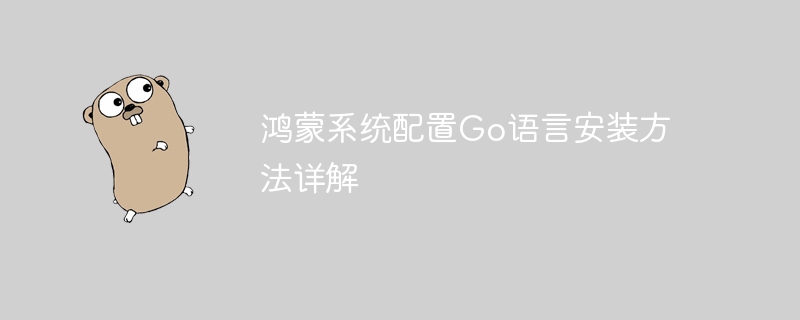
Detailed explanation of Hongmeng system configuration Go language installation method
Hongmeng system is an operating system independently developed by Huawei. In order to allow developers to write applications more conveniently, Hongmeng system provides It supports multiple programming languages, including Go language. Go language is an efficient and easy-to-use programming language suitable for developing various applications. This article will introduce in detail how to configure the installation method of Go language on Hongmeng system, as well as specific code examples.
1. Installation preparation
Before installing the Go language, you first need to ensure that your Hongmeng system is connected to the Internet in order to download the files required for installation. In addition, you also need to prepare a development environment that supports Go language programming, such as a complete terminal command line tool. Next, we will start configuring the Go language installation.
2. Download the installation package
Enter the following command in the Hongmeng system terminal to download the Go language installation package:
wget https://golang.org/dl/go1.17.1-linux-arm64.tar.gz
Here, take Go language version 1.17.1 as an example. You can also choose other versions according to your needs. After the download is complete, use the following command to decompress the installation package:
tar -C /usr/local -xzf go1.17.1-linux-arm64.tar.gz
This will install the Go language in the /usr/local directory. You can also choose other directories for installation.
3. Configure environment variables
Next, you need to configure the environment variables of the Go language so that the system can correctly identify the installation path of the Go language. Enter the following command in the terminal:
export PATH=$PATH:/usr/local/go/bin export GOPATH=$HOME/go export PATH=$PATH:$GOPATH/bin
Here, add the executable file path of the Go language to the PATH of the system, and set the GOPATH to store the working directory of the Go language. You can adjust it according to the actual situation.
4. Test installation
After completing the above configuration, you can use the following command to test whether the installation of Go language is successful:
go version
If the version information of Go language is displayed, it means Go language Successful installation. Now, you can start writing applications in Go language.
5. Sample Code
The following is a simple Go language sample code for printing a welcome statement:
package main
import "fmt"
func main() {
fmt.Println("欢迎使用Go语言!")
}You can use a text editor to save the above code as hello. go file, and then use the following commands to compile and run the program:
go run hello.go
So you can run your first Go language program on the Hongmeng system. I hope this article will help you configure the installation method of Go language on Hongmeng system. Happy programming!
The above is the detailed content of Detailed explanation of Hongmeng system configuration Go language installation method. For more information, please follow other related articles on the PHP Chinese website!

Hot AI Tools

Undresser.AI Undress
AI-powered app for creating realistic nude photos

AI Clothes Remover
Online AI tool for removing clothes from photos.

Undress AI Tool
Undress images for free

Clothoff.io
AI clothes remover

AI Hentai Generator
Generate AI Hentai for free.

Hot Article

Hot Tools

Notepad++7.3.1
Easy-to-use and free code editor

SublimeText3 Chinese version
Chinese version, very easy to use

Zend Studio 13.0.1
Powerful PHP integrated development environment

Dreamweaver CS6
Visual web development tools

SublimeText3 Mac version
God-level code editing software (SublimeText3)

Hot Topics
 What libraries are used for floating point number operations in Go?
Apr 02, 2025 pm 02:06 PM
What libraries are used for floating point number operations in Go?
Apr 02, 2025 pm 02:06 PM
The library used for floating-point number operation in Go language introduces how to ensure the accuracy is...
 What is the problem with Queue thread in Go's crawler Colly?
Apr 02, 2025 pm 02:09 PM
What is the problem with Queue thread in Go's crawler Colly?
Apr 02, 2025 pm 02:09 PM
Queue threading problem in Go crawler Colly explores the problem of using the Colly crawler library in Go language, developers often encounter problems with threads and request queues. �...
 How to solve the problem that custom structure labels in Goland do not take effect?
Apr 02, 2025 pm 12:51 PM
How to solve the problem that custom structure labels in Goland do not take effect?
Apr 02, 2025 pm 12:51 PM
Regarding the problem of custom structure tags in Goland When using Goland for Go language development, you often encounter some configuration problems. One of them is...
 Which libraries in Go are developed by large companies or provided by well-known open source projects?
Apr 02, 2025 pm 04:12 PM
Which libraries in Go are developed by large companies or provided by well-known open source projects?
Apr 02, 2025 pm 04:12 PM
Which libraries in Go are developed by large companies or well-known open source projects? When programming in Go, developers often encounter some common needs, ...
 In Go, why does printing strings with Println and string() functions have different effects?
Apr 02, 2025 pm 02:03 PM
In Go, why does printing strings with Println and string() functions have different effects?
Apr 02, 2025 pm 02:03 PM
The difference between string printing in Go language: The difference in the effect of using Println and string() functions is in Go...
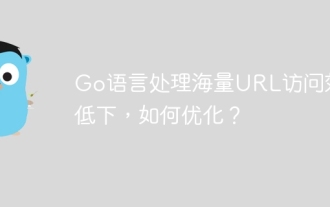 Go language is inefficient in processing massive URL access, how to optimize it?
Apr 02, 2025 am 10:15 AM
Go language is inefficient in processing massive URL access, how to optimize it?
Apr 02, 2025 am 10:15 AM
Performance optimization strategy for Go language massive URL access This article proposes a performance optimization solution for the problem of using Go language to process massive URL access. Existing programs from CSV...
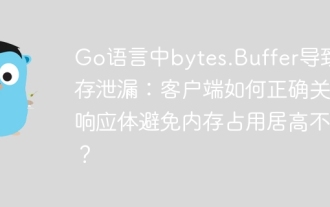 Bytes.Buffer in Go language causes memory leak: How does the client correctly close the response body to avoid memory usage?
Apr 02, 2025 pm 02:27 PM
Bytes.Buffer in Go language causes memory leak: How does the client correctly close the response body to avoid memory usage?
Apr 02, 2025 pm 02:27 PM
Analysis of memory leaks caused by bytes.makeSlice in Go language In Go language development, if the bytes.Buffer is used to splice strings, if the processing is not done properly...
 Why is it necessary to pass pointers when using Go and viper libraries?
Apr 02, 2025 pm 04:00 PM
Why is it necessary to pass pointers when using Go and viper libraries?
Apr 02, 2025 pm 04:00 PM
Go pointer syntax and addressing problems in the use of viper library When programming in Go language, it is crucial to understand the syntax and usage of pointers, especially in...





