 Web Front-end
Web Front-end
 HTML Tutorial
HTML Tutorial
 Essential skills for front-end development: Learning list revealed!
Essential skills for front-end development: Learning list revealed!
Essential skills for front-end development: Learning list revealed!
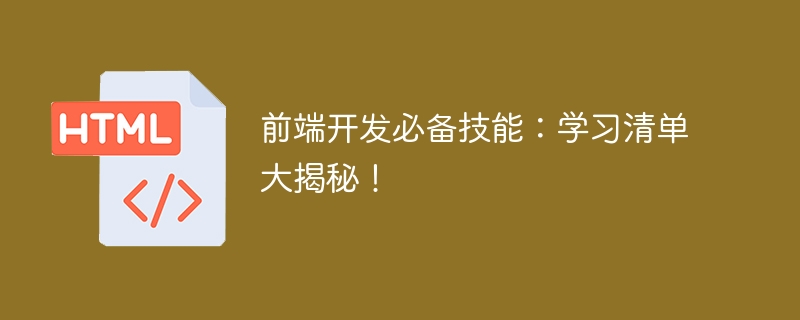
As one of the most promising and in-demand professions in today’s Internet era, front-end development is attracting more and more learners and practitioners. As technology continues to develop and update, front-end developers need to possess diverse skills and knowledge to stand out in the fierce competition. This article will reveal the essential skills learning list in front-end development, help beginners plan their learning direction, and promote career development.
1. HTML/CSS Basics
HTML (HyperText Markup Language) and CSS (Cascading Style Sheets) are the foundation of front-end development and the basic tools for building web pages. Learning HTML allows developers to understand the structure and content of web pages, while learning CSS allows developers to master the design of web page styles and layouts. Mastering the basic knowledge of HTML/CSS is the first step in front-end development and one of the necessary skills.
2. JavaScript
JavaScript is one of the most important programming languages in front-end development, which can add interactive and dynamic effects to web pages. Learning JavaScript allows developers to master the logical processing and user interaction functions of web pages to achieve a richer user experience. In the process of learning JavaScript, it is recommended to master the new features of ES6, understand concepts such as asynchronous programming and modular development, and improve your programming level.
3. Front-end framework
With the development of front-end technology, many front-end frameworks and libraries have emerged, such as React, Angular, Vue, etc. Learning these front-end frameworks can help developers improve work efficiency, simplify code structure, and better manage components and data flows. Choosing one or two mainstream front-end frameworks to study in depth and practice them in projects will help improve your competitiveness in the field of front-end development.
4. Responsive design
Responsive design means that the web page can automatically adjust the layout and style according to the user's access device, ensuring good display effects on different devices. Learning responsive design allows developers to improve the compatibility and user experience of web pages and provide users with a more friendly access experience. Understanding the principles and practices of responsive design can enable front-end developers to better cope with the challenges of different screen sizes and device types.
5. Performance Optimization
In actual projects, front-end performance optimization is an important link and can affect the loading speed and user experience of web pages. Learning front-end performance optimization techniques and methods can allow developers to optimize code structure, reduce network requests, compress resource files, etc., and improve the loading speed and performance of web pages. Mastering performance optimization skills can improve your practical capabilities in front-end development and better meet user needs.
6. Version control tools
Version control tools such as Git are indispensable tools in front-end development. They can help developers manage and track code changes and achieve team collaboration and code version management. Learning the basic operations and common commands of Git can allow front-end developers to better cooperate with the team and improve work efficiency and code quality.
Through the above learning list, front-end developers can systematically learn the necessary skills in front-end development and improve their professional level and competitiveness. During the learning process, it is recommended to do more exercises and project practices to continuously improve your practical capabilities. At the same time, only by maintaining the enthusiasm for learning and the motivation to continue learning, following the development of front-end technology, and constantly improving your own skill tree can you stand out in the fierce competition and become an excellent front-end developer.
The above is the detailed content of Essential skills for front-end development: Learning list revealed!. For more information, please follow other related articles on the PHP Chinese website!

Hot AI Tools

Undresser.AI Undress
AI-powered app for creating realistic nude photos

AI Clothes Remover
Online AI tool for removing clothes from photos.

Undress AI Tool
Undress images for free

Clothoff.io
AI clothes remover

Video Face Swap
Swap faces in any video effortlessly with our completely free AI face swap tool!

Hot Article

Hot Tools

Notepad++7.3.1
Easy-to-use and free code editor

SublimeText3 Chinese version
Chinese version, very easy to use

Zend Studio 13.0.1
Powerful PHP integrated development environment

Dreamweaver CS6
Visual web development tools

SublimeText3 Mac version
God-level code editing software (SublimeText3)

Hot Topics
 How to use bootstrap in vue
Apr 07, 2025 pm 11:33 PM
How to use bootstrap in vue
Apr 07, 2025 pm 11:33 PM
Using Bootstrap in Vue.js is divided into five steps: Install Bootstrap. Import Bootstrap in main.js. Use the Bootstrap component directly in the template. Optional: Custom style. Optional: Use plug-ins.
 The Roles of HTML, CSS, and JavaScript: Core Responsibilities
Apr 08, 2025 pm 07:05 PM
The Roles of HTML, CSS, and JavaScript: Core Responsibilities
Apr 08, 2025 pm 07:05 PM
HTML defines the web structure, CSS is responsible for style and layout, and JavaScript gives dynamic interaction. The three perform their duties in web development and jointly build a colorful website.
 How to write split lines on bootstrap
Apr 07, 2025 pm 03:12 PM
How to write split lines on bootstrap
Apr 07, 2025 pm 03:12 PM
There are two ways to create a Bootstrap split line: using the tag, which creates a horizontal split line. Use the CSS border property to create custom style split lines.
 Understanding HTML, CSS, and JavaScript: A Beginner's Guide
Apr 12, 2025 am 12:02 AM
Understanding HTML, CSS, and JavaScript: A Beginner's Guide
Apr 12, 2025 am 12:02 AM
WebdevelopmentreliesonHTML,CSS,andJavaScript:1)HTMLstructurescontent,2)CSSstylesit,and3)JavaScriptaddsinteractivity,formingthebasisofmodernwebexperiences.
 React's Role in HTML: Enhancing User Experience
Apr 09, 2025 am 12:11 AM
React's Role in HTML: Enhancing User Experience
Apr 09, 2025 am 12:11 AM
React combines JSX and HTML to improve user experience. 1) JSX embeds HTML to make development more intuitive. 2) The virtual DOM mechanism optimizes performance and reduces DOM operations. 3) Component-based management UI to improve maintainability. 4) State management and event processing enhance interactivity.
 How to insert pictures on bootstrap
Apr 07, 2025 pm 03:30 PM
How to insert pictures on bootstrap
Apr 07, 2025 pm 03:30 PM
There are several ways to insert images in Bootstrap: insert images directly, using the HTML img tag. With the Bootstrap image component, you can provide responsive images and more styles. Set the image size, use the img-fluid class to make the image adaptable. Set the border, using the img-bordered class. Set the rounded corners and use the img-rounded class. Set the shadow, use the shadow class. Resize and position the image, using CSS style. Using the background image, use the background-image CSS property.
 How to set up the framework for bootstrap
Apr 07, 2025 pm 03:27 PM
How to set up the framework for bootstrap
Apr 07, 2025 pm 03:27 PM
To set up the Bootstrap framework, you need to follow these steps: 1. Reference the Bootstrap file via CDN; 2. Download and host the file on your own server; 3. Include the Bootstrap file in HTML; 4. Compile Sass/Less as needed; 5. Import a custom file (optional). Once setup is complete, you can use Bootstrap's grid systems, components, and styles to create responsive websites and applications.
 How to use bootstrap button
Apr 07, 2025 pm 03:09 PM
How to use bootstrap button
Apr 07, 2025 pm 03:09 PM
How to use the Bootstrap button? Introduce Bootstrap CSS to create button elements and add Bootstrap button class to add button text





