
php editor Strawberry will introduce you in detail the steps to turn off personalized ads in WeChat Moments. In WeChat settings, click "Privacy" - "Ad Settings" - "Interest Advertising Settings" - turn off "Interest Ads" to prevent WeChat from displaying personalized ads based on your interests. This operation can effectively protect user privacy, avoid the interference of personalized ads, and make your circle of friends more refreshing and comfortable.
1. Click WeChat Settings-Privacy (or click Settings-About WeChat).

2. Select WeChat’s “Privacy Protection Guidelines” at the bottom.

3. Find [How We Use Information] in the "WeChat Privacy Protection Guidelines" and open it.
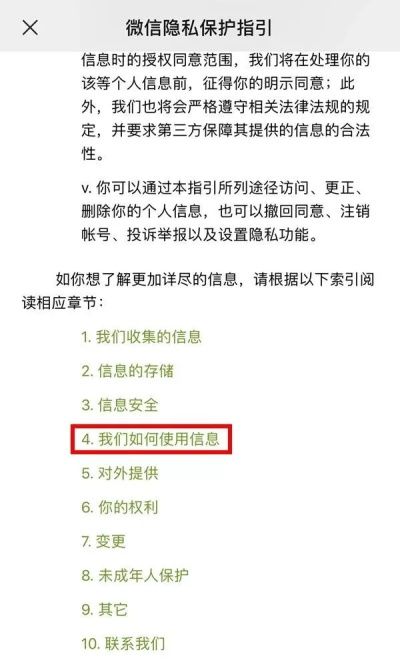
4. After entering the [How We Use Information] page, select About Ads and open the Tencent Privacy Protection Platform.
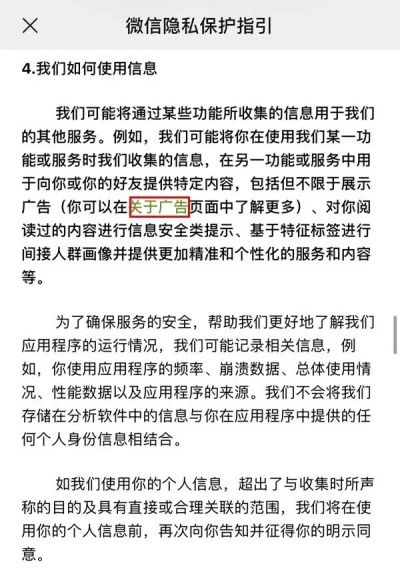
5. In the Tencent privacy protection platform, select the [Management] option under [How to manage the ads you see] to enter the Tencent advertising management interface.
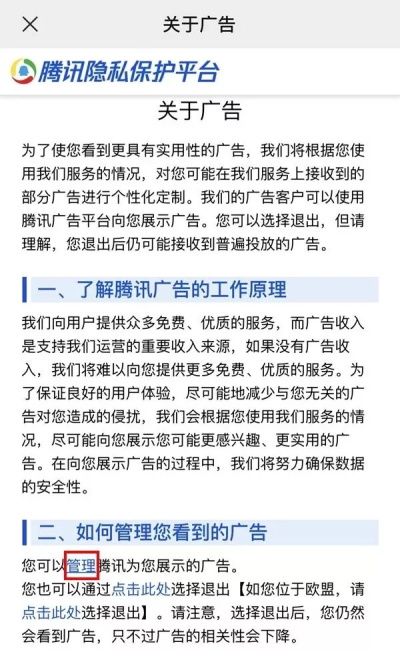
#6. In the Tencent advertising management interface, users can turn off four items including [Display ads based on your information] in the personalized service settings.
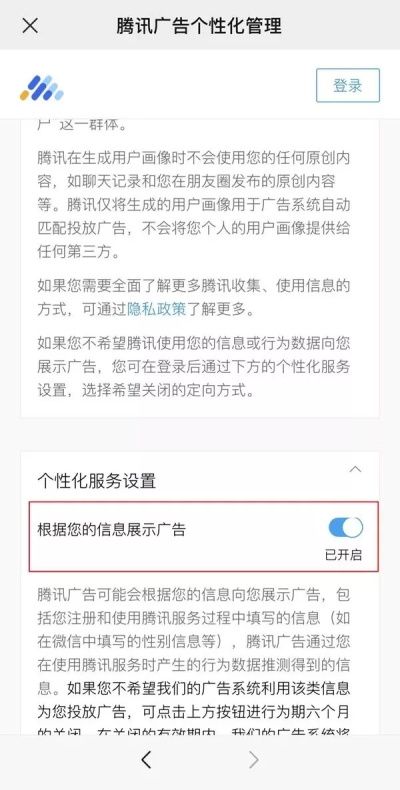
7. Users need to click [Login] to select a WeChat or QQ account before continuing the operation. At the same time, the validity period is set to only 6 months.
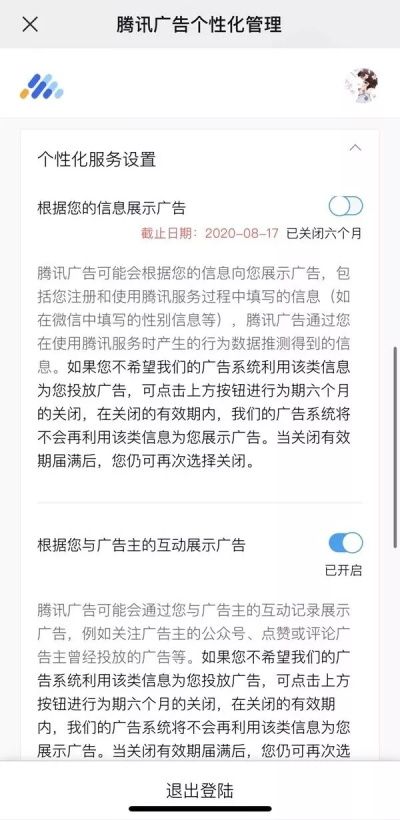
It should be noted that WeChat stated: [Closing the above services means that our advertising system will no longer use this type of information to display ads for you, but it does not mean that you will see less ads or stop seeing ads. While the service is turned off, you may still receive general advertising. 】
The above is the detailed content of Detailed steps for turning off personalized ads in WeChat Moments. For more information, please follow other related articles on the PHP Chinese website!




