 Software Tutorial
Software Tutorial
 Mobile Application
Mobile Application
 How to publish an article on Toutiao How to publish an article
How to publish an article on Toutiao How to publish an article
How to publish an article on Toutiao How to publish an article
php editor Xinyi will share with you today how to publish articles on Toutiao. As a popular content platform, Toutiao has a large user base, and publishing articles can gain more exposure and attention. If you want to publish an article on Toutiao, you need to register and log in to your account, choose the appropriate content form, fill in the article title and content, add relevant tags and cover images, and finally publish. Through these simple steps, you can also share your articles on Toutiao to attract more readers' attention.

1. First open the official version of Toutiao 2023 on your mobile phone, and then click "My" in the lower right corner,
2. Click "Work Management" at the top of the same page, and then we will enter the work management interface,
3. At this time, after we enter the work management interface, then click the edit button in the upper right corner;
4. An editing box will pop up at this time, one for editing the title and one for editing the content of the text. Then edit the title and content of the article you need to publish,
5. After writing the article, click "Publish" in the upper right corner to publish the article through the Toutiao APP. If you want the article to be profitable, you can select the headline advertisement in the settings button under the article editing window. In this way, when the article reaches a certain amount of reading, you can get some income
The above is the detailed content of How to publish an article on Toutiao How to publish an article. For more information, please follow other related articles on the PHP Chinese website!

Hot AI Tools

Undresser.AI Undress
AI-powered app for creating realistic nude photos

AI Clothes Remover
Online AI tool for removing clothes from photos.

Undress AI Tool
Undress images for free

Clothoff.io
AI clothes remover

Video Face Swap
Swap faces in any video effortlessly with our completely free AI face swap tool!

Hot Article

Hot Tools

Notepad++7.3.1
Easy-to-use and free code editor

SublimeText3 Chinese version
Chinese version, very easy to use

Zend Studio 13.0.1
Powerful PHP integrated development environment

Dreamweaver CS6
Visual web development tools

SublimeText3 Mac version
God-level code editing software (SublimeText3)

Hot Topics
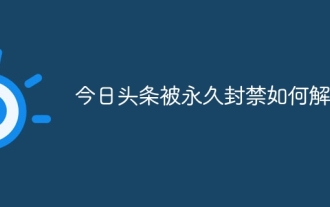 How to unblock Toutiao after being permanently banned
Apr 08, 2024 pm 02:48 PM
How to unblock Toutiao after being permanently banned
Apr 08, 2024 pm 02:48 PM
1. Computer users can directly click the manual appeal button to appeal. 2. Mobile phone users need to submit feedback to customer service to appeal. 3. The outcome of the appeal depends on the reason why the account was blocked. 4. If an account is blocked due to publishing illegal content or improper operation, it generally cannot be restored through appeal. 5. However, if the account is blocked by mistake, it can usually be restored after appeal.
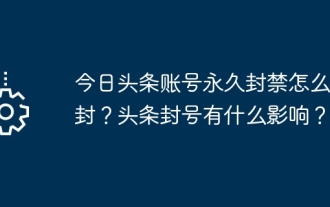 How to unblock Toutiao account permanently? What is the impact of Toutiao account ban?
Mar 24, 2024 pm 01:46 PM
How to unblock Toutiao account permanently? What is the impact of Toutiao account ban?
Mar 24, 2024 pm 01:46 PM
Toutiao is a beloved information platform, but sometimes users may have their accounts permanently banned for various reasons. This is undoubtedly a huge challenge for users who love using Toutiao, so it is particularly important to understand how to unblock accounts. 1. How to unblock a Toutiao account that is permanently banned? Find the reason for the ban If you find that your Toutiao account has been permanently banned, the first thing to do is to find out the reason for the ban. You can try to contact Toutiao’s customer service team, or check the notification sent by the system for detailed information. Understanding the reason for the ban is critical to taking appropriate steps to unblock it. Write an email to appeal Once you have clarified the reason for the ban, the next step is to write an email to appeal to Toutiao officials. In the email, you need to clearly state
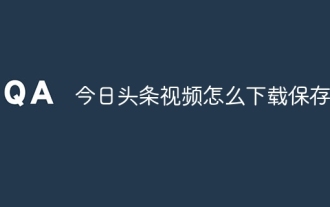 How to download and save today's headline videos
Apr 08, 2024 pm 02:36 PM
How to download and save today's headline videos
Apr 08, 2024 pm 02:36 PM
1. Open the Toutiao app and find the video you want to download and save. 2. Click the video and find the [Share] button on the video page. 3. Click the [Share] button and select the [Copy Link] option. 4. Open the mobile browser and paste the copied link address. 5. Replace [toutiao] in the link with [splayer] and enter the new link address. 6. On the newly opened page, the user can see that the video is playing. 7. At this time, long press the video and select the [Save Video] option to download and save the video to the mobile phone album.
 How can I make money by publishing articles on Toutiao today? How to earn more income by publishing articles on Toutiao today!
Mar 15, 2024 pm 04:13 PM
How can I make money by publishing articles on Toutiao today? How to earn more income by publishing articles on Toutiao today!
Mar 15, 2024 pm 04:13 PM
1. How can you make money by publishing articles on Toutiao today? How to earn more income by publishing articles on Toutiao today! 1. Activate basic rights and interests: original articles can earn profits by advertising, and videos must be original in horizontal screen mode to earn profits. 2. Activate the rights of 100 fans: if the number of fans reaches 100 fans or above, you can get profits from micro headlines, original Q&A creation and Q&A. 3. Insist on original works: Original works include articles, micro headlines, questions, etc., and are required to be more than 300 words. Please note that if illegally plagiarized works are published as original works, credit points will be deducted, and even any profits will be deducted. 4. Verticality: When writing articles in professional fields, you cannot write articles across fields at will. You will not get appropriate recommendations, you will not be able to achieve the professionalism and refinement of your work, and it will be difficult to attract fans and readers. 5. Activity: high activity,
 How to publish an article on Xiaohongshu? What are the benefits of publishing an article?
Mar 26, 2024 pm 01:40 PM
How to publish an article on Xiaohongshu? What are the benefits of publishing an article?
Mar 26, 2024 pm 01:40 PM
Xiaohongshu, a social platform full of life and sharing spirit, has become an indispensable part of the daily life of many young people. Here you can discover a variety of interesting lifestyles and share your stories and insights. So, how to publish an article on Xiaohongshu? 1. How to publish an article on Xiaohongshu? 1. Register an account. First, you need to go to the Xiaohongshu official website or app store to download the Xiaohongshu APP and complete the registration process. During the registration process, be sure to fill in accurate mobile phone number, email address and other information to ensure the security of your account. 2. Complete your personal information. After the account registration is completed, you need to complete your personal information, including nickname, gender, birthday, etc. This helps other users get to know you better and increases your following. 3.
 How can you make money by publishing articles on Toutiao today?
Mar 18, 2024 am 09:59 AM
How can you make money by publishing articles on Toutiao today?
Mar 18, 2024 am 09:59 AM
1. First of all, writing articles and posting videos must be published in the background of Toutiao account to make any profit. Simply posting updates will not make any profit. 2. Secondly, it is very important to insist on being original. Only original works can get better recommendations and truly make money. 3. After writing articles and uploading videos, be sure to click [Advertise] below. Generally, the system defaults to [Do Not Advertise]. 4. You must learn to monetize. There are many ways to monetize self-media, such as advertising sharing, product numbers, etc.
 Steps and methods to bind Douyin in Toutiao
Mar 22, 2024 pm 05:56 PM
Steps and methods to bind Douyin in Toutiao
Mar 22, 2024 pm 05:56 PM
1. Open Toutiao. 2. Click My in the lower right corner. 3. Click [System Settings]. 4. Click [Account and Privacy Settings]. 5. Click the button on the right side of [Douyin] to bind Douyin.
 What is the relationship between Toutiao and Douyin?
Feb 23, 2024 pm 05:04 PM
What is the relationship between Toutiao and Douyin?
Feb 23, 2024 pm 05:04 PM
Toutiao and Douyin are both software that can watch a lot of videos, so what is the relationship between them? Toutiao and Douyin are products of ByteDance. There is a certain relationship between the two but they are relatively independent. This introduction to the relationship between Toutiao and Douyin can tell you the specific content. Friends who don’t know much about it should hurry up and take a look! What is the relationship between Toutiao and Douyin? Answer: There is a certain relationship but they are relatively independent. Introduction to the differences: 1. Different user groups: Douyin is suitable for more ordinary users, while Toutiao is a more comprehensive user group. 2. Different styles: Douyin is relatively young, and the content is mainly positive. Toutiao has no fixed style and covers many fields. 3. Different promotion positioning: Douyin is favored by young people born in the 1990s.





