
php editor Xinyi brings you detailed steps to check the running memory of Xiaomi 10. Memory is one of the important parameters for mobile phone performance. Understanding memory usage can help optimize mobile phone performance and improve user experience. Through simple operations, you can easily check the running memory usage of Xiaomi Mi 10, allowing you to better understand the performance of your phone. Next, let’s take a look at how to check the running memory of Xiaomi Mi 10!
1. Go to the desktop and click to open the settings option.

2. Swipe down to find the desktop and recent tasks options, and click to enter.

3. On the desktop and recent tasks interface, turn on the display memory information switch below.

4. Open multi-task management to check the running memory situation.
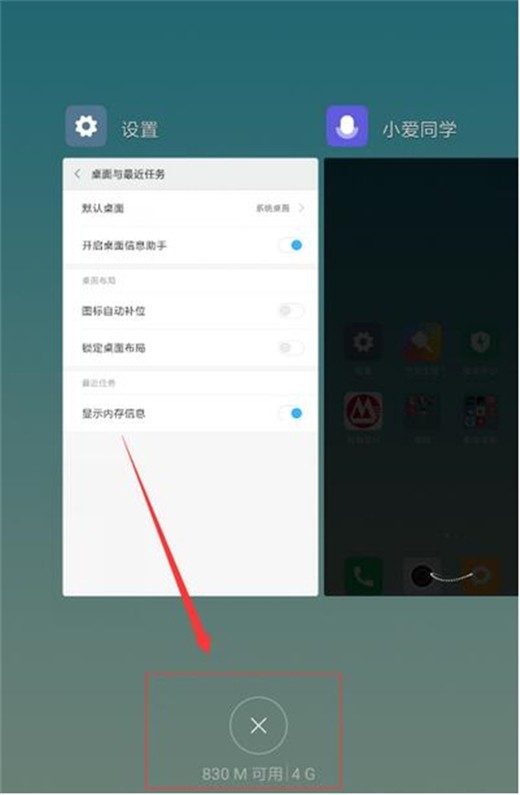
The above is the detailed content of Xiaomi 10 running memory check steps. For more information, please follow other related articles on the PHP Chinese website!




