
Enterprise WeChat is an important tool for internal communication within the enterprise. Adding an administrator is a key step in managing Enterprise WeChat. In Enterprise WeChat, adding an administrator needs to follow certain steps. PHP editor Youzi has summarized the detailed operation methods for adding administrators to Enterprise WeChat, making it easier for you to manage Enterprise WeChat. Next, let’s take a look at the specific steps to add an administrator to Enterprise WeChat!
1. Log in to the backend of Enterprise WeChat. In the background interface, click the [My Business] option at the top of the page.
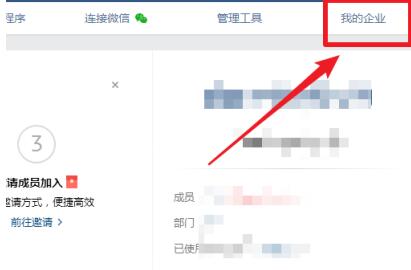
2. After clicking to enter, select [Permission Management] on the left.

3. After clicking, you can see the relevant enterprise WeChat administrator. Click the [ ] icon on the administrator interface.

4. Enter the [Add] option on the selection page and select the administrator to add.

5. In the company's search box, enter the name of the person who needs to be added as an administrator, search, and then select and click [OK].
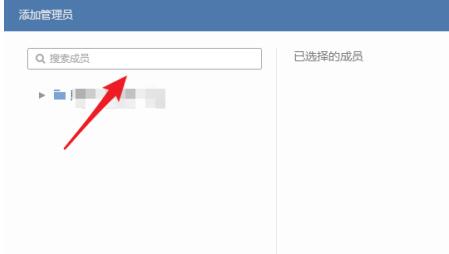
6. Then assign relevant management rights to the selected administrator and click Save.

The above is the detailed content of How to add an administrator on Enterprise WeChat. For more information, please follow other related articles on the PHP Chinese website!
 How to set link style in css
How to set link style in css
 What does Metaverse Concept Stock mean?
What does Metaverse Concept Stock mean?
 How to save pictures in Douyin comment area to mobile phone
How to save pictures in Douyin comment area to mobile phone
 The function of span tag
The function of span tag
 Windows cannot access the specified device path or file solution
Windows cannot access the specified device path or file solution
 Usage of uniqueResult
Usage of uniqueResult
 How to check mac address
How to check mac address
 How to modify the text in the picture
How to modify the text in the picture




