
php editor Zimo will introduce you in detail the steps to publish a 30-second video to Moments in WeChat. First, open WeChat and enter the Moments page; then click the publish button and select "Shoot" or "Select from Album"; then after shooting or selecting the video, edit the title and description; finally click Publish to share it to Moments. These simple steps make it easy to share your moments with your friends!
1. First record a thirty-second video, and then open WeChat.
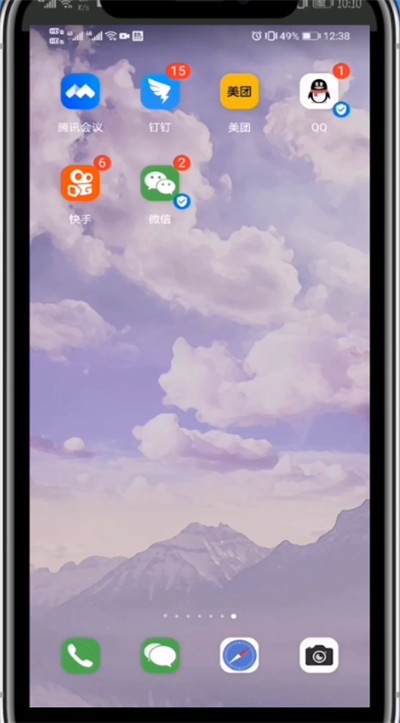
2. Click to discover.
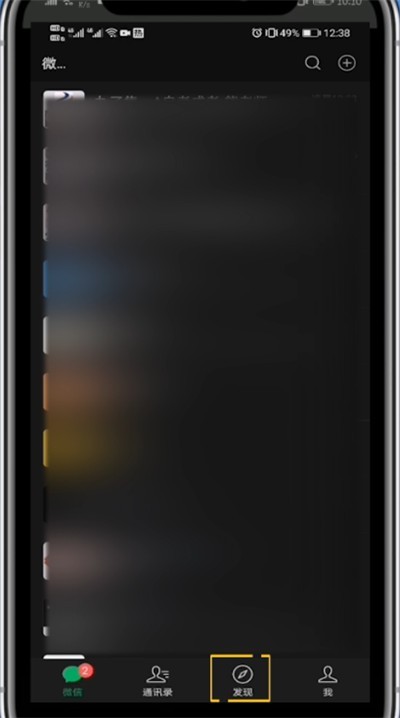
3. Click on the circle of friends.

4. Click the recording icon.

5. Click to upload the album.

6. Just publish the recorded video.
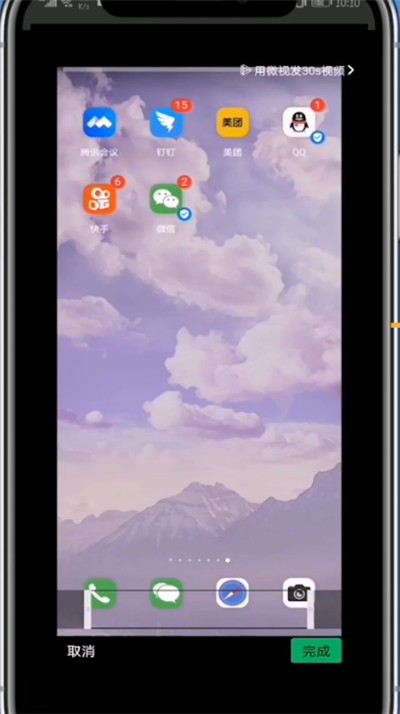
The above is the detailed content of Steps to send a 30-second video to Moments in WeChat. For more information, please follow other related articles on the PHP Chinese website!




