 Web Front-end
Web Front-end
 JS Tutorial
JS Tutorial
 Javascript implements countdown and pop-up prompt effects_javascript skills
Javascript implements countdown and pop-up prompt effects_javascript skills
Javascript implements countdown and pop-up prompt effects_javascript skills
In front-end development, it is inevitable to use countdown. For example, if you are doing a Double Eleven event, you need to do some publicity work half a month before the event starts, and you need to inform users when the discount event will start. At this time, a countdown is used, such as reminding the user when the activity will start on a certain page of the entire site. In the later stages of the event, especially when there is only about 1 day left before the end of the event, a pop-up countdown will be used. This countdown is set at the top of the homepage of the entire site (of course it can also be set in other places, such as the middle of the homepage, etc.), and the pop-up window is set to disappear automatically after 10 seconds. It is up to the user to decide whether to click on the corresponding activity page and purchase the product.
Technical support required: CSS3, jQuery library;
The HTML code is as follows:
<section class="the_body">
<div class="countdown">
<h3>距中国雄于地球之日还有</h3>
<div class="countdown_time">
<span class="the_days"><i>0</i><i>3</i></span>
<i class="date_text">天</i>
<span class="the_hours"><i>0</i><i>7</i></span>
<i class="date_text">时</i>
<span class="the_minutes"><i>4</i><i>7</i></span>
<i class="date_text">分</i>
<span class="the_seconds"><i>1</i><i>1</i></span>
<i class="date_text">秒</i>
</div>
</div>
</section>
The css code is as follows:
.the_body{width: 100%;max-width: 640px;min-width: 320px;margin: 0 auto;}
.countdown{background:#ffec20;padding: 10px 0;}
.countdown h3{margin:0;padding:5px 0;color:#f53544;text-align:center;font-size:14px;}
.countdown .countdown_time{display:block;width:100%;text-align:center;}
.countdown .countdown_time i{display:inline-block;position:relative;padding:0 3px;font-style:normal;background:#fff;
margin:0 2px;border-radius:3px;box-shadow:0px 1px 1px #ccc;border-bottom:1px solid #cfcfcf;font-weight
:bold;}
.countdown .countdown_time i:after{content:"";width:100%;border:1px solid #cfcfcf;border-width:1px 0 0;position:absolute;
bottom:1px;left:0;}
.countdown .countdown_time i:before{content:"";width:100%;border:1px solid #cfcfcf;border-width:1px 0 0;position:absolute;
bottom:3px;left:0;}
.countdown .countdown_time .date_text{background:transparent;font-weight:bold;box-shadow:none;
border-bottom:none;text-decoration:none;padding: 0;}
.countdown .countdown_time .date_text:after{content:"";border:none;}
.countdown .countdown_time .date_text:before{content:"";border:none;}
The JavaScript code is as follows:
<script>
function remaintime() {
var date = new Date("Jan 1,2015 00:00:00");//设置倒计时结束时间
var nowdate = new Date();//获取当前日期
var remaintime = date.getTime() - nowdate.getTime();//获取现在到倒计时结束时间的毫秒数
var remainday = Math.floor(remaintime / (1000 * 60 * 60 * 24));//计算求得剩余天数
var remainhour = Math.floor((remaintime - remainday * 1000 * 60* 60 * 24)/ (1000 * 60 * 60));//计算求得剩余小时数
var remainminute = Math.floor((remaintime - remainday * 1000 * 60* 60 * 24 - remainhour * 1000 * 60 * 60)/ (1000 * 60));//计算求得剩余分钟数
var remainsecond = Math.floor((remaintime - remainday * 1000 * 60 * 60 * 24- remainhour * 1000 * 60 * 60 - remainminute *
1000 * 60) / (1000));//计算求得剩余秒数
//当剩余天数小于10时,就在其前加一个0,以下剩余小时数、分钟数与秒数与此相同
if (remainday < 10) {
remainday = "0" + remainday;
}else{remainday+="";
//当剩余天数大于10时,剩余天数为数值,这是需要将该值转换为字符串,以下的剩余小时数、分钟数与秒数与此相同
}
if (remainhour < 10) {
remainhour = "0" + remainhour;
}else{remainhour+="";}
if (remainminute < 10) {
remainminute = "0" + remainminute;
}else{remainminute+="";}
if (remainsecond < 10) {
remainsecond = "0" + remainsecond;
}else{remainsecond+="";}
$(".the_days i:first-child").html(remainday.substr(0, 1));
$(".the_days i:last-child").html(remainday.substr(1, 2));
$(".the_hours i:first-child").html(remainhour.substr(0, 1));
$(".the_hours i:last-child").html(remainhour.substr(1, 2));
$(".the_minutes i:first-child").html(remainminute.substr(0, 1));
$(".the_minutes i:last-child").html(remainminute.substr(1, 2));
$(".the_seconds i:first-child").html(remainsecond.substr(0, 1));
$(".the_seconds i:last-child").html(remainsecond.substr(1, 2));
setTimeout("remaintime()",1000);//设置1秒后调用remaintime函数
}
remaintime();
setTimeout(function(){$(".countdown").hide();},10000);//在首页设置的弹窗效果,在分页这段代码可以不设置
</script>
This is the countdown effect I wrote myself. Of course, everyone can set the countdown effect according to their own preferences. For example, you can only display "days, hours, minutes, and minutes", but I personally feel that setting "days, hours, minutes, and seconds" is not enough atmosphere. The styles here can also be changed according to your own preferences, but the final effect is to create a fiery atmosphere before the event.
As for the html code, css code and JavaScript code here, please note:
I won’t go into details about the 1.html code. The main thing is how to set up the dom to facilitate JavaScript operation;
2.css code, here mainly uses the :before and :after pseudo-classes to set the three-dimensional effect of the countdown value;
3. The JavaScript code is also a very simple function. Here you need to convert the remaining time into a string to facilitate the interception and display of the string. In addition, use the setTimeout function to set the function to be executed every 1 second to dynamically display the remaining time. Of course, you can also use the setInterval function. The effects of these two function settings are basically the same.
At this point, a simple countdown effect is created. If you want to set a pop-up window countdown on the homepage, you can set the background to be cooler to attract users to click, and set the pop-up window to automatically disappear after 10 seconds (or set a close button, etc.).
There are many ways to implement countdown. I will introduce this one here first and will continue to summarize it when I have time.
The above is the entire content of this article. I hope it will be helpful to everyone in understanding javascript.

Hot AI Tools

Undresser.AI Undress
AI-powered app for creating realistic nude photos

AI Clothes Remover
Online AI tool for removing clothes from photos.

Undress AI Tool
Undress images for free

Clothoff.io
AI clothes remover

Video Face Swap
Swap faces in any video effortlessly with our completely free AI face swap tool!

Hot Article

Hot Tools

Notepad++7.3.1
Easy-to-use and free code editor

SublimeText3 Chinese version
Chinese version, very easy to use

Zend Studio 13.0.1
Powerful PHP integrated development environment

Dreamweaver CS6
Visual web development tools

SublimeText3 Mac version
God-level code editing software (SublimeText3)

Hot Topics
 1391
1391
 52
52
 How to implement an online speech recognition system using WebSocket and JavaScript
Dec 17, 2023 pm 02:54 PM
How to implement an online speech recognition system using WebSocket and JavaScript
Dec 17, 2023 pm 02:54 PM
How to use WebSocket and JavaScript to implement an online speech recognition system Introduction: With the continuous development of technology, speech recognition technology has become an important part of the field of artificial intelligence. The online speech recognition system based on WebSocket and JavaScript has the characteristics of low latency, real-time and cross-platform, and has become a widely used solution. This article will introduce how to use WebSocket and JavaScript to implement an online speech recognition system.
 WebSocket and JavaScript: key technologies for implementing real-time monitoring systems
Dec 17, 2023 pm 05:30 PM
WebSocket and JavaScript: key technologies for implementing real-time monitoring systems
Dec 17, 2023 pm 05:30 PM
WebSocket and JavaScript: Key technologies for realizing real-time monitoring systems Introduction: With the rapid development of Internet technology, real-time monitoring systems have been widely used in various fields. One of the key technologies to achieve real-time monitoring is the combination of WebSocket and JavaScript. This article will introduce the application of WebSocket and JavaScript in real-time monitoring systems, give code examples, and explain their implementation principles in detail. 1. WebSocket technology
 How to use JavaScript and WebSocket to implement a real-time online ordering system
Dec 17, 2023 pm 12:09 PM
How to use JavaScript and WebSocket to implement a real-time online ordering system
Dec 17, 2023 pm 12:09 PM
Introduction to how to use JavaScript and WebSocket to implement a real-time online ordering system: With the popularity of the Internet and the advancement of technology, more and more restaurants have begun to provide online ordering services. In order to implement a real-time online ordering system, we can use JavaScript and WebSocket technology. WebSocket is a full-duplex communication protocol based on the TCP protocol, which can realize real-time two-way communication between the client and the server. In the real-time online ordering system, when the user selects dishes and places an order
 How to implement an online reservation system using WebSocket and JavaScript
Dec 17, 2023 am 09:39 AM
How to implement an online reservation system using WebSocket and JavaScript
Dec 17, 2023 am 09:39 AM
How to use WebSocket and JavaScript to implement an online reservation system. In today's digital era, more and more businesses and services need to provide online reservation functions. It is crucial to implement an efficient and real-time online reservation system. This article will introduce how to use WebSocket and JavaScript to implement an online reservation system, and provide specific code examples. 1. What is WebSocket? WebSocket is a full-duplex method on a single TCP connection.
 JavaScript and WebSocket: Building an efficient real-time weather forecasting system
Dec 17, 2023 pm 05:13 PM
JavaScript and WebSocket: Building an efficient real-time weather forecasting system
Dec 17, 2023 pm 05:13 PM
JavaScript and WebSocket: Building an efficient real-time weather forecast system Introduction: Today, the accuracy of weather forecasts is of great significance to daily life and decision-making. As technology develops, we can provide more accurate and reliable weather forecasts by obtaining weather data in real time. In this article, we will learn how to use JavaScript and WebSocket technology to build an efficient real-time weather forecast system. This article will demonstrate the implementation process through specific code examples. We
 Simple JavaScript Tutorial: How to Get HTTP Status Code
Jan 05, 2024 pm 06:08 PM
Simple JavaScript Tutorial: How to Get HTTP Status Code
Jan 05, 2024 pm 06:08 PM
JavaScript tutorial: How to get HTTP status code, specific code examples are required. Preface: In web development, data interaction with the server is often involved. When communicating with the server, we often need to obtain the returned HTTP status code to determine whether the operation is successful, and perform corresponding processing based on different status codes. This article will teach you how to use JavaScript to obtain HTTP status codes and provide some practical code examples. Using XMLHttpRequest
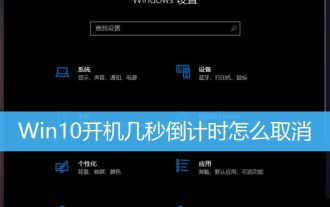 How to cancel the 10-second countdown on booting up Win10? Three ways to cancel the countdown on booting up Win10
Feb 29, 2024 pm 07:25 PM
How to cancel the 10-second countdown on booting up Win10? Three ways to cancel the countdown on booting up Win10
Feb 29, 2024 pm 07:25 PM
In win10, the boot countdown is enabled by default. When we turn on the computer, we will see a countdown interface, usually a 10-second countdown. Within this time, we can choose whether to continue booting or perform some other operations. Although the boot countdown brings some convenience to our system, it may also cause trouble in some cases. I want to cancel the display, but I don’t know how to do it. This article brings you how to cancel the countdown of several seconds after booting up Win10. Understand the win10 boot countdown. In win10, the boot countdown is enabled by default. When we turn on the computer, we will see a countdown interface, usually a 10-second countdown. Within this time, we can choose whether to continue booting or proceed
 How to use insertBefore in javascript
Nov 24, 2023 am 11:56 AM
How to use insertBefore in javascript
Nov 24, 2023 am 11:56 AM
Usage: In JavaScript, the insertBefore() method is used to insert a new node in the DOM tree. This method requires two parameters: the new node to be inserted and the reference node (that is, the node where the new node will be inserted).



