 Software Tutorial
Software Tutorial
 Mobile Application
Mobile Application
 Where to turn off the HICAR function of NetEase Cloud Music_How to turn off the HICAR function of NetEase Cloud Music
Where to turn off the HICAR function of NetEase Cloud Music_How to turn off the HICAR function of NetEase Cloud Music
Where to turn off the HICAR function of NetEase Cloud Music_How to turn off the HICAR function of NetEase Cloud Music
php editor Zimo found that many netizens don’t know much about the HICAR function of NetEase Cloud Music and want to know how to turn it off. The HICAR function is a smart car music function of NetEase Cloud Music that allows users to enjoy music safely and conveniently in the car. The method to turn off the HICAR function is actually very simple. You only need to find the HICAR function option in the settings of NetEase Cloud Music and then turn it off. I hope this article can help everyone use NetEase Cloud Music better!
1. Enter NetEase Cloud Music and open the side options bar.

2. Click [Settings] on the side options bar page.

3. Open settings and slide down the settings page.

4. Select and set [HICAR function].

5. Click the switch behind [HICAR function].

6. Set it to off, so that this function can be turned off.

The above is the detailed content of Where to turn off the HICAR function of NetEase Cloud Music_How to turn off the HICAR function of NetEase Cloud Music. For more information, please follow other related articles on the PHP Chinese website!

Hot AI Tools

Undresser.AI Undress
AI-powered app for creating realistic nude photos

AI Clothes Remover
Online AI tool for removing clothes from photos.

Undress AI Tool
Undress images for free

Clothoff.io
AI clothes remover

AI Hentai Generator
Generate AI Hentai for free.

Hot Article

Hot Tools

Notepad++7.3.1
Easy-to-use and free code editor

SublimeText3 Chinese version
Chinese version, very easy to use

Zend Studio 13.0.1
Powerful PHP integrated development environment

Dreamweaver CS6
Visual web development tools

SublimeText3 Mac version
God-level code editing software (SublimeText3)

Hot Topics
 How to display English songs in NetEase Cloud Music in Chinese_How to translate Chinese and English lyrics in NetEase Cloud Music
Mar 26, 2024 am 10:00 AM
How to display English songs in NetEase Cloud Music in Chinese_How to translate Chinese and English lyrics in NetEase Cloud Music
Mar 26, 2024 am 10:00 AM
How to display English songs in NetEase Cloud Music in Chinese_How to translate Chinese and English lyrics in NetEase Cloud Music
 How to recharge NetEase Cloud Music_NetEase Cloud Music recharge steps
Mar 25, 2024 pm 09:20 PM
How to recharge NetEase Cloud Music_NetEase Cloud Music recharge steps
Mar 25, 2024 pm 09:20 PM
How to recharge NetEase Cloud Music_NetEase Cloud Music recharge steps
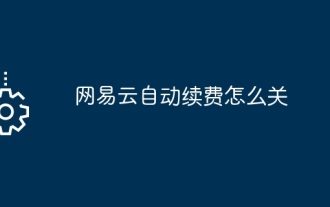 How to turn off NetEase Cloud automatic renewal
Mar 25, 2024 pm 05:15 PM
How to turn off NetEase Cloud automatic renewal
Mar 25, 2024 pm 05:15 PM
How to turn off NetEase Cloud automatic renewal
 How to change account and log in to NetEase Cloud Music_Tutorial on changing account and login to NetEase Cloud Music
Mar 25, 2024 pm 10:16 PM
How to change account and log in to NetEase Cloud Music_Tutorial on changing account and login to NetEase Cloud Music
Mar 25, 2024 pm 10:16 PM
How to change account and log in to NetEase Cloud Music_Tutorial on changing account and login to NetEase Cloud Music
 How to use NetEase Cloud Music Resonance Function_How to use NetEase Cloud Music Resonance Function
Mar 25, 2024 pm 02:16 PM
How to use NetEase Cloud Music Resonance Function_How to use NetEase Cloud Music Resonance Function
Mar 25, 2024 pm 02:16 PM
How to use NetEase Cloud Music Resonance Function_How to use NetEase Cloud Music Resonance Function
 How to use NetEase Cloud Music Playlist Assistant_Tutorial on automatically generating playlists based on NetEase Cloud Music filter conditions
Mar 25, 2024 pm 07:11 PM
How to use NetEase Cloud Music Playlist Assistant_Tutorial on automatically generating playlists based on NetEase Cloud Music filter conditions
Mar 25, 2024 pm 07:11 PM
How to use NetEase Cloud Music Playlist Assistant_Tutorial on automatically generating playlists based on NetEase Cloud Music filter conditions
 How to view played playlists on NetEase Cloud Music_Tutorial on viewing played playlists on NetEase Cloud Music
Mar 26, 2024 am 09:30 AM
How to view played playlists on NetEase Cloud Music_Tutorial on viewing played playlists on NetEase Cloud Music
Mar 26, 2024 am 09:30 AM
How to view played playlists on NetEase Cloud Music_Tutorial on viewing played playlists on NetEase Cloud Music
 How does NetEase Cloud Music scan local music_NetEase Cloud Music scans local music tutorial
Mar 25, 2024 pm 10:21 PM
How does NetEase Cloud Music scan local music_NetEase Cloud Music scans local music tutorial
Mar 25, 2024 pm 10:21 PM
How does NetEase Cloud Music scan local music_NetEase Cloud Music scans local music tutorial





