 Mobile Tutorial
Mobile Tutorial
 Android Phone
Android Phone
 How to check the running memory of opporeno5_How to display memory information of opporeno5
How to check the running memory of opporeno5_How to display memory information of opporeno5
How to check the running memory of opporeno5_How to display memory information of opporeno5
php editor Xinyi will introduce to you how to check the running memory information of oppo reno5. As a smartphone with strong performance, oppo reno5’s memory directly affects the smoothness of the phone. Through simple operations, you can easily check the running memory usage of oppo reno5, helping you better manage the memory of your phone and ensure stable performance of your phone. Next, let’s learn how oppo reno5 displays memory information!
1. Open the phone settings and click the [Other Settings] option.
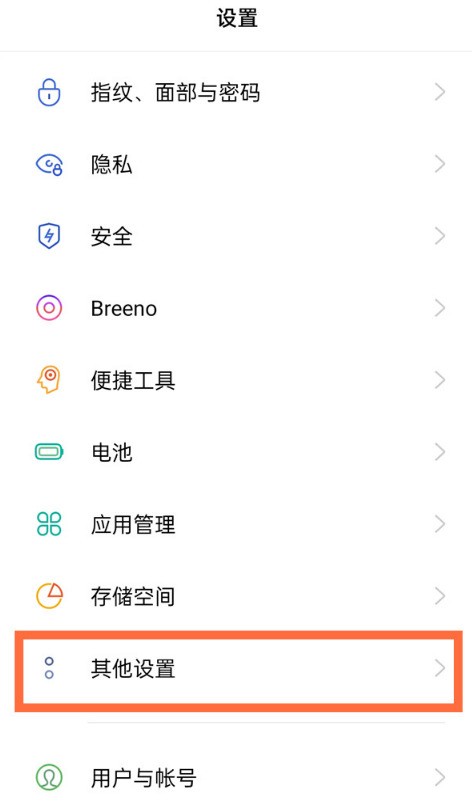
2. Click [Recent Task Management].

3. Turn on the switch behind [Recent task display memory information].
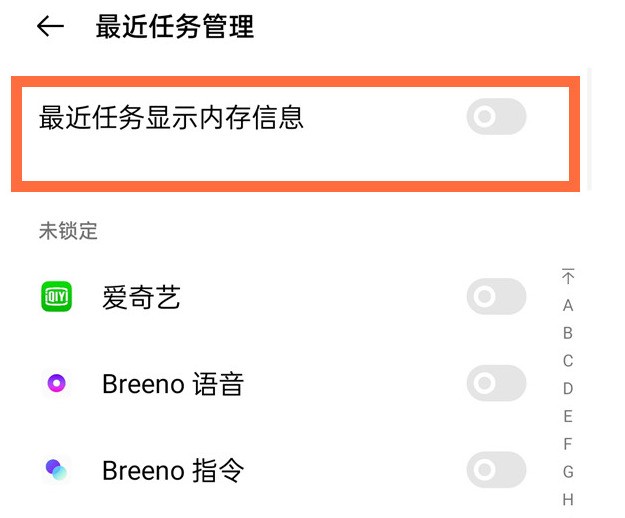
The above is the detailed content of How to check the running memory of opporeno5_How to display memory information of opporeno5. For more information, please follow other related articles on the PHP Chinese website!

Hot AI Tools

Undresser.AI Undress
AI-powered app for creating realistic nude photos

AI Clothes Remover
Online AI tool for removing clothes from photos.

Undress AI Tool
Undress images for free

Clothoff.io
AI clothes remover

AI Hentai Generator
Generate AI Hentai for free.

Hot Article

Hot Tools

Notepad++7.3.1
Easy-to-use and free code editor

SublimeText3 Chinese version
Chinese version, very easy to use

Zend Studio 13.0.1
Powerful PHP integrated development environment

Dreamweaver CS6
Visual web development tools

SublimeText3 Mac version
God-level code editing software (SublimeText3)

Hot Topics
 Is there any difference between 12+256 and 8+256?
Aug 15, 2023 am 09:31 AM
Is there any difference between 12+256 and 8+256?
Aug 15, 2023 am 09:31 AM
There is a difference between 12+256 and 8+256: 1. "12+256" means that the mobile phone has a running memory capacity of 12GB and a storage memory capacity of 256GB, while "8+256" means that the mobile phone has a running memory capacity of 8GB and a storage memory capacity of 256GB. It is 256GB; 2. 12GB running memory can provide larger memory capacity, while 8G running memory is slightly worse.
 How to check the running memory of opporeno5_How to display memory information of opporeno5
Mar 25, 2024 pm 03:50 PM
How to check the running memory of opporeno5_How to display memory information of opporeno5
Mar 25, 2024 pm 03:50 PM
1. Open the phone settings and click the [Other Settings] option. 2. Click [Recent Task Management]. 3. Turn on the switch behind [Show memory information for recent tasks].
 Xiaomi 10 running memory check steps
Mar 25, 2024 pm 12:40 PM
Xiaomi 10 running memory check steps
Mar 25, 2024 pm 12:40 PM
1. Go to the desktop and click to open the settings option. 2. Swipe down to find the desktop and recent tasks options, and click to enter. 3. On the desktop and recent tasks interface, turn on the display memory information switch below. 4. Open multi-task management to check the running memory situation.
 What does mobile phone running memory mean?
Mar 01, 2023 am 11:49 AM
What does mobile phone running memory mean?
Mar 01, 2023 am 11:49 AM
Mobile phone running memory refers to the memory used by mobile phones when running programs. It can only temporarily store data and is used to exchange cache data with the CPU. The running memory of a mobile phone refers to the place where programs are stored or temporarily stored when running programs. With larger running memory, the mobile phone can open more programs.
 Introduction to the running memory size of iPhone 14
Mar 23, 2024 am 08:26 AM
Introduction to the running memory size of iPhone 14
Mar 23, 2024 am 08:26 AM
Compared with the previous generation of iPhone 13, the running memory of iPhone 14 has been greatly improved, reaching 6GB. Although it does not look as good as many Android flagship phones, it is still very smooth to use. Introduction to the running memory size of Apple 14: It is 6GB1. Apple 14 uses 6GB of running memory, which is a big improvement compared to the 134GB memory of the previous generation of Apple. 2. All Apple 14 series mobile phones use 6GB memory specifications and use LPDDR5 memory. 3. It has very good performance in terms of memory delay, transmission and response speed. 4. 6GB memory is still helpful for improving the performance of the mobile phone and can run multiple applications. 5. Larger running memory can effectively avoid application lags and crashes.
 What is the difference between running memory and storage memory?
Sep 16, 2022 pm 03:51 PM
What is the difference between running memory and storage memory?
Sep 16, 2022 pm 03:51 PM
Differences: 1. Storage memory belongs to built-in memory, which is physical memory; while running memory belongs to mobile phone virtual memory. 2. The running memory is responsible for the running of the program. It is a key factor in determining the smoothness of the mobile phone and is equivalent to public space; while the storage memory is used to store program data and is equivalent to a warehouse. 3. The performance advantage of running memory lies in its read and write speed, while the advantage of storage memory is that the size of the memory directly determines the level of the device.
 What does 8+4g of running memory mean?
Nov 18, 2022 pm 02:29 PM
What does 8+4g of running memory mean?
Nov 18, 2022 pm 02:29 PM
Running memory 8+4g means 8G physical memory and 4G virtual memory; running memory 8+4 uses memory fusion technology to allow the memory to reach 12G when the phone is running; the size of the running memory directly determines how much the system can run. The larger the program, the larger the running memory, the faster the system can run the program.
 What is computer running memory
Feb 22, 2023 am 10:08 AM
What is computer running memory
Feb 22, 2023 am 10:08 AM
The running memory of the computer refers to the memory required when the program is running. It can only temporarily store data and exchange cache data with the CPU. It generally refers to random access memory (RAM). How many programs the operating system can run depends entirely on the running memory. The larger the capacity and running memory, the better the smooth performance of the operating system.





