MySQL编译调整优化简明指南_MySQL
一、在编译时优化MySQL
二、调整服务器
三、表类型
一、在编译时优化MySQL
如果你从源代码分发安装MySQL,要注意,编译过程对以后的目标程序性能有重要的影响,不同的编译方式可能得到类似的目标文件,但性能可能相差很大,因此,在编译安装MySQL适应仔细根据你的应用类型选择最可能好的编译选项。这种定制的MySQL可以为你的应用提供最佳性能。
技巧:选用较好的编译器和较好的编译器选项,这样应用可提高性能10-30%。(MySQL文档如是说)
一、在编译时优化MySQL
如果你从源代码分发安装MySQL,要注意,编译过程对以后的目标程序性能有重要的影响,不同的编译方式可能得到类似的目标文件,但性能可能相差很大,因此,在编译安装MySQL适应仔细根据你的应用类型选择最可能好的编译选项。这种定制的MySQL可以为你的应用提供最佳性能。
技巧:选用较好的编译器和较好的编译器选项,这样应用可提高性能10-30%。(MySQL文档如是说)
1.1、使用pgcc(Pentium GCC)编译器
该编译器(http://www.goof.com/pcg/)针对运行在奔腾处理器系统上的程序进行优化,用pgcc编译MySQL源代码,总体性能可提高10%。当然如果你的服务器不是用奔腾处理器,就不必用它了,因为它是专为奔腾系统设计的。
1.2、仅使用你想使用的字符集编译MySQL
MySQL目前提供多达24种不同的字符集,为全球用户以他们自己的语言插入或查看表中的数据。却省情况下,MySQL安装所有者这些字符集,热然而,最好的选择是指选择一种你需要的。如,禁止除Latin1字符集以外的所有其它字符集:
--------------------------------------------------------------------------------
%>./configure -with-extra-charsets=none [--other-configuration-options]
--------------------------------------------------------------------------------
1.3、将mysqld编译成静态执行文件
将mysqld编译成静态执行文件而无需共享库也能获得更好的性能。通过在配置时指定下列选项,可静态编译mysqld。
--------------------------------------------------------------------------------
%>./configure -with-mysqld-ldflags=-all-static [--other-configuration-options]
--------------------------------------------------------------------------------
1.4、配置样本
下列配置命令常用于提高性能:
--------------------------------------------------------------------------------
%>CFLAGS="-O6 -mpentiumpro -fomit-frame-pointer" CXX=gcc CXXFLAGS="-O6 -mpentiumpro -fomit-frame-pointer -felide-constructors -fno-exceptions -fno-rtti" ./configure --prefix=/usr/local --enable-assembler --with-mysqld-ldflags=-all-static --disable-shared
--------------------------------------------------------------------------------

Hot AI Tools

Undresser.AI Undress
AI-powered app for creating realistic nude photos

AI Clothes Remover
Online AI tool for removing clothes from photos.

Undress AI Tool
Undress images for free

Clothoff.io
AI clothes remover

AI Hentai Generator
Generate AI Hentai for free.

Hot Article

Hot Tools

Notepad++7.3.1
Easy-to-use and free code editor

SublimeText3 Chinese version
Chinese version, very easy to use

Zend Studio 13.0.1
Powerful PHP integrated development environment

Dreamweaver CS6
Visual web development tools

SublimeText3 Mac version
God-level code editing software (SublimeText3)

Hot Topics
 1377
1377
 52
52
 VBOX_E_OBJECT_NOT_FOUND(0x80bb0001)VirtualBox error
Mar 24, 2024 am 09:51 AM
VBOX_E_OBJECT_NOT_FOUND(0x80bb0001)VirtualBox error
Mar 24, 2024 am 09:51 AM
When trying to open a disk image in VirtualBox, you may encounter an error indicating that the hard drive cannot be registered. This usually happens when the VM disk image file you are trying to open has the same UUID as another virtual disk image file. In this case, VirtualBox displays error code VBOX_E_OBJECT_NOT_FOUND(0x80bb0001). If you encounter this error, don’t worry, there are some solutions you can try. First, you can try using VirtualBox's command line tools to change the UUID of the disk image file, which will avoid conflicts. You can run the command `VBoxManageinternal
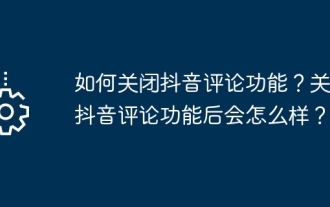 How to turn off the comment function on TikTok? What happens after turning off the comment function on TikTok?
Mar 23, 2024 pm 06:20 PM
How to turn off the comment function on TikTok? What happens after turning off the comment function on TikTok?
Mar 23, 2024 pm 06:20 PM
On the Douyin platform, users can not only share their life moments, but also interact with other users. Sometimes the comment function may cause some unpleasant experiences, such as online violence, malicious comments, etc. So, how to turn off the comment function of TikTok? 1. How to turn off the comment function of Douyin? 1. Log in to Douyin APP and enter your personal homepage. 2. Click "I" in the lower right corner to enter the settings menu. 3. In the settings menu, find "Privacy Settings". 4. Click "Privacy Settings" to enter the privacy settings interface. 5. In the privacy settings interface, find "Comment Settings". 6. Click "Comment Settings" to enter the comment setting interface. 7. In the comment settings interface, find the "Close Comments" option. 8. Click the "Close Comments" option to confirm closing comments.
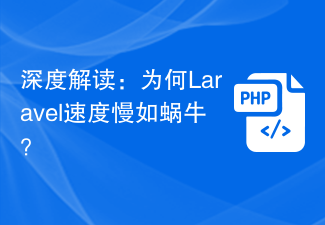 In-depth interpretation: Why is Laravel as slow as a snail?
Mar 07, 2024 am 09:54 AM
In-depth interpretation: Why is Laravel as slow as a snail?
Mar 07, 2024 am 09:54 AM
Laravel is a popular PHP development framework, but it is sometimes criticized for being as slow as a snail. What exactly causes Laravel's unsatisfactory speed? This article will provide an in-depth explanation of the reasons why Laravel is as slow as a snail from multiple aspects, and combine it with specific code examples to help readers gain a deeper understanding of this problem. 1. ORM query performance issues In Laravel, ORM (Object Relational Mapping) is a very powerful feature that allows
 Discussion on Golang's gc optimization strategy
Mar 06, 2024 pm 02:39 PM
Discussion on Golang's gc optimization strategy
Mar 06, 2024 pm 02:39 PM
Golang's garbage collection (GC) has always been a hot topic among developers. As a fast programming language, Golang's built-in garbage collector can manage memory very well, but as the size of the program increases, some performance problems sometimes occur. This article will explore Golang’s GC optimization strategies and provide some specific code examples. Garbage collection in Golang Golang's garbage collector is based on concurrent mark-sweep (concurrentmark-s
 C++ program optimization: time complexity reduction techniques
Jun 01, 2024 am 11:19 AM
C++ program optimization: time complexity reduction techniques
Jun 01, 2024 am 11:19 AM
Time complexity measures the execution time of an algorithm relative to the size of the input. Tips for reducing the time complexity of C++ programs include: choosing appropriate containers (such as vector, list) to optimize data storage and management. Utilize efficient algorithms such as quick sort to reduce computation time. Eliminate multiple operations to reduce double counting. Use conditional branches to avoid unnecessary calculations. Optimize linear search by using faster algorithms such as binary search.
 Decoding Laravel performance bottlenecks: Optimization techniques fully revealed!
Mar 06, 2024 pm 02:33 PM
Decoding Laravel performance bottlenecks: Optimization techniques fully revealed!
Mar 06, 2024 pm 02:33 PM
Decoding Laravel performance bottlenecks: Optimization techniques fully revealed! Laravel, as a popular PHP framework, provides developers with rich functions and a convenient development experience. However, as the size of the project increases and the number of visits increases, we may face the challenge of performance bottlenecks. This article will delve into Laravel performance optimization techniques to help developers discover and solve potential performance problems. 1. Database query optimization using Eloquent delayed loading When using Eloquent to query the database, avoid
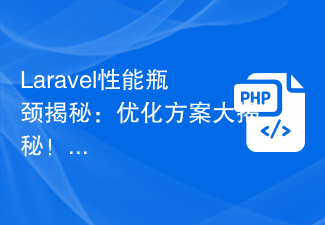 Laravel performance bottleneck revealed: optimization solution revealed!
Mar 07, 2024 pm 01:30 PM
Laravel performance bottleneck revealed: optimization solution revealed!
Mar 07, 2024 pm 01:30 PM
Laravel performance bottleneck revealed: optimization solution revealed! With the development of Internet technology, the performance optimization of websites and applications has become increasingly important. As a popular PHP framework, Laravel may face performance bottlenecks during the development process. This article will explore the performance problems that Laravel applications may encounter, and provide some optimization solutions and specific code examples so that developers can better solve these problems. 1. Database query optimization Database query is one of the common performance bottlenecks in Web applications. exist
 How to optimize the startup items of WIN7 system
Mar 26, 2024 pm 06:20 PM
How to optimize the startup items of WIN7 system
Mar 26, 2024 pm 06:20 PM
1. Press the key combination (win key + R) on the desktop to open the run window, then enter [regedit] and press Enter to confirm. 2. After opening the Registry Editor, we click to expand [HKEY_CURRENT_USERSoftwareMicrosoftWindowsCurrentVersionExplorer], and then see if there is a Serialize item in the directory. If not, we can right-click Explorer, create a new item, and name it Serialize. 3. Then click Serialize, then right-click the blank space in the right pane, create a new DWORD (32) bit value, and name it Star




