 Computer Tutorials
Computer Tutorials
 Computer Knowledge
Computer Knowledge
 In-depth understanding of the practical application of nohup command
In-depth understanding of the practical application of nohup command
In-depth understanding of the practical application of nohup command
The nohup command is a common command in Unix/Linux systems. It can run specified commands in the background. Even if the user logs out or closes the terminal, the command will continue to run. This article will delve into the practical application of the nohup command to help readers better understand and utilize this powerful tool.
1. The basic syntax of the nohup command
The basic syntax of the nohup command is very simple. The general format is:
1 |
|
Among them, command means to background When running a command, option is the optional option, and argument is the parameter of the command. The & symbol indicates that the command will be run in the background.
2. Practical application scenarios
1. Running long-term tasks in the background
In daily work, we often encounter tasks that need to run for a long time, such as backing up data. , export large files, etc. Using the nohup command can easily put these tasks into the background to avoid waiting for the task to end in the terminal.
For example, we can use the nohup command to run a Python script, which takes a long time to execute:
1 |
|
2. Remote server management
When managing the server remotely , it is often necessary to execute some commands that may take a long time to run. Using nohup ensures that the command will not be interrupted due to disconnection.
For example, connect to the remote server through SSH and use the nohup command to execute a long-running task:
1 |
|
3. The foreground program switches to background running
Sometimes We have executed a foreground program in the terminal, but if we want to run it in the background, we can use the nohup command:
1 |
|
3. Precautions
1. Output redirection
nohup will redirect the standard output and standard error output of the command to the nohup.out file by default. If you wish to customize the output file, you can use redirection symbols.
2. Check the task running status
After using the nohup command, the task will run silently in the background. If you want to check the running status of the task, you can use commands such as ps and top to view process information.
4. Summary
Through the introduction of this article, I believe that readers will have a deeper understanding of the practical application of the nohup command. nohup is a very practical command that can help us manage tasks more efficiently and improve work efficiency in Unix/Linux systems. In daily work, reasonable use of the nohup command can avoid task interruption and improve work efficiency.
We hope readers will make more use of the nohup command in actual work and experience the convenience and benefits it brings.
The above is the detailed content of In-depth understanding of the practical application of nohup command. For more information, please follow other related articles on the PHP Chinese website!

Hot AI Tools

Undresser.AI Undress
AI-powered app for creating realistic nude photos

AI Clothes Remover
Online AI tool for removing clothes from photos.

Undress AI Tool
Undress images for free

Clothoff.io
AI clothes remover

Video Face Swap
Swap faces in any video effortlessly with our completely free AI face swap tool!

Hot Article

Hot Tools

Notepad++7.3.1
Easy-to-use and free code editor

SublimeText3 Chinese version
Chinese version, very easy to use

Zend Studio 13.0.1
Powerful PHP integrated development environment

Dreamweaver CS6
Visual web development tools

SublimeText3 Mac version
God-level code editing software (SublimeText3)

Hot Topics
 1393
1393
 52
52
 37
37
 110
110
 How to Undo Delete from Home Screen in iPhone
Apr 17, 2024 pm 07:37 PM
How to Undo Delete from Home Screen in iPhone
Apr 17, 2024 pm 07:37 PM
Deleted something important from your home screen and trying to get it back? You can put app icons back on the screen in a variety of ways. We have discussed all the methods you can follow and put the app icon back on the home screen. How to Undo Remove from Home Screen in iPhone As we mentioned before, there are several ways to restore this change on iPhone. Method 1 – Replace App Icon in App Library You can place an app icon on your home screen directly from the App Library. Step 1 – Swipe sideways to find all apps in the app library. Step 2 – Find the app icon you deleted earlier. Step 3 – Simply drag the app icon from the main library to the correct location on the home screen. This is the application diagram
 The role and practical application of arrow symbols in PHP
Mar 22, 2024 am 11:30 AM
The role and practical application of arrow symbols in PHP
Mar 22, 2024 am 11:30 AM
The role and practical application of arrow symbols in PHP In PHP, the arrow symbol (->) is usually used to access the properties and methods of objects. Objects are one of the basic concepts of object-oriented programming (OOP) in PHP. In actual development, arrow symbols play an important role in operating objects. This article will introduce the role and practical application of arrow symbols, and provide specific code examples to help readers better understand. 1. The role of the arrow symbol to access the properties of an object. The arrow symbol can be used to access the properties of an object. When we instantiate a pair
 Analysis of the function and principle of nohup
Mar 25, 2024 pm 03:24 PM
Analysis of the function and principle of nohup
Mar 25, 2024 pm 03:24 PM
Analysis of the role and principle of nohup In Unix and Unix-like operating systems, nohup is a commonly used command that is used to run commands in the background. Even if the user exits the current session or closes the terminal window, the command can still continue to be executed. In this article, we will analyze the function and principle of the nohup command in detail. 1. The role of nohup: Running commands in the background: Through the nohup command, we can let long-running commands continue to execute in the background without being affected by the user exiting the terminal session. This needs to be run
 How to delete win11 widgets? One command to uninstall Windows 11 widgets function tips
Apr 11, 2024 pm 05:19 PM
How to delete win11 widgets? One command to uninstall Windows 11 widgets function tips
Apr 11, 2024 pm 05:19 PM
Widgets are a new feature of the Win11 system. They are turned on by default. However, it is inevitable that some users do not use widgets very much and want to disable them because they take up space. So how should they do this? The editor below will teach you how to operate it, and you can try it out. What are widgets? Widgets are small cards that display dynamic content from your favorite apps and services on your Windows desktop. They appear on the widget board, where you can discover, pin, unpin, arrange, resize, and customize widgets to reflect your interests. The widget board is optimized to display relevant widgets and personalized content based on usage. Open the widget panel from the left corner of the taskbar, where you can see live weather
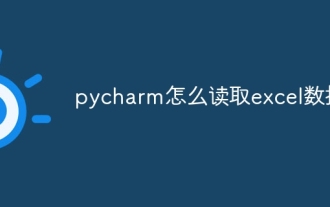 How to read excel data in pycharm
Apr 03, 2024 pm 08:42 PM
How to read excel data in pycharm
Apr 03, 2024 pm 08:42 PM
How to read Excel data using PyCharm? The steps are as follows: install the openpyxl library; import the openpyxl library; load the Excel workbook; access a specific worksheet; access cells in the worksheet; traverse rows and columns.
 How to repeat a string in python_python repeating string tutorial
Apr 02, 2024 pm 03:58 PM
How to repeat a string in python_python repeating string tutorial
Apr 02, 2024 pm 03:58 PM
1. First open pycharm and enter the pycharm homepage. 2. Then create a new python script, right-click - click new - click pythonfile. 3. Enter a string, code: s="-". 4. Then you need to repeat the symbols in the string 20 times, code: s1=s*20. 5. Enter the print output code, code: print(s1). 6. Finally run the script and you will see our return value at the bottom: - repeated 20 times.
 Use nohup and & to improve process control efficiency
Mar 25, 2024 pm 04:15 PM
Use nohup and & to improve process control efficiency
Mar 25, 2024 pm 04:15 PM
In recent years, with the continuous development of information technology, most work cannot be done without the help of computers. During computer operation, we often encounter situations where multiple processes need to be run at the same time, and improving process control efficiency is very critical. This article will introduce how to use the nohup and & commands in Linux systems to improve process control efficiency. 1. Understand the nohup and & commands. In Linux systems, nohup is a command used to ignore the hang signal. It can make the command run in the background, even if the user exits the terminal.
 Explore the advantages and application scenarios of Go language
Mar 27, 2024 pm 03:48 PM
Explore the advantages and application scenarios of Go language
Mar 27, 2024 pm 03:48 PM
The Go language is an open source programming language developed by Google and first released in 2007. It is designed to be a simple, easy-to-learn, efficient, and highly concurrency language, and is favored by more and more developers. This article will explore the advantages of Go language, introduce some application scenarios suitable for Go language, and give specific code examples. Advantages: Strong concurrency: Go language has built-in support for lightweight threads-goroutine, which can easily implement concurrent programming. Goroutin can be started by using the go keyword



