 Computer Tutorials
Computer Tutorials
 Computer Knowledge
Computer Knowledge
 Detailed explanation of the application and conversion of full-width and half-width in text editing
Detailed explanation of the application and conversion of full-width and half-width in text editing
Detailed explanation of the application and conversion of full-width and half-width in text editing
In text editing, full-width and half-width are two common character representation methods, and they have different applications in different scenarios. This article will explain in detail the meaning, use and conversion methods of full-width and half-width in text editing.
First of all, the concepts of full-width characters and half-width characters originate from the typesetting and encoding of Chinese characters. In the computer field, full-width characters refer to characters that occupy one standard character width, and are usually used to express Chinese, Japanese, etc. characters; while half-width characters refer to characters that occupy half a standard character width, and are usually used for English, numbers, etc. Character expression.
In text editing, the applications of full-width and half-width have their own characteristics. Full-width characters are usually used for input under the Chinese input method to ensure the spacing and aesthetics between Chinese characters, making Chinese text easier to read and understand. Half-width characters are widely used in English input methods for inputting English characters, numbers and symbols. Because their width is narrow, they are suitable for typesetting English text and tables.
In some specific scenarios, it is necessary to convert full-width and half-width characters in text. For example, in the process of editing web page text, making PPT, writing code, etc., it is sometimes necessary to convert full-width characters into half-width characters, or vice versa. This conversion can be achieved through the conversion function in text editing software, or through some online tools.
In text editing software, you can generally convert full-width and half-width characters through the find and replace function. Users can enter full-width or half-width characters and then select the corresponding replacement rules to convert them into another form. In addition, some software specifically used for text processing also provides the function of batch conversion of full-width and half-width characters, which can greatly improve work efficiency.
In addition to software tools, there are also some online tools that can help users convert full-width and half-width characters. These tools usually provide a simple and easy-to-use interface. Users only need to enter the text that needs to be converted, and they can quickly convert between full-width and half-width characters. This online tool is also highly practical in some specific scenarios.
In general, full-width and half-width characters play an important role in text editing, and they are suitable for different languages and typesetting needs. In the actual application process, it is necessary to choose the appropriate character representation method according to the specific situation and flexibly use conversion tools to improve the efficiency and quality of text editing.
The above is the detailed content of Detailed explanation of the application and conversion of full-width and half-width in text editing. For more information, please follow other related articles on the PHP Chinese website!

Hot AI Tools

Undresser.AI Undress
AI-powered app for creating realistic nude photos

AI Clothes Remover
Online AI tool for removing clothes from photos.

Undress AI Tool
Undress images for free

Clothoff.io
AI clothes remover

AI Hentai Generator
Generate AI Hentai for free.

Hot Article

Hot Tools

Notepad++7.3.1
Easy-to-use and free code editor

SublimeText3 Chinese version
Chinese version, very easy to use

Zend Studio 13.0.1
Powerful PHP integrated development environment

Dreamweaver CS6
Visual web development tools

SublimeText3 Mac version
God-level code editing software (SublimeText3)

Hot Topics
 1378
1378
 52
52
 How to solve the problem of garbled characters in tomcat logs?
Dec 28, 2023 pm 01:50 PM
How to solve the problem of garbled characters in tomcat logs?
Dec 28, 2023 pm 01:50 PM
What are the methods to solve the problem of garbled tomcat logs? Tomcat is a popular open source JavaServlet container that is widely used to support the deployment and running of JavaWeb applications. However, sometimes garbled characters appear when using Tomcat to record logs, which causes a lot of trouble to developers. This article will introduce several methods to solve the problem of garbled Tomcat logs. Adjust Tomcat's character encoding settings. Tomcat uses ISO-8859-1 character encoding by default.
 Setting and application of full-width and half-width switching shortcut keys
Mar 26, 2024 am 10:27 AM
Setting and application of full-width and half-width switching shortcut keys
Mar 26, 2024 am 10:27 AM
When using computers, we often need to switch between full-width characters and half-width characters to meet different input needs. In order to improve efficiency, we can set shortcut keys for full-width and half-width switching to facilitate quick switching of character modes. This article will introduce how to set the full-width and half-width switching shortcut keys and some tips in practical applications. In the Windows operating system, we can set the shortcut key for full-width and half-width switching by following the following steps: Open the Control Panel, click the "Time Zone and Language" option; find "Change Keyboard or Other Input Methods"
 How to handle character encoding conversion exceptions in Java development
Jul 01, 2023 pm 05:10 PM
How to handle character encoding conversion exceptions in Java development
Jul 01, 2023 pm 05:10 PM
How to deal with character encoding conversion exceptions in Java development In Java development, character encoding conversion is a common problem. When we process files, network transmissions, databases, etc., different systems or platforms may use different character encoding methods, causing abnormalities in character parsing and conversion. This article will introduce some common causes and solutions of character encoding conversion exceptions. 1. The basic concept of character encoding. Character encoding is the rules and methods used to convert characters into binary data. Common character encoding methods include AS
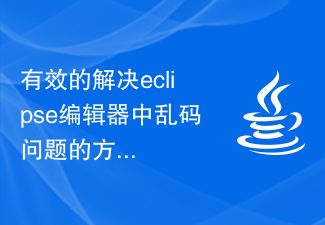 Effective method to solve the problem of garbled characters in the eclipse editor
Jan 04, 2024 pm 06:56 PM
Effective method to solve the problem of garbled characters in the eclipse editor
Jan 04, 2024 pm 06:56 PM
An effective method to solve the garbled problem of eclipse requires specific code examples. In recent years, with the rapid development of software development, eclipse, as one of the most popular integrated development environments, has provided convenience and efficiency to many developers. However, you may encounter garbled code problems when using eclipse, which brings trouble to project development and code reading. This article will introduce some effective methods to solve the problem of garbled characters in Eclipse and provide specific code examples. Modify eclipse file encoding settings: in eclip
 PHP Chinese character encoding processing skills sharing
Mar 20, 2024 pm 05:12 PM
PHP Chinese character encoding processing skills sharing
Mar 20, 2024 pm 05:12 PM
PHP Chinese character encoding processing skills are shared in Web development, especially when it comes to Chinese character processing, character encoding is often a common problem. Correctly handling Chinese character encoding can avoid problems such as garbled characters and improve the user experience of the website. In PHP, we can use some techniques to handle Chinese character encoding. Below we will share some practical processing methods and code examples. 1. To set the PHP file encoding, you must first ensure that the encoding of the PHP file itself is correct. It is generally recommended to use UTF-8 encoding. in P
 How to solve the character encoding problem in Go language
Jun 30, 2023 am 09:21 AM
How to solve the character encoding problem in Go language
Jun 30, 2023 am 09:21 AM
Methods to solve character encoding problems in Go language development In the process of Go language development, character encoding problems are often encountered. Especially when dealing with data input, output, storage and transmission, it is very important to correctly handle character encoding. This article will introduce some methods to solve character encoding problems in Go language development. First, before dealing with the character encoding issue, we need to understand the character encoding standard of the Go language. The Go language uses the Unicode character encoding standard, which is a globally accepted character encoding standard that supports almost
 How to Correctly Handle Chinese Encoding: A Practical Guide to the Go Language
Mar 28, 2024 pm 12:48 PM
How to Correctly Handle Chinese Encoding: A Practical Guide to the Go Language
Mar 28, 2024 pm 12:48 PM
How to Correctly Handle Chinese Encoding: A Practical Guide to Go Language With the rapid development of the Internet and computer technology, Chinese encoding has become a problem that cannot be ignored. As a powerful programming language, Go language has certain convenience and flexibility in processing Chinese coding. Correctly handling Chinese encoding is crucial for developers. Today we will discuss how to correctly handle Chinese encoding in the Go language and give some specific code examples. Use UTF-8 encoding When processing Chinese encoding, Go language recommends using UTF
 Effective techniques to solve garbled display in Linux terminals
Mar 20, 2024 pm 09:54 PM
Effective techniques to solve garbled display in Linux terminals
Mar 20, 2024 pm 09:54 PM
Effective techniques to solve the problem of garbled characters displayed on the Linux terminal. In the process of daily use of the Linux system, we may encounter the situation where the terminal displays garbled characters, which not only affects our work efficiency, but also brings us trouble. This article will introduce some effective techniques to solve the problem of garbled display in Linux terminals, and give specific code examples, hoping to help readers solve this problem. Modify the terminal character encoding: Enter the following command in the terminal to modify the terminal character encoding to UTF-8, which is the currently widely used character encoding.



