
php editor Apple will introduce to you how to edit the desktop page order and adjust the page on Xiaomi Mi 11. Xiaomi Mi 11 is a smartphone with excellent performance, and the order of its desktop pages can be customized and adjusted according to personal preferences. Through simple operations, users can easily edit desktop pages to achieve personalized layout and quick access to commonly used functions. Next, let us learn the specific steps to make your Xiaomi Mi 11 desktop more in line with your usage habits!
1. Pinch the phone screen with two fingers to enter the editing page.
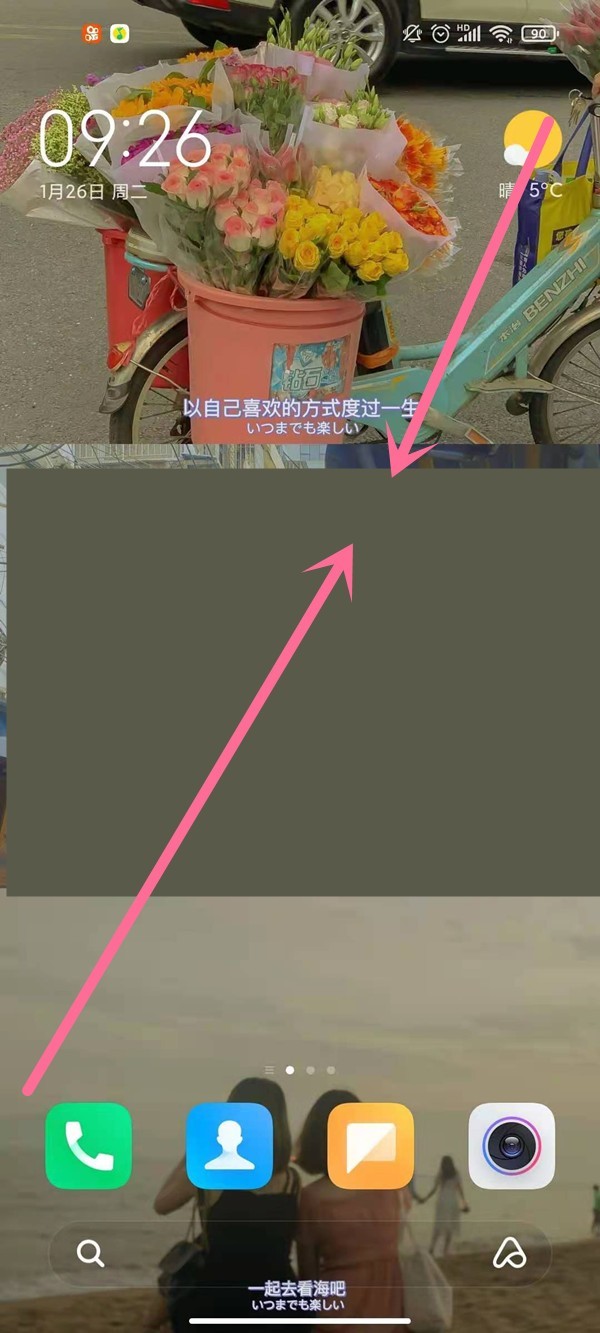
2. Check an icon, and thumbnails of all pages will appear at the bottom of the screen.
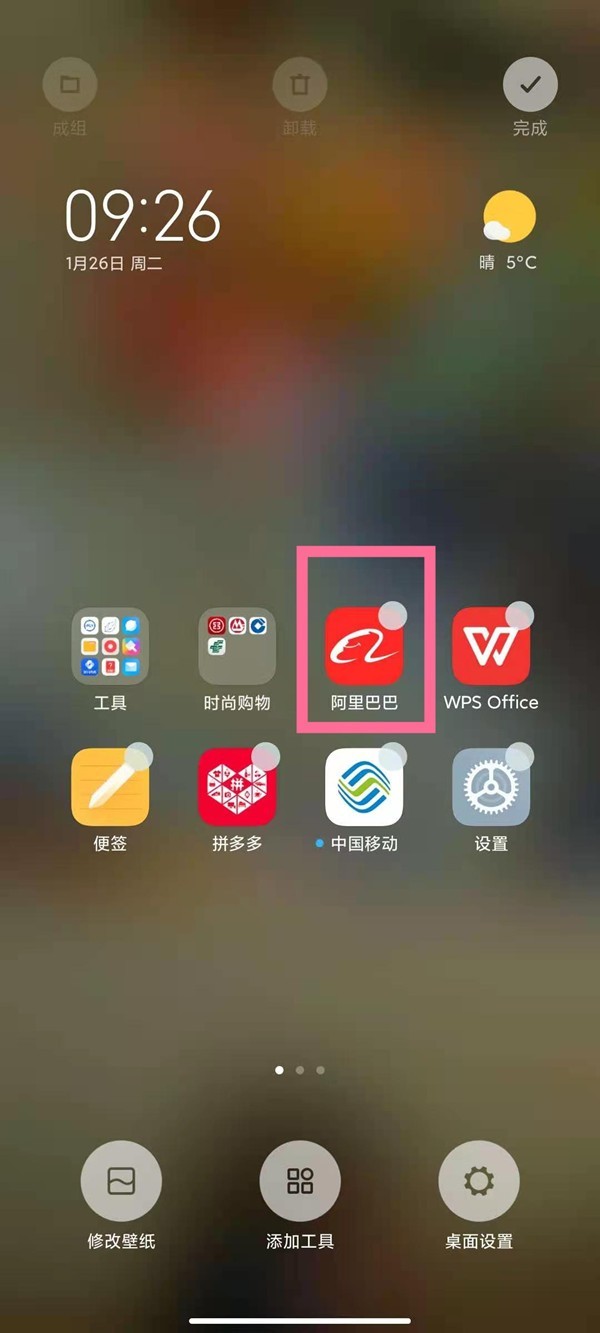
3. Press and hold the thumbnail that needs to be adjusted, and move it left or right to adjust the page order.

4. After the adjustment is completed, click Done in the upper right corner.

The above is the detailed content of How to edit the desktop page order on Xiaomi Mi 11_How to adjust the page order on Xiaomi Mi 11. For more information, please follow other related articles on the PHP Chinese website!




