Sharing the steps to apply for a refund with WeChat Pay
php editor Banana will take you through the WeChat payment refund process. The steps to apply for a refund through WeChat Pay include: log in to the merchant platform, enter transaction management, select the reason for the refund, submit the refund application, and wait for the review to complete the refund operation. The refund process is simple and easy to understand, helping users solve payment problems. If you have questions about refunds, you can get more help through the official WeChat Pay channels.
1. First, we need to open the WeChat APP on the mobile phone, and then click to log in to the WeChat account, so that we enter the WeChat homepage.

2. Click the [I] button in the lower right corner of the WeChat homepage, then select the [Payment] option. We click to enter the payment page.
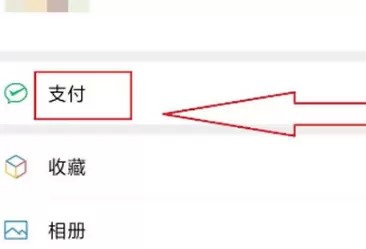
3. After entering the [Payment] page, click the [Wallet] option to enter, and click [Bill] in the upper right corner of the [Wallet] page.

The above is the detailed content of Sharing the steps to apply for a refund with WeChat Pay. For more information, please follow other related articles on the PHP Chinese website!

Hot AI Tools

Undresser.AI Undress
AI-powered app for creating realistic nude photos

AI Clothes Remover
Online AI tool for removing clothes from photos.

Undress AI Tool
Undress images for free

Clothoff.io
AI clothes remover

AI Hentai Generator
Generate AI Hentai for free.

Hot Article

Hot Tools

Notepad++7.3.1
Easy-to-use and free code editor

SublimeText3 Chinese version
Chinese version, very easy to use

Zend Studio 13.0.1
Powerful PHP integrated development environment

Dreamweaver CS6
Visual web development tools

SublimeText3 Mac version
God-level code editing software (SublimeText3)

Hot Topics
 If you forget your WeChat payment password, how to retrieve it?
Feb 23, 2024 pm 09:40 PM
If you forget your WeChat payment password, how to retrieve it?
Feb 23, 2024 pm 09:40 PM
In WeChat, users can enter their payment password to make purchases, but how do they retrieve their payment password if they forget it? Users need to go to My-Services-Wallet-Payment Settings-to recover their payment password if they forget it. This introduction to how to retrieve your payment password if you forget it will tell you the specific operation method. The following is a detailed introduction, so take a look! WeChat usage tutorial. How to find the WeChat payment password if you forget it? Answer: My-Service-Wallet-Payment Settings-Forgot payment password. Specific method: 1. First, click My. 2. Click on the service inside. 3. Click on the wallet inside. 4. Find the payment settings. 5. Click Forgot payment password. 6. Enter your own information for verification. 7. Then enter the new payment password to change it.
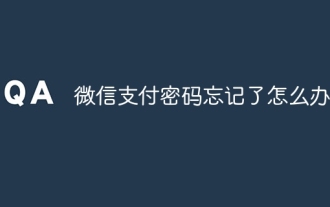 What should I do if I forget my WeChat payment password?
Jan 08, 2024 pm 05:02 PM
What should I do if I forget my WeChat payment password?
Jan 08, 2024 pm 05:02 PM
Solution for forgetting WeChat payment password: 1. Open WeChat APP, click "I" in the lower right corner to enter the personal center page; 2. In the personal center page, click "Pay" to enter the payment page; 3. On the payment page , click "..." in the upper right corner to enter the payment management page; 4. In the payment management page, find and click "Forgot payment password"; 5. Follow the page prompts and enter personal information for identity verification. After successful verification, you can Choose the method of "retrieve by swiping your face" or "retrieve by verifying bank card information" to retrieve your password, etc.
 How to set up WeChat payment for Meituan Takeout How to set up WeChat payment
Mar 12, 2024 pm 10:34 PM
How to set up WeChat payment for Meituan Takeout How to set up WeChat payment
Mar 12, 2024 pm 10:34 PM
There are many food and snack shops provided in the Meituan takeout app, and all mobile phone users log in through their accounts. Add your personal delivery address and contact number to enjoy the most convenient takeout service. Open the homepage of the software, enter product keywords, and search online to find the corresponding product results. Just swipe up or down to purchase and place an order. The platform will also recommend dozens of nearby restaurants with high reviews based on the delivery address provided by the user. The store can also set up different payment methods. You can place an order with one click to complete the order. The rider can arrange the delivery immediately and the delivery speed is very fast. There are also takeout red envelopes of different amounts for use. Now the editor is online in detail for Meituan takeout users. We show you how to set up WeChat payment. 1. After selecting the product, submit the order and click Now
 Can the small black box cdkey be refunded?
Feb 23, 2024 pm 10:40 PM
Can the small black box cdkey be refunded?
Feb 23, 2024 pm 10:40 PM
There is a cdkey in the little black box that can be purchased. Can the cdkey be refunded? Users cannot refund cdkeys in the small black box. Steam cannot refund games purchased through third-party software. This introduction to how to refund cdkeys can tell you the specific method. The following is a detailed introduction. Hurry up. Let's see! Can the Little Black Box cdkey be refunded? Answer: No refund. Refund rules: 1. Games with third-party gifts or KEY codes cannot be refunded. Those purchased by third parties cannot be sold and are directly bound. 2. Virtual goods cannot be refunded: No matter whether the activation code has been used or not, it cannot be refunded. 3. You need to think carefully before purchasing, otherwise you will not be able to get a refund after purchasing cdkey4. Refund application needs to meet the game time
 How to set the order of deduction for WeChat payment
Sep 06, 2023 am 11:11 AM
How to set the order of deduction for WeChat payment
Sep 06, 2023 am 11:11 AM
Steps to set the order of deductions for WeChat payment: 1. Open the WeChat APP, click on the "Me" interface, click on "Services", and then click on "Collect and Payment"; 2. Click on "Prioritize Use This Payment Method" under the payment code on the collection and payment interface; 3. Select the preferred payment method you need.
 How to apply for a refund on Alipay
Feb 24, 2024 am 08:30 AM
How to apply for a refund on Alipay
Feb 24, 2024 am 08:30 AM
How to apply for a refund on Alipay? You can apply for a refund on orders in Alipay, but most friends don't know how to apply for a refund on Alipay. Next, the editor brings users a graphic tutorial on how to apply for a refund on Alipay. Interested users come and take a look! Alipay usage tutorial How to apply for a refund with Alipay 1. First open the Alipay APP, enter the [My] area in the lower right corner of the main page, and select the [Bill] service; 2. Then in the billing interface, select the order you need to refund; 3. Then on the order details page, select the [Service Details] function; 4. Then click the [Return] button on the function as shown below; 5. Finally, click [I want a refund] to apply successfully.
 Can Xianyu pay with WeChat? How to change to WeChat payment method?
Mar 12, 2024 pm 12:19 PM
Can Xianyu pay with WeChat? How to change to WeChat payment method?
Mar 12, 2024 pm 12:19 PM
When everyone has nothing to do, they will choose to browse the Xianyu platform. Everyone can find that there are a large number of products on this platform, which can allow everyone to see various second-hand products. Although these products are second-hand products, there is absolutely no problem with the quality of these products, so everyone can buy them with confidence. The prices are very affordable, and they still allow everyone to face-to-face with these products. It is entirely possible for sellers to communicate and conduct some price bargaining operations. As long as everyone negotiates properly, then you can choose to conduct transactions, and when everyone pays here, they want to make WeChat payment, but it seems that the platform It's not allowed. Please follow the editor to find out what the specific situation is. Xianyu
 Sharing the steps to apply for a refund with WeChat Pay
Mar 25, 2024 pm 06:31 PM
Sharing the steps to apply for a refund with WeChat Pay
Mar 25, 2024 pm 06:31 PM
1. First, we need to open the WeChat APP on the mobile phone, and then click to log in to the WeChat account, so that we enter the WeChat homepage. 2. Click the [Me] button in the lower right corner of the WeChat homepage, then select the [Payment] option. We click to enter the payment page. 3. After entering the [Payment] page, click the [Wallet] option to enter, and click [Bill] in the upper right corner of the [Wallet] page.






