 Software Tutorial
Software Tutorial
 Mobile Application
Mobile Application
 How to transfer from Kugou Music playlist to NetEase Cloud Music
How to transfer from Kugou Music playlist to NetEase Cloud Music
How to transfer from Kugou Music playlist to NetEase Cloud Music
php Editor Banana will introduce you how to quickly transfer Kugou Music playlist to NetEase Cloud Music. No need for complicated operations, you can easily migrate your playlist through simple steps. Allows you to freely switch between different music platforms and enjoy more music fun!
1. First, we take a screenshot of the Kugou playlist, and then open NetEase Cloud Music.

2. Click on mine and click on the three dots next to the playlist.

3. Click to import the external playlist.

4. Upload the Kugou playlist you just screenshot and you can import it.

The above is the detailed content of How to transfer from Kugou Music playlist to NetEase Cloud Music. For more information, please follow other related articles on the PHP Chinese website!

Hot AI Tools

Undresser.AI Undress
AI-powered app for creating realistic nude photos

AI Clothes Remover
Online AI tool for removing clothes from photos.

Undress AI Tool
Undress images for free

Clothoff.io
AI clothes remover

Video Face Swap
Swap faces in any video effortlessly with our completely free AI face swap tool!

Hot Article

Hot Tools

Notepad++7.3.1
Easy-to-use and free code editor

SublimeText3 Chinese version
Chinese version, very easy to use

Zend Studio 13.0.1
Powerful PHP integrated development environment

Dreamweaver CS6
Visual web development tools

SublimeText3 Mac version
God-level code editing software (SublimeText3)

Hot Topics
 1387
1387
 52
52
 How to display English songs in NetEase Cloud Music in Chinese_How to translate Chinese and English lyrics in NetEase Cloud Music
Mar 26, 2024 am 10:00 AM
How to display English songs in NetEase Cloud Music in Chinese_How to translate Chinese and English lyrics in NetEase Cloud Music
Mar 26, 2024 am 10:00 AM
1. In the opened NetEase Cloud Music interface, click the three horizontal bars icon in the upper left corner. 2. After clicking, in the menu that pops up on the left, click [Settings] below. 3. After entering the settings interface, scroll down until you see [Show lyrics translation]. 4. Turn on the [Show Lyrics Translation] switch. Then when we listen to English songs, we will see subtitles with Chinese translations.
 Simple steps to upload your own music on Kugou
Mar 25, 2024 pm 10:56 PM
Simple steps to upload your own music on Kugou
Mar 25, 2024 pm 10:56 PM
1. Open Kugou Music and click on your profile picture. 2. Click the settings icon in the upper right corner. 3. Click [Upload Music Works]. 4. Click [Upload Works]. 5. Select the song and click [Next]. 6. Finally, click [Upload].
 How to recharge NetEase Cloud Music_NetEase Cloud Music recharge steps
Mar 25, 2024 pm 09:20 PM
How to recharge NetEase Cloud Music_NetEase Cloud Music recharge steps
Mar 25, 2024 pm 09:20 PM
1. Select and open the [NetEase Cloud Music] application on the mobile phone desktop, as shown in the figure. 2. Click the [Menu] button in the upper left corner to bring up the side navigation bar, as shown in the figure. 3. Click and open [My Members], as shown in the picture. 4. Select the method you need to recharge (vinyl VIP or music package), as shown in the picture. 5. Select Pay Now to complete the recharge, as shown in the picture.
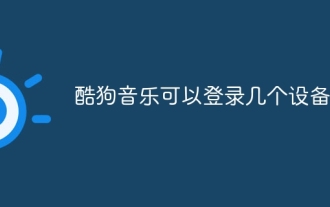 Kugou Music can log in to several devices
Apr 08, 2024 pm 05:15 PM
Kugou Music can log in to several devices
Apr 08, 2024 pm 05:15 PM
1. A Kugou Music membership account can be used on up to five devices, including mobile phones, computers and tablets. 2. However, the same account can only be used on [two devices] at the same time within the same time period. 3. When a third device logs in at the same time, the first device will automatically log out.
 How to set the download path for Kugou Music
Apr 07, 2024 pm 06:30 PM
How to set the download path for Kugou Music
Apr 07, 2024 pm 06:30 PM
Kugou Music is a popular music player software, and its song download function is also very popular among users. However, when there is a need for caching, many users may not know how to set the download directory for songs, making it difficult to manage and find downloaded music files. So how to modify the download location in Kugou Music? The following tutorial guide will provide you with a detailed introduction to the steps to modify the cache location. I hope it can help those who don’t know yet. How to set the download path for Kugou Music 1. Open the Kugou Music app and click My in the lower right corner. 2. Click the three horizontal lines icon in the upper right corner. 3. Click the song download directory and enter settings.
 How to change account and log in to NetEase Cloud Music_Tutorial on changing account and login to NetEase Cloud Music
Mar 25, 2024 pm 10:16 PM
How to change account and log in to NetEase Cloud Music_Tutorial on changing account and login to NetEase Cloud Music
Mar 25, 2024 pm 10:16 PM
1. First, in the home page interface of the software, we need to click [three] on the upper left. 2. Then in the pop-up interface, swipe up to find the [Exit] button at the bottom, and click to exit. 3. After launch, we will be in the login interface. At that time, we can choose another account to log in.
 Free software to listen to music on your computer
Apr 03, 2024 pm 01:04 PM
Free software to listen to music on your computer
Apr 03, 2024 pm 01:04 PM
Is there any music software that can play all songs for free? Song-listening software can listen to all songs for free on Kugou Music, QQ Music, NetEase Cloud Music, Migu Music, and Kuwo Music. "Kugou Music": As one of the earliest music software, Kugou Music really has a lot of exciting content. No matter what kind of tracks you want to listen to, listening to music is a good way to relax. The software "Kuwo Music" contains a relatively large number of tracks. Songs from some very popular music programs can be found here. All downloads are free. The sound quality is very guaranteed, so it has been very popular over the years. high. "Love Music" is a very practical free music listening software. There will be a full range of original songs here. Users can freely search according to their preferences, and there are also dedicated
 How to download Kugou Music to your local computer. Tutorial on how to download Kugou Music to your local computer.
Mar 28, 2024 pm 01:20 PM
How to download Kugou Music to your local computer. Tutorial on how to download Kugou Music to your local computer.
Mar 28, 2024 pm 01:20 PM
Kugou Music can help us relieve boredom in our daily life. We can listen to many good songs, especially some songs in film and television variety shows. As long as we look for them, they will appear and everyone can listen to them. How do we download the songs we like to listen to locally? Many friends don’t know, so the editor has simply compiled a guide for downloading songs to the local computer for those who are interested. Let's come to this website to check out this guide. I hope it will be helpful to everyone. Tutorial for downloading Kugou Music to your local computer 1. First open Kugou Music and click on the music you want to download on the Kugou Music page; 2. Then enter the page of this music and click on the [three-dot icon] in the lower right corner ; 3. After clicking



