Simple operation to delete contacts in batches on OnePlus phone
php Editor Banana will introduce you to the simple operation of batch deleting contacts on OnePlus mobile phones. In daily use, we may accumulate a large number of contacts, and how to clean them quickly becomes particularly important. With some simple operations, you can easily delete contacts in batches, saving time and space. Let us learn the specific steps together to make mobile phone contact management more efficient and convenient.
1. First click the dial button.
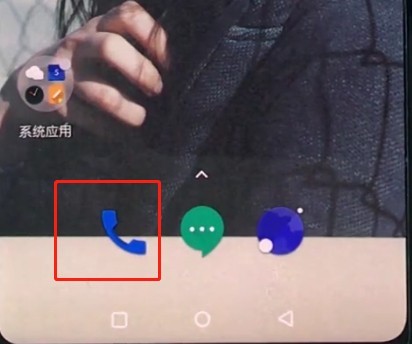
2. Click on the address book, select the contact, and press and hold the contact.
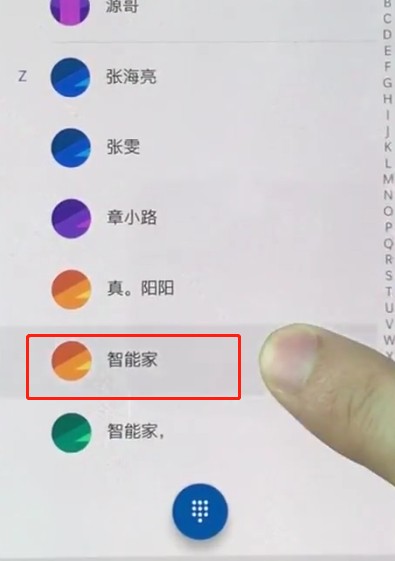
3. Then check the contacts you want to delete.
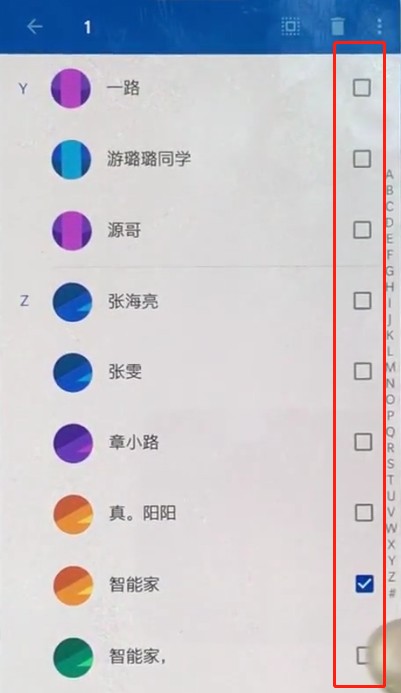
4. Click the trash can button and click OK.

The above is the detailed content of Simple operation to delete contacts in batches on OnePlus phone. For more information, please follow other related articles on the PHP Chinese website!

Hot AI Tools

Undresser.AI Undress
AI-powered app for creating realistic nude photos

AI Clothes Remover
Online AI tool for removing clothes from photos.

Undress AI Tool
Undress images for free

Clothoff.io
AI clothes remover

AI Hentai Generator
Generate AI Hentai for free.

Hot Article

Hot Tools

Notepad++7.3.1
Easy-to-use and free code editor

SublimeText3 Chinese version
Chinese version, very easy to use

Zend Studio 13.0.1
Powerful PHP integrated development environment

Dreamweaver CS6
Visual web development tools

SublimeText3 Mac version
God-level code editing software (SublimeText3)

Hot Topics
 How to add bus card and NFC access card on OnePlus phone?
Jan 09, 2024 am 11:38 AM
How to add bus card and NFC access card on OnePlus phone?
Jan 09, 2024 am 11:38 AM
Everyone should be familiar with the NFC function. If your mobile phone supports NFC, then you can use it to simulate the functions of an access card or bus card, eliminating the trouble of carrying various cards. Many people are asking how to add NFC access cards to OnePlus 8Pro. Now we will share how to add bus cards and access cards to OnePlus phones. Tutorial for adding NFC access card to OnePlus 8Pro OnePlus 8Pro is a powerful mobile phone that supports adding NFC access card. Let’s introduce in detail how to add NFC access control card on OnePlus 8Pro. First, make sure your OnePlus 8Pro is connected to the Internet, then open the phone’s settings menu. In the settings menu, find and click the "Security & lock screen" option
 How does OnePlus mobile phone use the app clone function to split WeChat?
Jan 04, 2024 am 11:54 AM
How does OnePlus mobile phone use the app clone function to split WeChat?
Jan 04, 2024 am 11:54 AM
App clones are a very popular feature and many friends use it. It allows us to log in to multiple accounts on one mobile phone at the same time. Now, I bring you a tutorial on how to use app clones on OnePlus phones. Let’s learn how to enable WeChat’s app clone function on OnePlus 8Pro. Tutorial on opening WeChat avatar on OnePlus 8 Pro. For Android phones, the methods of opening application avatars are similar. Now, let’s take OnePlus 8Pro as an example to introduce to you in detail how to open the application clone on WeChat. 1. First, find and click the WeChat application icon on the home screen of your phone to enter the WeChat main interface. 2. In the upper right corner of the WeChat main interface, click the "More" button (usually three
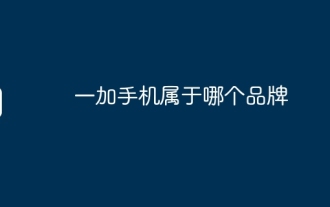 Which brand does OnePlus mobile phone belong to?
Mar 20, 2024 pm 04:11 PM
Which brand does OnePlus mobile phone belong to?
Mar 20, 2024 pm 04:11 PM
OnePlus Mobile, an independent brand under OPPO, was established in 2013 with Liu Zuohu as CEO. Adhering to the brand concept of "never settle", OnePlus Technology focuses on building high-end flagship mobile phones. Its products cover multiple price segments, including high-end flagship models and cost-effective models. In terms of hardware configuration, system optimization, camera effects, etc. Excellent performance in all aspects. OnePlus Mobile focuses on cooperating with world-renowned operators and retailers to expand sales channels. At the same time, it actively explores overseas markets and has established sales channels and service networks in many countries and regions around the world to provide high-quality products and services to global users.
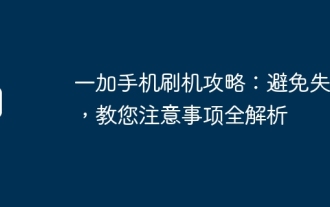 OnePlus mobile phone rooting strategy: avoid mistakes and teach you full analysis of things to pay attention to
Feb 22, 2024 pm 07:25 PM
OnePlus mobile phone rooting strategy: avoid mistakes and teach you full analysis of things to pay attention to
Feb 22, 2024 pm 07:25 PM
OnePlus mobile phones are deeply loved by users for their powerful performance and customized systems, and rooting is the only way for some users to pursue a more personalized experience. However, if you are not careful during the flashing process, it may lead to serious consequences. In order to help everyone successfully complete the flashing operation of OnePlus mobile phones, this article will provide you with a detailed flashing guide to teach you a complete analysis of the precautions to avoid mistakes. Notes: 1. Back up important data. Before starting to flash your phone, be sure to back up important data in your phone, including contacts, text messages, photos, documents, etc. Flashing the phone may result in data loss or phone reset, so avoid unnecessary losses. 2. Understand the phone model and system version. Different OnePlus phone models and system versions may require the use of different flash tools and
 How to add access control card to OnePlus mobile phone_Introduction to the tutorial of adding access control card to OnePlus mobile phone
Mar 23, 2024 am 08:20 AM
How to add access control card to OnePlus mobile phone_Introduction to the tutorial of adding access control card to OnePlus mobile phone
Mar 23, 2024 am 08:20 AM
1. Open the wallet app and click [Open the door] on the home page. 2. Click [Enter physical access card]. 3. Place the physical access control card close to the back of the phone and follow the prompts to complete the entry.
 Simple steps to check your phone number on OnePlus phone
Mar 25, 2024 pm 09:20 PM
Simple steps to check your phone number on OnePlus phone
Mar 25, 2024 pm 09:20 PM
1. First click Settings. 2. Click SIM card and mobile network. 3. Select the SIM card you want to view. 4. Click on the SIM card name to view it.
 How to set up virtual buttons and three buttons on OnePlus 9 Pro phone?
Jan 06, 2024 pm 07:10 PM
How to set up virtual buttons and three buttons on OnePlus 9 Pro phone?
Jan 06, 2024 pm 07:10 PM
As everyone knows, the pre-installed system of the OnePlus9 series has been replaced by the ColorOS system. In the new system, the default navigation method is gesture navigation. But for users who are accustomed to virtual button navigation, gesture navigation may take some time to get used to. Therefore, below I will introduce how to set up virtual buttons on the OnePlus 9 Pro phone. First, open your phone’s settings menu. You can enter the settings interface by pulling down the notification bar and clicking the settings icon. Or find the Settings app in the app list and click to enter. In the settings interface, slide down to find the "System" option and click to enter. In the system settings interface, find the "Buttons and Gestures" option and click to enter. In the button and gesture settings interface, find
 How to enable split-screen function on OnePlus 9 Pro phone? OnePlus split screen shortcut key tutorial
Jan 05, 2024 am 09:01 AM
How to enable split-screen function on OnePlus 9 Pro phone? OnePlus split screen shortcut key tutorial
Jan 05, 2024 am 09:01 AM
The split-screen function on mobile phones is a very convenient function. It can run two apps at the same time to avoid the trouble of switching back and forth. At present, almost all smartphones support the split-screen function. Let’s introduce how to enable the split-screen function on the OnePlus 9 Pro phone. We will also tell you what the split-screen shortcut keys are on the OnePlus phone. How to enable split-screen on OnePlus 9 Pro. Taking OnePlus 9 Pro as an example, let’s introduce how to enable the split-screen function. Whether we're multitasking or using two apps at the same time, the split-screen feature can improve our productivity and experience. First, make sure your OnePlus9Pro has been updated to the latest software version. Then press the power button to turn on






