 Backend Development
Backend Development
 Golang
Golang
 From a development perspective, what are the similarities and differences between VSCode and Visual Studio?
From a development perspective, what are the similarities and differences between VSCode and Visual Studio?
From a development perspective, what are the similarities and differences between VSCode and Visual Studio?

《From a development perspective, what are the similarities and differences between VSCode and Visual Studio? 》
As two popular integrated development environments (IDEs) launched by Microsoft, VSCode and Visual Studio are the tools of choice for many developers. But what's the difference between them? This article will explore the similarities and differences between these two tools from a development perspective to provide developers with a deeper understanding.
First of all, let’s take a look at VSCode (Visual Studio Code). As a lightweight code editor, VSCode is popular for its simple interface and rich extension functions. In contrast, Visual Studio, as a complete integrated development environment, provides richer functions, including debuggers, compilers, etc. However, due to its large size and high resource consumption, Visual Studio may not be as flexible and fast as VSCode in some cases.
In terms of code editing, VSCode is lightweight and fast, suitable for quickly writing and editing code. VSCode also supports a large number of languages and file types, and its functions can be extended through the plug-in system to meet different development needs. At the same time, VSCode also has built-in Git version control function to facilitate developers to manage the code base. The following is a simple example showing how to edit Python code in VSCode:
def say_hello(name):
print(f"Hello, {name}!")
say_hello("World")As a powerful development environment, Visual Studio has more integrated functions, such as an integrated debugger that can help with development users can quickly locate and troubleshoot problems. Visual Studio also provides rich project management functions that can easily organize and manage large projects. The following is an example showing how to create a simple C# console application in Visual Studio:
using System;
class Program
{
static void Main()
{
Console.WriteLine("Hello, World!");
}
}In addition, there are some differences in the development experience between VSCode and Visual Studio. The user interface of VSCode is more concise and clear, while Visual Studio provides more tools and windows, which may make beginners feel a little complicated. In terms of performance, since VSCode is a lightweight editor, it starts and runs relatively quickly; while Visual Studio may have some delays when opening large projects. Developers can choose tools that suit them based on their needs and habits to improve development efficiency and comfort.
To sum up, from a development perspective, VSCode and Visual Studio have their own advantages and characteristics in terms of functionality, performance and user experience. Developers can flexibly choose to use one of these two tools or use them in combination according to project needs and personal preferences to better perform software development work. Whether you prefer the portability and flexibility of VSCode or the powerful functions of Visual Studio, they can help developers complete projects efficiently and achieve their own coding goals.
The above is the detailed content of From a development perspective, what are the similarities and differences between VSCode and Visual Studio?. For more information, please follow other related articles on the PHP Chinese website!

Hot AI Tools

Undresser.AI Undress
AI-powered app for creating realistic nude photos

AI Clothes Remover
Online AI tool for removing clothes from photos.

Undress AI Tool
Undress images for free

Clothoff.io
AI clothes remover

AI Hentai Generator
Generate AI Hentai for free.

Hot Article

Hot Tools

Notepad++7.3.1
Easy-to-use and free code editor

SublimeText3 Chinese version
Chinese version, very easy to use

Zend Studio 13.0.1
Powerful PHP integrated development environment

Dreamweaver CS6
Visual web development tools

SublimeText3 Mac version
God-level code editing software (SublimeText3)

Hot Topics
 How do I write mock objects and stubs for testing in Go?
Mar 10, 2025 pm 05:38 PM
How do I write mock objects and stubs for testing in Go?
Mar 10, 2025 pm 05:38 PM
This article demonstrates creating mocks and stubs in Go for unit testing. It emphasizes using interfaces, provides examples of mock implementations, and discusses best practices like keeping mocks focused and using assertion libraries. The articl
 How do you write unit tests in Go?
Mar 21, 2025 pm 06:34 PM
How do you write unit tests in Go?
Mar 21, 2025 pm 06:34 PM
The article discusses writing unit tests in Go, covering best practices, mocking techniques, and tools for efficient test management.
 How can I define custom type constraints for generics in Go?
Mar 10, 2025 pm 03:20 PM
How can I define custom type constraints for generics in Go?
Mar 10, 2025 pm 03:20 PM
This article explores Go's custom type constraints for generics. It details how interfaces define minimum type requirements for generic functions, improving type safety and code reusability. The article also discusses limitations and best practices
 How can I use tracing tools to understand the execution flow of my Go applications?
Mar 10, 2025 pm 05:36 PM
How can I use tracing tools to understand the execution flow of my Go applications?
Mar 10, 2025 pm 05:36 PM
This article explores using tracing tools to analyze Go application execution flow. It discusses manual and automatic instrumentation techniques, comparing tools like Jaeger, Zipkin, and OpenTelemetry, and highlighting effective data visualization
 How do you use the pprof tool to analyze Go performance?
Mar 21, 2025 pm 06:37 PM
How do you use the pprof tool to analyze Go performance?
Mar 21, 2025 pm 06:37 PM
The article explains how to use the pprof tool for analyzing Go performance, including enabling profiling, collecting data, and identifying common bottlenecks like CPU and memory issues.Character count: 159
 Explain the purpose of Go's reflect package. When would you use reflection? What are the performance implications?
Mar 25, 2025 am 11:17 AM
Explain the purpose of Go's reflect package. When would you use reflection? What are the performance implications?
Mar 25, 2025 am 11:17 AM
The article discusses Go's reflect package, used for runtime manipulation of code, beneficial for serialization, generic programming, and more. It warns of performance costs like slower execution and higher memory use, advising judicious use and best
 How do you use table-driven tests in Go?
Mar 21, 2025 pm 06:35 PM
How do you use table-driven tests in Go?
Mar 21, 2025 pm 06:35 PM
The article discusses using table-driven tests in Go, a method that uses a table of test cases to test functions with multiple inputs and outcomes. It highlights benefits like improved readability, reduced duplication, scalability, consistency, and a
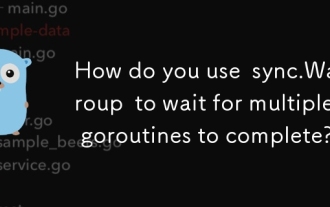 How do you use sync.WaitGroup to wait for multiple goroutines to complete?
Mar 19, 2025 pm 02:51 PM
How do you use sync.WaitGroup to wait for multiple goroutines to complete?
Mar 19, 2025 pm 02:51 PM
The article explains how to use sync.WaitGroup in Go to manage concurrent operations, detailing initialization, usage, common pitfalls, and best practices.





