教你轻松了解MySQL实例管理器配置文件_MySQL
Instance Manager使用标准my.cnf文件。它使用[manager]部分为自己读取选项并读取[MySQLd]部分来创建实例。[manager]部分包含上述列出的选项。下面为[manager]部分示例:
# MySQL Instance Manager options section
[manager]
default-mysqld-path = /usr/local/mysql/libexec/mysqld
socket=/tmp/manager.sock
pid-file=/tmp/manager.pid
password-file = /home/cps/.mysqlmanager.passwd
monitoring-interval = 2
port = 1999
bind-address = 192.168.1.5
MySQL实例管理器只在Unix中读取并管理/etc/my.cnf文件。在Windows中,MySQL实例管理器从Instance Manager的安装目录读取my.ini文件。用--defaults-file=file_ name选项可以更改默认选项文件的位置。
实例部分指定启动时给每个实例的选项。这些主要是普通MySQL服务器选项,但有一些IM-专用选项:
?mysqld-path =
mysqld服务器二进制的路径。
?shutdown-delay = Seconds
IM应等待实例关闭的秒数。 默认为35秒。超过延迟时间后,IM假定实例正挂起并试图“kill

Hot AI Tools

Undresser.AI Undress
AI-powered app for creating realistic nude photos

AI Clothes Remover
Online AI tool for removing clothes from photos.

Undress AI Tool
Undress images for free

Clothoff.io
AI clothes remover

AI Hentai Generator
Generate AI Hentai for free.

Hot Article

Hot Tools

Notepad++7.3.1
Easy-to-use and free code editor

SublimeText3 Chinese version
Chinese version, very easy to use

Zend Studio 13.0.1
Powerful PHP integrated development environment

Dreamweaver CS6
Visual web development tools

SublimeText3 Mac version
God-level code editing software (SublimeText3)

Hot Topics
 How to enable or disable eSIM on Windows 11
Sep 20, 2023 pm 05:17 PM
How to enable or disable eSIM on Windows 11
Sep 20, 2023 pm 05:17 PM
If you bought your laptop from a mobile operator, you most likely had the option to activate an eSIM and use your cellular network to connect your computer to the Internet. With eSIM, you don't need to insert another physical SIM card into your laptop because it's already built-in. It is very useful when your device cannot connect to the network. How to check if my Windows 11 device is eSIM compatible? Click the Start button and go to Network & Internet > Cellular > Settings. If you don't see the "Cellular" option, your device doesn't have eSIM capabilities and you should check another option, such as using your mobile device to connect your laptop to a hotspot. In order to activate and
 Super complete! Common ways to write configuration files in Python
Apr 11, 2023 pm 10:22 PM
Super complete! Common ways to write configuration files in Python
Apr 11, 2023 pm 10:22 PM
Why should we write the fixed file of the configuration file? We can directly write it as a .py file, such as settings.py or config.py. The advantage of this is that we can directly import parts of it through import in the same project; but if we need to use it in other When sharing configuration files on non-Python platforms, writing a single .py is not a good choice. At this time we should choose a common configuration file type to store these fixed parts. Currently, the commonly used and popular configuration file format types mainly include ini, json, toml, yaml, xml, etc. We can access these types of configuration files through standard libraries or third-party libraries.
 How to change network type to private or public in Windows 11
Aug 24, 2023 pm 12:37 PM
How to change network type to private or public in Windows 11
Aug 24, 2023 pm 12:37 PM
Setting up a wireless network is common, but choosing or changing the network type can be confusing, especially if you don't know the consequences. If you're looking for advice on how to change the network type from public to private or vice versa in Windows 11, read on for some helpful information. What are the different network profiles in Windows 11? Windows 11 comes with a number of network profiles, which are essentially sets of settings that can be used to configure various network connections. This is useful if you have multiple connections at home or office so you don't have to set it all up every time you connect to a new network. Private and public network profiles are two common types in Windows 11, but generally
 Where is the win10 user profile? How to set the user profile in Win10
Jun 25, 2024 pm 05:55 PM
Where is the win10 user profile? How to set the user profile in Win10
Jun 25, 2024 pm 05:55 PM
Recently, many Win10 system users want to change the user profile, but they don’t know how to do it. This article will show you how to set the user profile in Win10 system! How to set up user profile in Win10 1. First, press the "Win+I" keys to open the settings interface, and click to enter the "System" settings. 2. Then, in the opened interface, click "About" on the left, then find and click "Advanced System Settings". 3. Then, in the pop-up window, switch to the "" option bar and click "User Configuration" below.
 Install Helm on Ubuntu
Mar 20, 2024 pm 06:41 PM
Install Helm on Ubuntu
Mar 20, 2024 pm 06:41 PM
Helm is an important component of Kubernetes that simplifies the deployment of Kubernetes applications by bundling configuration files into a package called HelmChart. This approach makes updating a single configuration file more convenient than modifying multiple files. With Helm, users can easily deploy Kubernetes applications, simplifying the entire deployment process and improving efficiency. In this guide, I'll cover different ways to implement Helm on Ubuntu. Please note: The commands in the following guide apply to Ubuntu 22.04 as well as all Ubuntu versions and Debian-based distributions. These commands are tested and should work correctly on your system. in U
 Super complete! Common ways to write configuration files in Python
Apr 13, 2023 am 08:31 AM
Super complete! Common ways to write configuration files in Python
Apr 13, 2023 am 08:31 AM
Why write configuration files? During the development process, we often use some fixed parameters or constants. For these more fixed and commonly used parts, they are often written into a fixed file to avoid repetition in different module codes and keep the core code clean. We can directly write this fixed file into a .py file, such as settings.py or config.py. The advantage of this is that we can directly import parts of it through import in the same project; but if we need to do it on other non-Python platforms When configuring file sharing, writing a single .py is not a good choice. At this time we should choose a common configuration file type
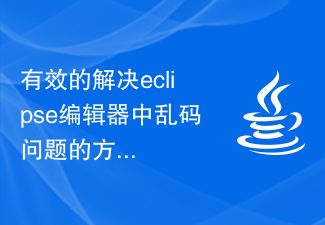 Effective method to solve the problem of garbled characters in the eclipse editor
Jan 04, 2024 pm 06:56 PM
Effective method to solve the problem of garbled characters in the eclipse editor
Jan 04, 2024 pm 06:56 PM
An effective method to solve the garbled problem of eclipse requires specific code examples. In recent years, with the rapid development of software development, eclipse, as one of the most popular integrated development environments, has provided convenience and efficiency to many developers. However, you may encounter garbled code problems when using eclipse, which brings trouble to project development and code reading. This article will introduce some effective methods to solve the problem of garbled characters in Eclipse and provide specific code examples. Modify eclipse file encoding settings: in eclip
 What is the correct way to read and write configuration in a Python project?
May 09, 2023 pm 07:16 PM
What is the correct way to read and write configuration in a Python project?
May 09, 2023 pm 07:16 PM
1. This method of writing the configuration in a Python file is very simple, but it has serious security issues. We all know that the configuration should not be written in the code. If someone uploads our source code to github, then the database The configuration is equivalent to being disclosed to the whole world. Of course, this simple method can also be used when the configuration file does not contain sensitive information. 2. Use external configuration files to separate configuration files and code. Usually, json, yaml or ini file formats are used to store configurations. Combining environment variables and python libraries to read external files. First of all, development usually does not come into contact with the generation environment, so the configuration file of the generation environment is written by operation and maintenance. After operation and maintenance writes the configuration required by the application, it is placed in






