 Web Front-end
Web Front-end
 HTML Tutorial
HTML Tutorial
 Understand the work scope and responsibilities of front-end engineers
Understand the work scope and responsibilities of front-end engineers
Understand the work scope and responsibilities of front-end engineers
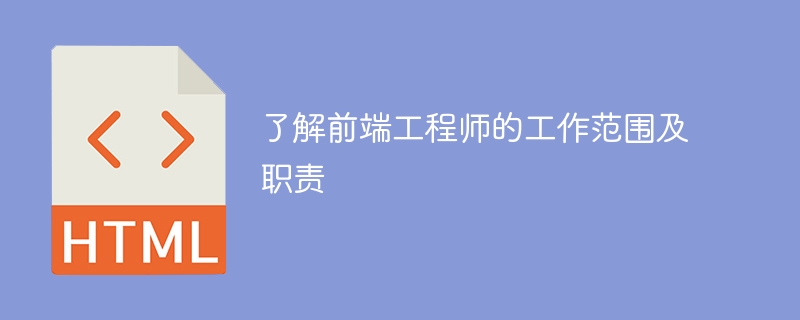
In today's era of rapid digital development, the professional group of front-end engineers has attracted much attention. They are responsible for the design and development of user interfaces for websites and web applications. With the popularization of the Internet and the rapid development of mobile technology, the demand for front-end engineers is gradually increasing, and the scope of work they are responsible for is also expanding. This article will delve into the work scope and responsibilities of front-end engineers to help readers gain a more comprehensive understanding of this professional group.
First of all, as front-end engineers, they need to have solid programming foundation and skills. Front-end engineers are mainly responsible for developing user interfaces for websites and web applications, which requires them to be proficient in front-end development technologies such as HTML, CSS, and JavaScript. In addition, they also need to understand responsive design, cross-browser compatibility, performance optimization, etc. to ensure that users can access and use the website or application normally on different devices and browsers.
Secondly, front-end engineers also need to communicate and cooperate effectively with back-end engineers, UI/UX designers and other team members. During the project development process, front-end engineers need to work closely with other team members to coordinate work progress and solve possible problems. They need to understand the designer's creative concepts, negotiate interfaces and data interactions with back-end engineers, and ensure that the front-end and back-end work together smoothly.
In addition, front-end engineers also need to continue to learn and maintain a keen awareness of new technologies. As front-end technology continues to update and evolve, front-end engineers need to constantly learn new technologies and tools to keep up with the development trend of the industry. They may need to learn new frameworks, libraries or tools, such as React, Angular, Vue.js, etc., to improve development efficiency and user experience.
In addition, front-end engineers also need to pay attention to the performance and security of websites and web applications. Optimizing performance can improve user experience and reduce loading time and resource consumption; while ensuring security can prevent hacker attacks and information leaks, and protect user data and privacy. Therefore, front-end engineers need to focus on response speed, code quality, data encryption, etc. to ensure the stability and security of websites and applications.
In general, the work scope and responsibilities of front-end engineers cover all aspects of the website and web application development process, from user interface design to performance optimization to security and team collaboration. They are the bridge between users and technology, and bear the important responsibility of creating excellent user experience and ensuring website security and stability. I hope that through the introduction of this article, readers can have a deeper understanding of the work content and responsibilities of front-end engineers, and have a clearer understanding of this profession.
The above is the detailed content of Understand the work scope and responsibilities of front-end engineers. For more information, please follow other related articles on the PHP Chinese website!

Hot AI Tools

Undresser.AI Undress
AI-powered app for creating realistic nude photos

AI Clothes Remover
Online AI tool for removing clothes from photos.

Undress AI Tool
Undress images for free

Clothoff.io
AI clothes remover

AI Hentai Generator
Generate AI Hentai for free.

Hot Article

Hot Tools

Notepad++7.3.1
Easy-to-use and free code editor

SublimeText3 Chinese version
Chinese version, very easy to use

Zend Studio 13.0.1
Powerful PHP integrated development environment

Dreamweaver CS6
Visual web development tools

SublimeText3 Mac version
God-level code editing software (SublimeText3)

Hot Topics
 1385
1385
 52
52
 How to use bootstrap in vue
Apr 07, 2025 pm 11:33 PM
How to use bootstrap in vue
Apr 07, 2025 pm 11:33 PM
Using Bootstrap in Vue.js is divided into five steps: Install Bootstrap. Import Bootstrap in main.js. Use the Bootstrap component directly in the template. Optional: Custom style. Optional: Use plug-ins.
 The Roles of HTML, CSS, and JavaScript: Core Responsibilities
Apr 08, 2025 pm 07:05 PM
The Roles of HTML, CSS, and JavaScript: Core Responsibilities
Apr 08, 2025 pm 07:05 PM
HTML defines the web structure, CSS is responsible for style and layout, and JavaScript gives dynamic interaction. The three perform their duties in web development and jointly build a colorful website.
 How to write split lines on bootstrap
Apr 07, 2025 pm 03:12 PM
How to write split lines on bootstrap
Apr 07, 2025 pm 03:12 PM
There are two ways to create a Bootstrap split line: using the tag, which creates a horizontal split line. Use the CSS border property to create custom style split lines.
 Understanding HTML, CSS, and JavaScript: A Beginner's Guide
Apr 12, 2025 am 12:02 AM
Understanding HTML, CSS, and JavaScript: A Beginner's Guide
Apr 12, 2025 am 12:02 AM
WebdevelopmentreliesonHTML,CSS,andJavaScript:1)HTMLstructurescontent,2)CSSstylesit,and3)JavaScriptaddsinteractivity,formingthebasisofmodernwebexperiences.
 How to resize bootstrap
Apr 07, 2025 pm 03:18 PM
How to resize bootstrap
Apr 07, 2025 pm 03:18 PM
To adjust the size of elements in Bootstrap, you can use the dimension class, which includes: adjusting width: .col-, .w-, .mw-adjust height: .h-, .min-h-, .max-h-
 How to set up the framework for bootstrap
Apr 07, 2025 pm 03:27 PM
How to set up the framework for bootstrap
Apr 07, 2025 pm 03:27 PM
To set up the Bootstrap framework, you need to follow these steps: 1. Reference the Bootstrap file via CDN; 2. Download and host the file on your own server; 3. Include the Bootstrap file in HTML; 4. Compile Sass/Less as needed; 5. Import a custom file (optional). Once setup is complete, you can use Bootstrap's grid systems, components, and styles to create responsive websites and applications.
 How to insert pictures on bootstrap
Apr 07, 2025 pm 03:30 PM
How to insert pictures on bootstrap
Apr 07, 2025 pm 03:30 PM
There are several ways to insert images in Bootstrap: insert images directly, using the HTML img tag. With the Bootstrap image component, you can provide responsive images and more styles. Set the image size, use the img-fluid class to make the image adaptable. Set the border, using the img-bordered class. Set the rounded corners and use the img-rounded class. Set the shadow, use the shadow class. Resize and position the image, using CSS style. Using the background image, use the background-image CSS property.
 React's Role in HTML: Enhancing User Experience
Apr 09, 2025 am 12:11 AM
React's Role in HTML: Enhancing User Experience
Apr 09, 2025 am 12:11 AM
React combines JSX and HTML to improve user experience. 1) JSX embeds HTML to make development more intuitive. 2) The virtual DOM mechanism optimizes performance and reduces DOM operations. 3) Component-based management UI to improve maintainability. 4) State management and event processing enhance interactivity.



