
php Xiaobian Yuzai will introduce to you how to save the video downloaded by QQ browser to the photo album. After downloading the video in QQ browser, you can find the downloaded video file through the file manager, and then choose to share or copy to the album to save it to the album. In addition, you can also find the downloaded video file through "Download Management" in the QQ browser settings, and then share and save it to the album. Through the above method, you can easily save the video downloaded by QQ browser to the photo album!

1. Click the toolbox, open the video address in the browser to play, click the upper right corner toolbox icon (as shown).
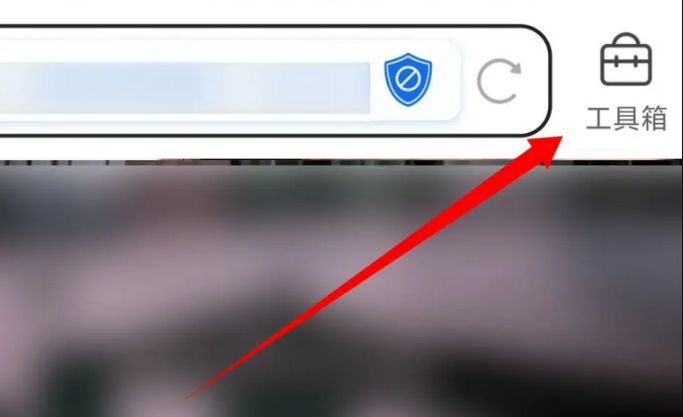
#2. Click Resource Sniffing, and in the pop-up panel, click the Resource Sniffing option (as shown in the figure).

#3. Click Download and click the download button behind the video (as shown in the picture).
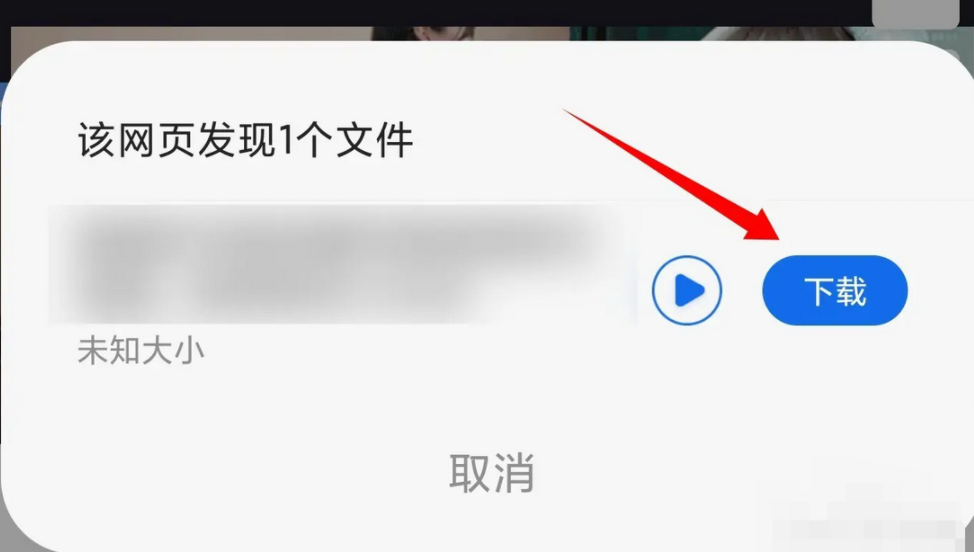
#4. Click to view the downloaded file. Click the View downloaded file option to enter the phone album folder to find the video (as shown in the picture).

The above is the detailed content of How to save the video downloaded by QQ browser to the photo album. For more information, please follow other related articles on the PHP Chinese website!
 What to do with the video card
What to do with the video card
 How to download videos from Douyin
How to download videos from Douyin
 What are the basic components of a computer?
What are the basic components of a computer?
 How to solve server load incompatibility
How to solve server load incompatibility
 How to turn off ics network sharing
How to turn off ics network sharing
 Solution to Win7 folder properties not sharing tab page
Solution to Win7 folder properties not sharing tab page
 What is the file format of mkv?
What is the file format of mkv?
 What is javascript mainly used for?
What is javascript mainly used for?